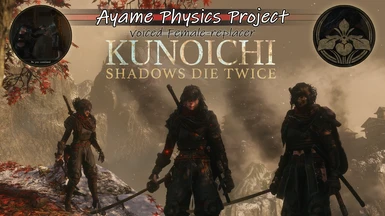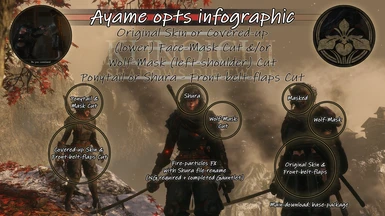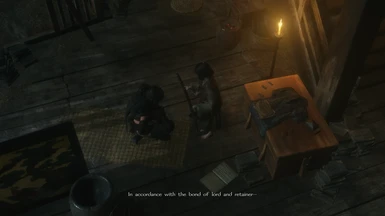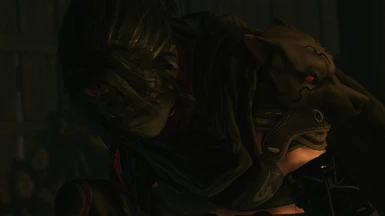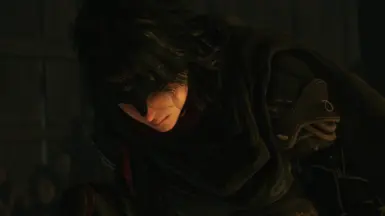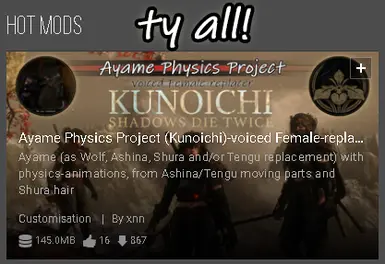About this mod
Ayame (as Wolf-replacer) with physics & Blood-FX (fully voiced with recommended mods!) - For Ashina, Shura and/or Tengu change-form replacer, read the 'file-names for change-forms' section!
- Permissions and credits
- Changelogs
- Donations

I present to you: Ayame in action (turn Sound ON to hear the quality of Kunoichi Voice-Pack in the left-video..)
Required mod
Sekiro Mod EngineHighly recommended mods
only fully female-voiced combined with both:Kunoichi Voice Pack or the new 2B voice mod the whole game process (and set in-game language to Japanese, subtitles may remain English)
and
SLeNd3rMaN23's Female Injury Voice Replacement pack (pick any to your liking)
(linked to the updated mega-download from the comment-page, and here a how to install)
also check out the newly released:
(Almost Full) Dialogue Fix for Female Player Character (so all NPC-subtitles reflect using a female-model)
Known incompatibilities
- The outdated "DS3 and Bloodborne Material Pack" causes untextured bugs! But thanx to buddy97 there is an updated solution: "In case you face any texture problem with some new mods I recommend you that use this mtd MTD 1.06."- Old Sekiro version(s).. You need 1.05 minimal! If you are running an older version you could try the above link to MTD 1.06 file..
Parts logic
MAIN-download consists of the following BASE-package files:- FC Ayame Ponytail (DarkGrey+LighterStreaks)
- AM ShowSkin-AllOn
- LG AshinaCape (Front-Belt-flapsON)
All other version(s) (such as skin-covered and unmasked) are available as opt-download(s).
Basic info on the Ayame-model files and the parts they contain:
- FC_m_0200: Hair parts (replace with a 1KB dummy-file and get a shorthair version..)
- AM_m_9000: Main body/textures (all, arm(s), prosthetic, legs, head etc) (9010 pre-cut aka 'restored' arm, to get this opt for any download-version replace the am_m_9000 with a copy of the the 9010-file (and possibly combine it with Invisible Prosthetic Tools or Invisible Gadgets)
- BD_m_9000&9040: Tengu belt, flask & rope (1 dummy-file BD_m_9030 makes you get this 'upgrade' after talking to Kuro)
- LG_m_9000: Ashina cape/scarf and front-belt-'flaps' (I don't recommend it, but if you insist.. replace with a 1KB dummy-file to remove cape. But I'd 1st take a look at Ayame Summer Edition)
- c0000.chrbnd.dcx: contained inside the CHR-folder, which should be next to the PARTS-folder. Only important to line-up the Red-Eyes-FX (from Red-Lumps), will only position correctly for this model.. thus making it incorrect for others like LB's Disciple and/or Ayame SE (if set to an alt change-form slot or so..)
Installation
Unpack the downloaded archive (with 7zip and/or WinRAR) into your Sekiro game-folder (where the Sekiro.exe is located).It should look like this: (installation-folder\mods\parts\<all files here> and \Chr\<with only the c0000.chrbnd.dcx here> next to it)
(default location for steam users)
C:\Program Files (x86)
║
╚═══╦ Steam
║
╚═══╦ Steamapps
║
╚═══╦ Common
║
╚═══╦ Sekiro
║
╚═══╦ Mods
║
╚═══╦ Chr
║ ║
║ ╚═══ <with only the c0000.chrbnd.dcx here>
║
╚═══╦ Parts
║
╚═══ <rest of the files here>
Blood-FX opts
- There is a highly compatible no blood-spatter option here since it works with a 'decaltex.tpf.dcx' file inside of a other-folder which should be placed into your mods-folder. I've never even seen that file being used by another mod, hence why I think it is a very compatible opt..
- A much less compatible opt but with potentially totally different results, is the 'Blood decals' mod. It works with an edit to the DecalParam which can be found and edited with Yapped (also works for Sekiro..) or DSMapStudio inside of the 'gameparam.parambnd.dcx' file. But because this is used by many other mods as well, you would have to manually edit the DecalParam for it to be compatible.. Still incase you are interested, here you can find an updated version "done over the mod 'Extended LOD V1.2' Link: Decalques de sangue (mediafire.com)". Obviously take the Less Blood option :)
File-name info for Ashina, Tengu and Shura change-forms
- Ashina: FC_m_0220 and AM, BD & LG_m_9120
- Tengu: FC_m_0230 and AM, BD & LG_m_9130
- Shura: FC_m_0240 and AM, BD & LG_m_9110
Long-list(s):
Ashina change-form replacer, copy and rename these 4 files:
- FC_m_0200 to FC_m_0220
- AM_m_9000 to AM_m_9120
- BD_m_9000 to BD_m_9120
- LG_m_9000 to LG_m_9120
Tengu change-form replacer, copy and rename these 4 files:
- FC_m_0200 to FC_m_0230
- AM_m_9000 to AM_m_9130
- BD_m_9000 to BD_m_9130
- LG_m_9000 to LG_m_9130
My personal favorite, Shura change-form replacer with fire particles-FX. Copy and rename these 4 files:
- FC_m_0200 to FC_m_0240
- AM_m_9000 to AM_m_9110
- BD_m_9000 to BD_m_9110
- LG_m_9000 to LG_m_9110
For easy change-form unlocking, I recommend using: Unlock All Outfits (the outfits stay unlocked on your save, so you only have to use it once and can then overwrite it with another mod as needed/wanted!). But you can also get the Shura Fire-FX on all forms (so you don't need to unlock) via this great mod: Musashi's Flame (with Red Eyes patch)
This way you can setup an alt equip-combo on each individual (unlocked) change-form and switch via the in-game idol-menu (NG required + completed Gauntlet). Or put alt-models in the change-form slots, like any combination of my mod(s): Ayame Physics Project, Lady Butterfly's Disciple and/or Ayame Summer Edition
Mods worth trying:
- Spirit of Ashina: You come for a vanilla+ light overhaul-experience.. But stay for the AMAZING long distance views.. Also check the tips on mod-combos the author recommends. (Like the awesome Ashina Incarnation opt combo)
- Shadow Blink - Standalone: awesome Mist Raven enhancement, 'Shadow Blink' (and opt 'Shadow Dash' ability combo) from Elden Arts as standalone-mod. Also easily imported into other mods that already use the 'c0000.anibnd.dcx' file, by unpacking the original files of both mods with Yabber. Then copy + overwrite the 'a74.tae' file (which should contain all the Mist Raven edits) to the mod you want it in and repacking the edited file again with Yabber. Look for more extensive guide written here..
- Musashi's Art: Animation replacement for basic combo-attacks. (And there is also a Sekiro Resurrection (S:R) compatible version here: Hub of Changes - Musashi Art)
- Sekiro Resurrection (S:R): There's also a 'How to Install Sekiro: Resurrection (Tutorial)' (helpful to understand how to install more complex mods for Sekiro in general) and if you are having additional trouble, you can get in contact for help on discord! https://discord.gg/pRz8pQAbUz
-
"Chainloading allows the game to load Mod Engine's dinput8 file, which can then load whatever file is specified in the modengine.ini file."
Outro (no important info):
This has been a project of passion.. I loved the original mod but really missed physics-parts. It makes any model come to life in my opinion. So I started to dream about having at least some of those parts work on this particular favorite model of mine..
It's been a bit of a struggle and god knows I'm far from having everything exactly the way I want.. But I felt confident that the mod is 'good enough' to share back with the community, aka all of you! Still.. be kind with me, it's my 1st mod for Sekiro (and more elaborate work ever) - so it's not all perfect.. I tried my best with what I had and could do (and will update with anymore progress I make!)
Credits:
(mods used as resource or inspiration):- ranaragua, Kunoichi Project (voice-pack files are outdated (game crashes!) Use the recommended one!)
- afelion23, Long Hair sekiro
- Kalthasar, Oni of Ashina
Thank you all for sharing your amazing work and allowing me to use it!
Finally:
If you want to use anything.. contact me plz! I would like to see what you did (as quality control) before giving any permissions.