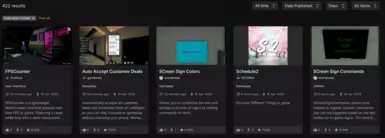About this mod
Allows you to customize the text and background color of signs by writing commands on them.
- Requirements
- Permissions and credits
- Changelogs
- Donations
Allows you to customize the text and background color of signs by writing commands on them. This mod requires SCreen Sign Commands and MelonLoader. The mod currently only supports the IL2CPP (main) version of Schedule 1. (Mono/Alternate version is currently being worked on.)
How to Use:
1. Install Requirements:
- Ensure MelonLoader is installed.
- Install the SCreen Sign Commands mod.
- Install this mod.
Command Format:
/color signcolor=<value> textcolor=<value>
Parameters:
1. signcolor: Changes the background color of the sign.
- Value Options:
- A named color (e.g., red, blue, green).
- A hexadecimal color code (e.g., #FF0000 for red).
- RGBA values in the format R,G,B,A (e.g., 255,0,0,1 for opaque red).
- The special value rgb enables a dynamic color-cycling effect.
2. textcolor: Changes the color of the text on the sign.
- Value Options:
- Same as signcolor (named colors, hex codes, RGBA values, or rgb for cycling).
Examples:
1. Set a static sign and text color:
/color signcolor=blue textcolor=white
This sets the sign's background to blue and the text to white.
2. Use hexadecimal color codes:
/color signcolor=#00FF00 textcolor=#FFFFFF
This sets the sign's background to green and the text to white.
3. Use RGBA values:
/color signcolor=255,0,0,1 textcolor=0,0,255,1
This sets the sign's background to opaque red and the text to opaque blue.
4. Enable dynamic color cycling:
/color signcolor=rgb textcolor=rgb
This makes both the sign's background and text cycle through colors dynamically.
Notes:
- If only one parameter is provided (e.g., signcolor), the other remains unchanged.
- If rgb is used, the color will continuously cycle until the command is updated or the sign is removed.
- Any remaining text after the command will be displayed on the sign.
- Any invalid color format will result in an error, and the command will not apply changes.