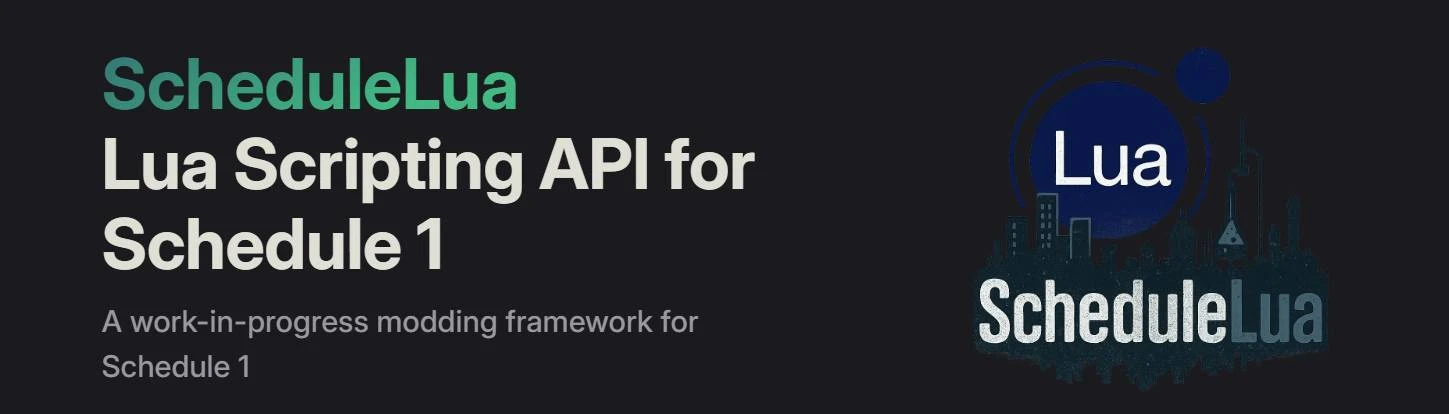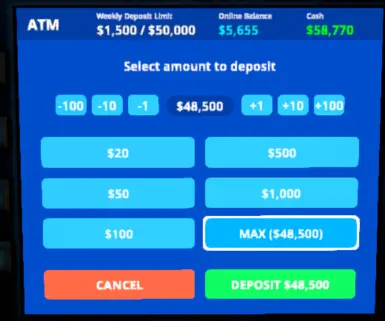About this mod
A work-in-progress Lua modding framework for Schedule 1
- Requirements
- Permissions and credits
- Mirrors
- Changelogs

Mono Only (alternate & alternate-beta)
Overview
ScheduleLua is a Lua modding framework for Schedule I that aims to expose the game's functionality to Lua scripts, enabling custom gameplay mechanics, automation, and new features. The framework is built on MelonLoader and uses MoonSharp to integrate Lua with the game.
Important Note: ScheduleLua by itself does not add any gameplay features or content to Schedule I. It is a framework that allows you to run Lua scripts created by yourself or others. Without any scripts installed, this mod will not change your gameplay experience. Its purpose is to provide an easier way for modders to create custom gameplay modifications using Lua instead of requiring C# development knowledge.
Features
- Robust Lua Environment: Built on MoonSharp for .NET integration
- Hot Reloading: Edit scripts while the game is running for rapid development
- Event System: Subscribe to game events like day changes, player status updates, etc.
- Schedule I API: Access to player, NPCs, inventory, time, and more
- Error Handling: Detailed error reporting and script isolation
- Console Commands: Create custom console commands with the built-in command system
Installation
Getting Started
Documentation
Visit the Documentation Site for a full scripting guide and API reference.
Creating Your First Script
Quick Start Guide
- `Initialize()`: Called when script is first loaded
- `Update()`: Called every frame
- `OnConsoleReady()`: Called when console is available
- `OnPlayerReady()`: Called when player is fully loaded
- `Shutdown()`: Called when script is unloaded
- Loading: Scripts are loaded when the game starts or when modified (hot reload)
- Initialization: The `Initialize()` function is called if it exists
- Update: The `Update()` function is called every frame if it exists
- Events: Event handlers are called when corresponding game events occur
Configuration
Edit settings in `UserData/MelonPreferences.cfg`:
[ScheduleLua]
EnableHotReload = true
LogScriptErrors = true
API Features
- Player System: Get/set player stats, position, money, health, energy
- NPC System: Access NPC information, positions, and regions
- Inventory System: Manage player inventory
- Time System: Access game time, days, and events
- Map/World System: Access region information
- Console Command System: Create custom in-game commands
Example Script
Check out this example script that demonstrates how to modify ATM limits in the game using ScheduleLua:
-- ATM Limit Example Script
-- Track ATM limit changes
local originalLimit = 10000.0
local presetLimits = {
["Default"] = 10000.0,
["Medium"] = 25000.0,
["High"] = 50000.0,
["Very High"] = 100000.0,
["Unlimited"] = 999999.0
}
-- Initialize function called when script is first loaded
function Initialize()
Log("ATM Limit Example script initialized!")
end
-- Called when the console is fully loaded and ready
function OnConsoleReady()
-- Register console commands for ATM limits
RegisterCommand(
"atmlimit",
"Shows or sets the ATM deposit limit using Harmony patching",
"atmlimit [amount/preset]",
function(args)
if #args == 0 then
-- No args, show current limit
local currentLimit = GetATMDepositLimit()
Log("Current ATM deposit limit: " .. FormatMoney(currentLimit))
Log("Available presets: default, medium, high, veryhigh, unlimited")
for name, limit in pairs(presetLimits) do
Log(" - " .. name .. ": " .. FormatMoney(limit))
end
else
-- Try to set the limit
local newLimit
local presetName = string.lower(args[1])
-- Check if it's a preset name
if presetName == "default" then
newLimit = presetLimits["Default"]
elseif presetName == "medium" then
newLimit = presetLimits["Medium"]
elseif presetName == "high" then
newLimit = presetLimits["High"]
elseif presetName == "veryhigh" then
newLimit = presetLimits["Very High"]
elseif presetName == "unlimited" then
newLimit = presetLimits["Unlimited"]
else
-- Try to parse as a number
newLimit = tonumber(args[1])
if not newLimit then
LogError("Invalid limit. Please specify a number or preset (default, medium, high, veryhigh, unlimited)")
return
end
end
-- Set the new limit
Log("Applying Harmony patches for ATM deposit limit: " .. FormatMoney(newLimit))
if SetATMDepositLimit(newLimit) then
Log("Successfully applied patches for ATM deposit limit: " .. FormatMoney(newLimit))
Log("Try visiting an ATM to see the new limit in action.")
Log("Note: This change affects all ATMs in the game!")
else
LogError("Failed to apply patches for ATM deposit limit")
end
end
end
)
RegisterCommand(
"resetatmlimit",
"Resets the ATM deposit limit to the default value",
"resetatmlimit",
function(args)
if SetATMDepositLimit(originalLimit) then
Log("Applied Harmony patches to reset ATM deposit limit to default: " .. FormatMoney(originalLimit))
else
LogError("Failed to reset ATM deposit limit")
end
end
)
RegisterCommand(
"findatms",
"Shows information about ATMs in the game world",
"findatms",
function(args)
Log("Checking for ATM objects in the game...")
local currentLimit = GetATMDepositLimit()
Log("Current ATM deposit limit: " .. FormatMoney(currentLimit))
Log("ATM patching status: Active")
Log("Note: Changes made via the atmlimit command will apply to ALL ATMs in the game!")
Log("Use 'atmlimit' command to change the limit value")
end
)
Log("ATM Limit commands registered: 'atmlimit', 'resetatmlimit', 'findatms'")
end
-- Called when the player is fully loaded and ready
function OnPlayerReady()
Log("ATM Limit Example: Player is ready!")
-- Store the original limit when we start
originalLimit = GetATMDepositLimit()
Log("Current ATM deposit limit: " .. FormatMoney(originalLimit))
-- Display available presets
Log("Available ATM limit presets:")
for name, limit in pairs(presetLimits) do
Log(" - " .. name .. ": " .. FormatMoney(limit))
end
Log("Use the 'atmlimit' command to view or change the limit.")
end
-- Cleanup function called when script is unloaded
function Shutdown()
-- Unregister all commands
UnregisterCommand("atmlimit")
UnregisterCommand("resetatmlimit")
UnregisterCommand("findatms")
Log("ATM Limit Example script shutdown, all commands unregistered")
end
Status
ScheduleLua is currently in beta development. Only most of the features in the example scripts are guaranteed to work properly, especially after game updates.
Links
Contributing
Contributions to ScheduleLua are welcome! Check out the GitHub repository for more information on how to contribute.
License
This project is licensed under the GPL-3.0 License.