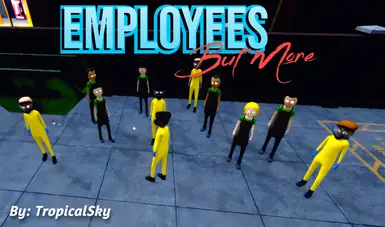About this mod
Changes the base amount of employees for the Barn and Dock to 15. Also changes the amount of employees in the sweatshop to 2.
- Permissions and credits
- Changelogs
- Donations
A Mod for Schedule One (MelonLoader Required)
Changelog 1.1.1 ----> 1.1.2:
Employees But More - Bug Fix!
🆕 New Features1️⃣ Bug Fix
Date: June 21, 2025
This update addresses the following issues:
- Motel Bug Fixed: Resolved a critical issue affecting motel interactions, ensuring correct behavior and preventing unintended outcomes.
- Storage Unit Issue Fixed: Storage units now function as intended.
- Further stability improvements and minor optimizations included.
Description
The Employees But More mod modifies the default workforce distribution in Schedule One, optimizing productivity and balancing gameplay. The changes include:
- Barn: Increases the default number of employees to 15, allowing for greater production efficiency.
- Dock: Also set to 15 employees, improving logistics and delivery speeds.
- Sweatshop: Increased to 2 employees, ensuring a more controlled workforce.
- Bungalow: Kept default at 5, however can be changed to whatever you like.
- Motel: Added default of 1 Employee To Motel
- Storage Unit: Added new limit to 5.
Installation Instructions Requirements You will need:
1. MelonLoader – Required to load mods in Schedule One.
2. Schedule One – Installed and ready to modify.
3. MoreEmployees.dll – The mod file.
- Download MelonLoader
- Get the latest version from the official MelonLoader GitHub.
- Get the latest version from the official MelonLoader GitHub.
- Extract and Install
- Extract the MelonLoader archive.
- Run
MelonLoader.Installer.exe, selectScheduleOne.exe, and install. - Launch the game once to generate the required mod folders.
- Download the Mod DLL
- Obtain
MoreEmployees.dll
- Obtain
- Place the Mod in the Mods Folder
- Navigate to your Schedule One installation directory.
- Open the
Modsfolder created by MelonLoader. - Move
MoreEmployees.dll
into this folder.
- Start Schedule One normally.
- The MelonLoader console should display the mod loading.
- Verify that the Barn, Dock, and Sweatshop reflect the new employee limits.
- Remove
MoreEmployees.dll
from theModsfolder to disable the mod.