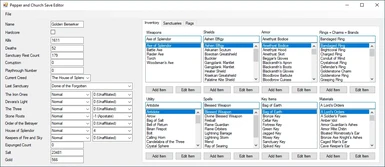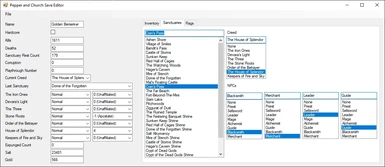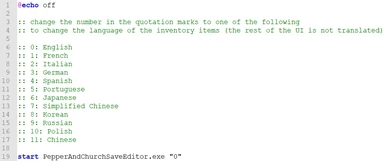File information
Created by
inner_fears and GoldenrevolverUploaded by
GoldenrevolverVirus scan
About this mod
Updated save editor for the new save format in 1.0.0.9. Edit your inventory, your currencies, your creeds, your sanctuaries, save flags and lots more.
- Permissions and credits
originally made by inner_fears, updated and expanded by Goldenrevolver
This is an update to the save editor posted by inner_fears on reddit, first in 2017 and last in 2018, which worked up to version 1.0.0.8. I have updated the source code they have provided to work with the new 1.0.0.9 save format and they have since also given me permission to continue working on this.
This save editor is for version 1.0.0.9. It does not work with 1.0.0.8 and below. It also does not appear to work with the new 1.0.1.0 beta branch, which will once again change the save format. I will update it as some point, but update instructions are also provided with the source code if anyone wants to pick it up before that.
About anti virus positives:
I am aware that the save editor sometimes triggers false positives. This is not unusual due to the very nature of save editors, so I can't do a lot to change that. I'm sorry for the inconvenience. Feel free to download and read the source code and follow the instructions in the readme to compile the save editor yourself. I'm not hiding anything.
How to use:
Download the save editor, extract it and place it anywhere you want. Then run it, select File > Load and then navigate to the new save location for 1.0.0.9 saves, by default: Users\<username>\Documents\Salt and Sanctuary\savedata.
Do not open the save files located in Steam\steamapps\common\Salt and Sanctuary\savedata. Those were from version 1.0.0.8 and below.
Then edit as desired and afterwards select File > Save. Your save will be overwritten in the correct folder. A backup of your save is created in the same folder. You can close the editor and start the game without having to move a file.
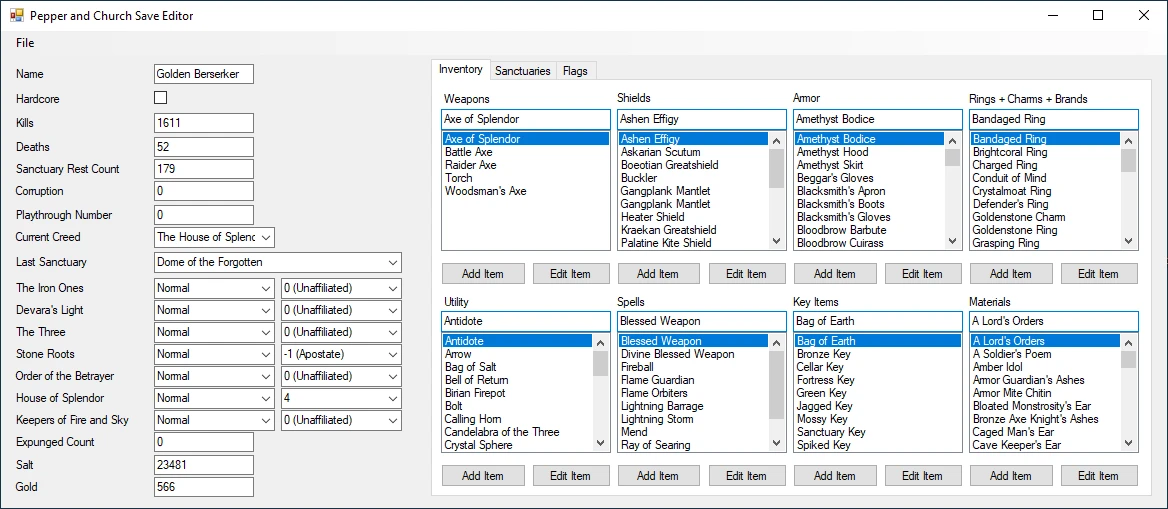
Like with the old editor, you cannot change your equipped equipment directly or remove items from your inventory (this is prone to error if I added it). Even setting their quantity to 0 keeps them. Please equip items you added in game and also sell unwanted items in game.
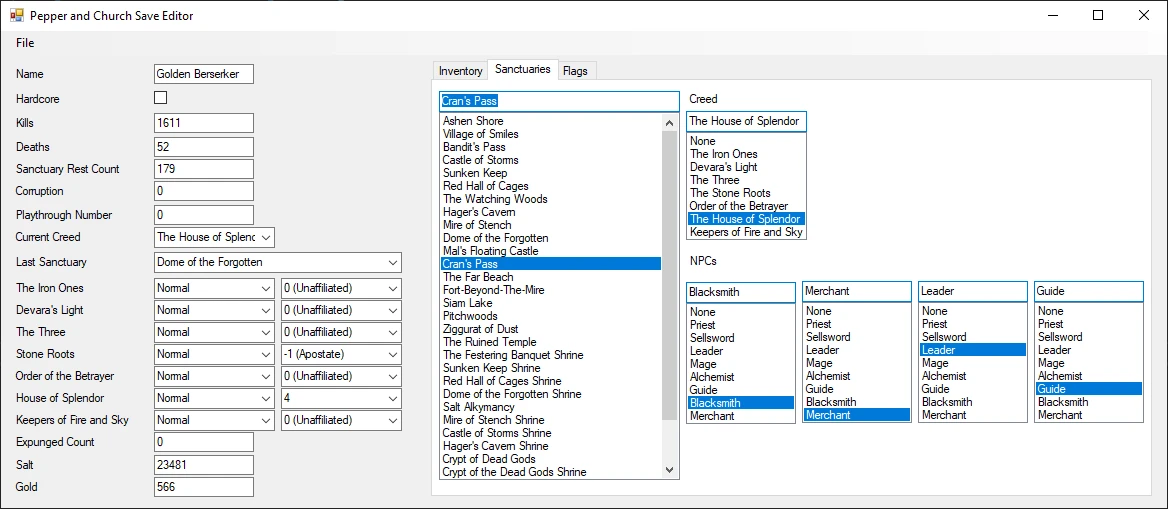
How to change the language:
You can display all the inventory item names in any language the game supports. For this, download the CallWithDifferentLanguage.bat, put it in the same folder as the save editor and edit it with a text editor like Notepad (be sure to not change the default for bat files to a text editor). Change the language as described in the bat file, then save and close it. Lastly, rename the save editor to PepperAndChurchSaveEditor.exe (if the exe ending is hidden by default on your operating system, then just call it PepperAndChurchSaveEditor). Now you can double click on the bat file to run the save editor with your selected language.
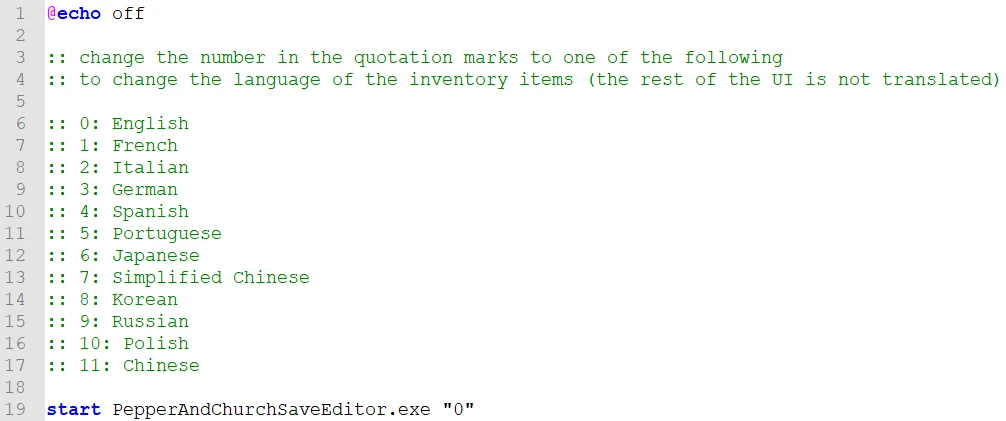
(For Modders) How to update:
Continuing in the spirit of the original author, this save editor is open source. The exact licence is MIT-0. An extensive guide on how to update the save editor for future versions of Salt and Sanctuary is provided in the readme.txt within the source code download.
Changelog:
- can now open save files that contain unknown/ modded items
- language for the inventory items can now be changed
- backend almost completely rewritten to work with 1.0.0.9 and potentially future versions
- most lists in the UI, like the inventory or flag lists, are now sorted
- the two-handing placeholder item is now hidden