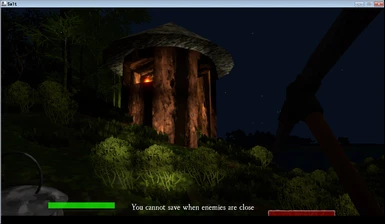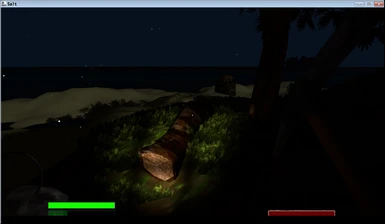About this mod
Re-textures the game with a little more detail, keeping to the painted feel of the original.
- Permissions and credits
By Cat (DaemonQueen89)
____________________________________________________________
Oily Pack - Changelog:
V1: (Initial Release)
- Grass texture & sprite
- Logs
- Mushrooms
- Fruit Tree, Fern Tree
- Rocks & Boulders
- Raft, Boat & Ships
V2: (Old)
- Sycamore Tree, Reddish Tree
- Some more of the plants
- Changed ship texture
- Retextured weapons
V3: (Current Release)
- Fixed Old Wood Vibrancy to more closely match (Modified texture by WillieSea)
- New Bamboo Rug (Modified Texture by WillieSea)
- Corrected Mossy Stone texture size so it will import correctly now
- Retextured Palm Tree
- New 'Bush' (small palm)
- New painted banana leaf bush
- Some texture seams fixed
- Some older textures are still available, just renamed with "_extensions", to use those instead, just rename the files
- Other small fixes, can't remember
- Removed Herobrine
V?: (Things I want to do)
- Pirate Clothes [WIP]
- Pirate Heads [WIP]
- Paintings
- Icons
For making use of the loose files for manual installation (in case of a version change of the game without an update from me)
Or to make your own texture pack:
Tool:
http://zenhax.com/viewtopic.php?f=9&t=36
"To replace a texture:
Copy the sharedassets1 and sharedassests2 folder to the folder you have the UnityAssetsExplorer.exe program in.
Open the SharedAssets1.assets file. Find the texture your 'replacing' in that list. Right-click on it and select 'import this file from DDS'.
If you have everything where it belongs, it should import the new texture.
When you're done, save the assets file and then play the game." ~WillieSea
(Thanks for the better explanation.)
When Editing a .DDS file:
- Make sure you use the right compression when exporting/saving.
For flat images use DX1
For images with visible transparency, use DX5
It should also show what kind of compression the file uses in the Tool if you need to check. - Resolutions are fixed and need to stay the same as the original. Trying to make smaller or larger resolution images will fail to import.
See the steam community thread for ongoing development:
http://steamcommunity.com/app/327860/discussions/0/627456486809292766/#p10