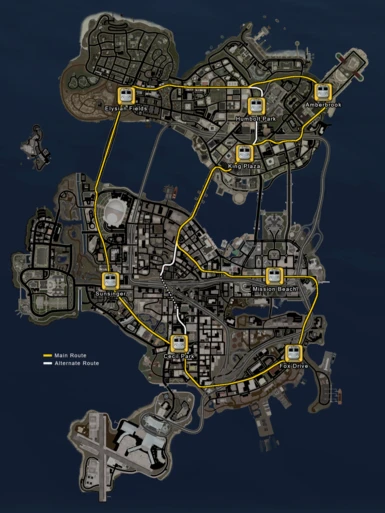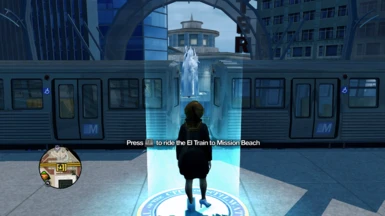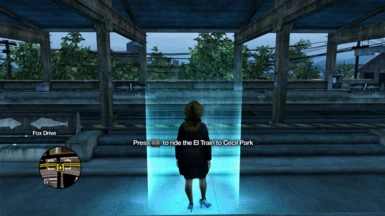About this mod
In Saints Row 1, there is a Fast-Travel system which enables you to buy a train ticket and travel to any train station in Stilwater.
This feature was ultimately cut from Saints Row 2. However, elements of the system are still leftover in the files.
- Permissions and credits
This feature was ultimately cut from Saints Row 2. However, elements of the system are still leftover in the files.
Using this leftover data, Spadita and I have recreated the Train Stations system using Teleporter Nodes!
Due to memory constraints, only the clockwise routes have been recreated. It is also not possible to charge money for a ticket, so all train journeys will be free of charge!
CHANGES:
- Teleporters have been added using coordinates leftover from the cut Train Stations system.
- Some stations have an extra Teleporter, enabling you to travel alternate routes to different stations.
- Train Station Teleporters are marked on both the pause map and mini-map with the Train Icon from Saints Row 1.
INSTALLATION:
(Gentlemen Of The Row version):
1. COPY all files from the "Restore Train Stations" folder.
2. PASTE into "Gentlemen_of_the_Row_Saints_Row_2_Super_Mod_v1.9.2\optional_mod_stuff\1-MODDERS_-_PUT_YOUR_OWN_PERSONAL_MODS_HERE".
3. Rebuild your Gentlemen Of The Row custom patch by double-clicking "Create_Custom_GotR_v1.9.2.bat" and following the instructions.
4. Move the newly created contents of "MY_CUSTOM_PATCH" into your Saints Row 2 root folder (Where SR2_pc.exe is located.).
5. Launch Saint's Row 2 and hitch a ride on the El Train from any Train Station!
(Vanilla version via SR2ModManager):
1. COPY the "Restored Train Stations" folder above the Read Me.
2. PASTE into "SR2ModManager_v2.07\mods".
3. Run "SR2ModManager.exe" and check the "Restored Train Stations" folder you just copied over.
4. Compile your "patch.vpp_pc" and move it from "SR2ModManager_v2.07\patch_vpp_pc_new" into your Saint's Row 2 root directory (Where SR2_pc.exe is located).
5. Launch Saint's Row 2 and hitch a ride on the El Train from any Train Station!
UNINSTALLER (GotR only):
WARNING: NEVER blindly run a .bat file you downloaded from the internet! This batch file is safe, but don't take my word for it. Open it in Notepad first, and make sure it won't delete anything from your system you don't want it to.
1. Place "UNINSTALLER (Restored Train Stations).bat" into your GotR "1-MODDERS_-_PUT_YOUR_OWN_PERSONAL_MODS_HERE" folder and run it.
2. Follow the on-screen instructions.
3. Once finished, move it back into your Restored Train Stations "Uninstaller" folder.
CREDITS:
► "Gentlemen Of The Row" by IdolNinja (&Co.)
► "SR2ModManager" by masamaru
► "SuperUI" and "Angle Checker" by nclock1405: Custom Missions used for gathering additional navpoint data.
Thanks to Spadita for suggesting this project and for all of the help! Expect to see more from us in the future!
Unzipped Folder Size (GotR): 13.4 MB
Unzipped Folder Size (Vanilla): 8.15 MB