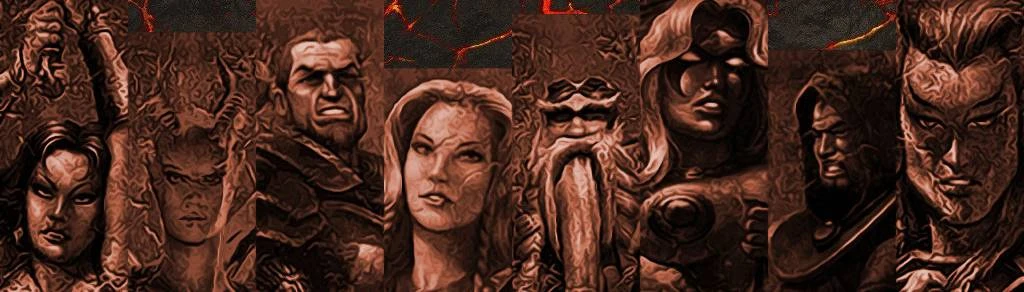About this mod
This mod activates and completes an unused, unfinished skin for the user interface. The theme is black + fiery orange. There are also new combo icons.
- Permissions and credits
- Mirrors
Within the game files was found a user interface skin with blackened elements and fiery orange highlights. I reworked this skin, making some text elements easier to read, and adding some new combo icons, as well as adding two new loading screen images to suit the new skin.
Install Instructions
===================================
- Download the Generic Mod Enabler (GME) and install it to your Sacred Gold root folder.
- Mod Enabler is available at http://www.softpedia.com/get/Others/Miscellaneous/Generic-Mod-Enabler.shtml
- For Steam the root folder is C:\Program Files (x86)\Steam\steamapps\common\Sacred Gold
- For GOG or disk version, the root folder is wherever you installed the game, for example C:\Sacred Gold
- After running the GME once, it will make a folder called "MODS" there.
- Extract/copy/move the contents of the compressed file into the "MODS" folder. There should be a folder called "Inferno UI".
- Run the GME and enable the mod. The GME will back up your clean files and will allow to you to easily enable/disable the mod as you wish.