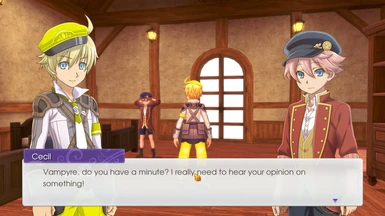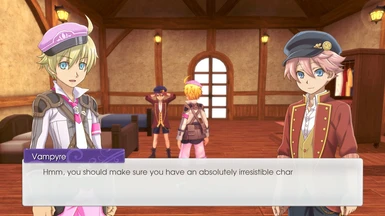File information
Created by
RudenberukuUploaded by
RudenberukuVirus scan
About this mod
Changes Ares SEED costume to a yellow, pink or red & black variant!
- Permissions and credits
- Cleaned up the sprites for Ares yellow, pink, and red & black outfit (they look much better now)
- Added a red & black outfit
- Added patches for other mods
- Separated the colours into three different downloads (easier to find what you want/are looking for).
What does this mod do?
This is a simple mod that changes Ares blue SEED outfit into a yellow, pink, or red & black one (depending on which you prefer)
Compatibility:
Should mostly be compatible with anything other than files that edit the title screen, the battle sprites (the little portrait when someone is in your party), or any mod that edits Ares's sprites/SEED outfit.
Patches Provided in Mod:
Redhead Alice Recolor - Sprites & 3D Models: I provided a patch in the most recent, 1.2 update so you can use both mods together.
Editing Ares: I provided a patch in the most recent, 1.2 update. I've included a patch for both the blue eyes and brown eyes version.
Character Map & Status Icon Edit: A patch has been provided to be able to use it with this mod.
I've also provided different patches so you can use all three together, or one or the other with the mod. You can find all the patches in the folder.
Installation:
For installing the mod:
1. Choose 1 of the 3 versions (Regular Ares, Edited Ares [Blue], Edited Ares [Brown] and install that first to your game (go inside the folder and there will be a Rune Factory 5 folder). All 3 of the folders contain all required files, so you only need to choose one of them.
2. If you are using the the Red Hair Alice mod, install one of the three folders depending on which version of Ares you are using (once again, open the folder - copy and paste the Rune Factory 5 folder to where your game is installed). It'll ask you to replace files, say yes.
3. If you are using the Character Map & Status Icon Edit mod - choose one of the folders depending on what conjunction of mods you are using. I've provided different versions for different compatibility with the above mods. Go into whichever one meets your prerequesites (depending on what you have installed) and copy the Rune Factory 5 folder to where your game is installed .It'll ask you to replace files, say yes.
4. Start the game, and the mod should take effect.
Note - You will need the above patches installed if you want to see the changes they provide. So make sure you install the above mods if you want them installed, then install my mod last.
Incompatibility:
None at the moment (that I am aware of)
FAQ:
Will you do any other colours?
Probably not unless it's highly requested. It already took a long, long time to do all three colors (and I originally only planned to do yellow and pink, but black/red was requested quite a bit).
There is ____ issue with a mod or the sprites look bad:
If you think one part of the sprite or models look bad, if you could provide a screenshot of where it looks bad/where you think it looks bad - then I can try to fix it. However, I would request a screenshot as it makes it easier to note where the issue is or where to look and then I can fix it.