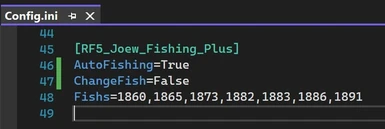About this mod
With this mod you can configure which fish you want to catch.
And chooses if you want to auto pull or not the road to get the fish.
- Requirements
- Permissions and credits
- Changelogs
- Donations

Bored taking too much time just to catch the fish you want?
Would you like to enjoy the game doing things more exciting than just grind and grind again?
No more lost your precious time fishing too long!!!
With this mod you can catch which fish you already configured!
And you can set to auto pull the road too.
Why click when you don't need to? Or you can too if you want. Just do as you most like!
[ x ] Features:
- Set up the fishs you will catch.
- Auto pull road to get the fish.
- ALT + 2 key to Enable or Disable in-game change the fish to your list or get originals fish from the spot ;) (v2.0)
Not need anymore closes the game, edit Config.ini and open game again.
You can change the Fish's ids at Config.ini while running the game with no problem.
Just disable and enable in-game pressing ALT + 2 to reload your changes :D
1 Beep Sound the config ChangeFishs is Enabled. 2 Beeps Sound ChangeFishs is Disabled (v2.1)
[ x ] Requires:
- BepInEx Unity IL2CPP for Windows x64 games version 6.x Artifacts #649 or higher
- .NET 6.0
[ x ] Instructions:
1 - Install latest BepInEx Unity IL2CPP:
1 - Go to the BepInEx site: https://builds.bepinex.dev/projects/bepinex_be
2 - Click at the latest Artifacts number (must be at least #647)
3 - Click the blue button to download the version: BepInEx Unity IL2CPP for Windows x64 games
4 - Extract the zip to the game directory
5 - Run the game once to generate all files
6 - Wait at the tittle screen cause it may take some time to generate all files
7 - Close the game.
2 - Install Joew Fishing Plus Mod (or any other):
2.1 - Extract all content from the zip to the game folder: Rune Factory 5\BepInEx\Plugins
P.S.
- Another mods may have files outside Plugins folder.
- E.G. it can have config files at: Rune Factory 5\BepInEx\config\ or others.
- So make sure read each mod install instructions.
P.S. Install Instructions Step by Step Guide: Click here
[ x ] Configs:
Open the file with any text editor:
Rune Factory 5\BepInEx\Plugins\RF5_Joew_Fishing_Plus\Config.ini
The options above [FishList] are all ids of all fish you can set it up to catch. No matter where you fish, it will always catch one of that you configured.
Do not change nothing at this section.
AutoFishing=True/False
- Put True if you want the game auto pull the road and catch the fish
- OR put False if you want press the key to catch the fish.
ChangeFish=True/False
- Put True if you want catch only the fish you configured.
- Put False if you want to catch the originals fish from the location you are fishing.
Fishs=1860,1865,1873,1882,1883,1886,1891
- Put the id numbers of the fish you want to catch using the char comma ( , ).
- You can put how many fish's id numbers you want.
- AND If you want more chances for a specific fish, you can repeat the same id number many times.
P.S.
You can edit the Fish's ids at Config.ini while game running and just press ALT + 2 to disable and enable again to reload the changes ;)
[ x ] Important:
On 8/14/2022 BepInEx updated and changed from .NET Framework to .NET 6.0.
The first Artifact build for this new version is: #647
All new versions make old mods incompatible, so you have to update all yours mods or you have to use the latest build with .Net Framework.
The latest build with .NET Framework is #577 and you can get it here.
I updated all my mods to the new BepInEx versions, so you must have uses at least BepInEx Artifacts build number: #647 or newer.
I recommend you always update BepInEx ;)
[ x ] About Change Fish not working:
[ x ] Credits:
- Abbysssal (Steam) for the guide: How to make mods with BepInEx
- zonde306 for share with us your mod's source.
[ x ] My others Rune Factory 5 Mods:
- Joew's Skip Intro => Skips intro going direct to the main menu.
- Joew's Zoom => Change zoom in/out in-game easily (DPAD Up/Down on controllers or ALT + Scroll Mouse on keyboard & mouse)
- Joew's Hide Hud => Press ALT + 1 to show or hide the HUD. Perfect to take screnshots or play with clean view.
- Joew's Better Furniture Placement Mod => Ignore the Placement Collision on Furniture & Snap To Grid