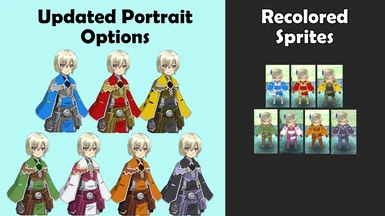About this mod
Recoloring of Lest's alternate outfits to have more harmonious color palettes.
- Permissions and credits
- Changelogs
This mod includes sprite updates to offer color changes for Lest's Alternate outfits.
Installation
- Extract the downloaded mod folder
- Navigate to Rune Factory 4 Special's Bundle folder (commonly found at C:\Program Files (x86)\Steam\steamapps\common\Rune Factory 4 Special\Bundle)
- Copy the contents of Lest Recolor into the Bundle folder
- There is a README file that can be used to determine which file is what. If you want only certain edits you can mix and match using that as a reference.
- If you want to change Lest's default outfit colour without purchasing the alternative outfits in game, you will need to rename the outfit color you want to NPC_PLAYER_00 (e.g. to wear midnight wings, change NPC_PLAYER_00_Z_V_COLOR_07 to NPC_PLAYER_00 You can consult the README to figure out which sprite is which color)
- Launch the game and the mods should just work.
Compatibility
- This mod should be compatible with all mods that do not edit Lest's alternate colors of 3D sprites.
- If you were using a mod that swapped the character gender, then all used files will need to be renamed to indicate the other character gender. The included README file should include what the equivalent filename would be for the opposite gender.
Thanks & Modding for yourself
- Thanks to RoachesAreGross and their Alternate Frey Outfit for sharing how to access the portrait files
- Thanks to Knedel and their Edited Frey Model for sharing how to access the model files