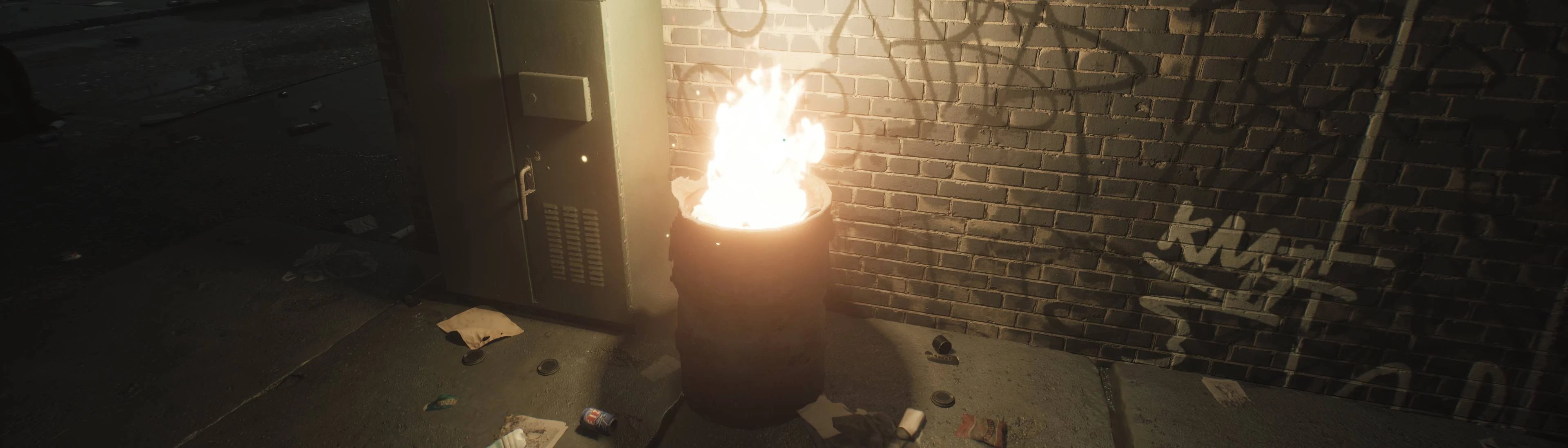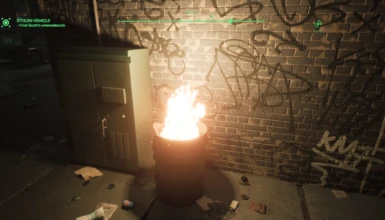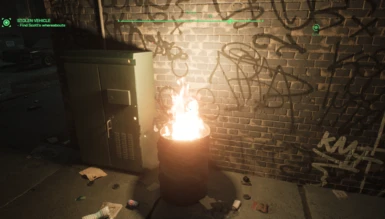About this mod
This mod will remove the dirty lens textures, so the screen is more clean. These can be seen as static smudges and spots when looking at bright light sources.
- Permissions and credits
- Donations
This mod will remove the dirty lens effect, which appears when Bloom is enabled. I personally don't like how this looks, but I do like Bloom, so I don't want to have to disable an entire lighting effect just to get rid of the smudges.
This is essentially the same thing as my mod for Teyon's previous (awesome!) game, Terminator: Resistance. Link
I recommend disabling Lens Flare alongside this mod, by adding the following lines to Engine.INI (default location should be "%localappdata%\RoboCop\Saved\Config\Windows")
[SystemSettings]
r.DefaultFeature.LensFlare=0
r.LensFlareQuality=0
Installation
To install, drag-and-drop all of the included content files (pak, ucas, and utoc) into the game's default pak location:
...\Robocop Rogue City Demo\Game\Content\Paks
or for final version (this is a guess as of writing...)
...\Robocop Rogue City\Game\Content\Paks
Version History
1.0 - Initial release. Created on UE 5.2 version of game, and verified 2023-10-13.
Creating your own mods
Want to create your own Robocop: Rogue City mods? I've also created a guide of sorts for creating your own mods: Main Link / Nexus Listing