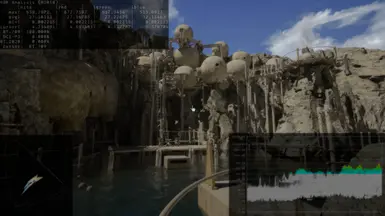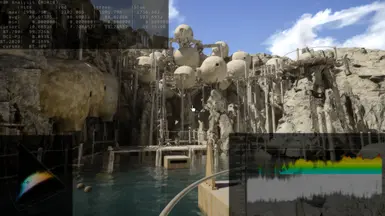About this mod
A simple reshade option to enhance the built-in HDR settings. Lowers black levels without crushing shadows, increases highlights without blowing them out, brings up the overall exposure level a bit, and expands the color gamut. This reshade tries to be faithful to the original artistic feel.
- Permissions and credits
- Changelogs
- Donations
The game does offer a built-in HDR function, but its difference compared to SDR is small, and there was (and still is) so much more potential for a better HDR implementation. A game like this could really benefit from properly implemented HDR10+. Default max Nits seems to peak just above 700, even in the brightest scene. Colors often don't pop like you remembered them from the original, and there's a general low-contrast, washed out color feel. The screenshots above do not properly reflect the visual differences due the images on the web being SDR, however the overlay data shows the level of change.
Don't use this ReShade if you don't have an HDR-enabled display.
I've provided two versions of this ReShade. One that uses completely free shaders, and another that uses Pascal Glitcher's RTGI shader. Both are good, and the difference brought in by the RTGI shader is minimal, so unless you already have the RTGI shader, there's not a big need to go out and get it. The RTGI version cuts my avg framerate on my 4090 from around 120fps down to about 75fps. Not very noticeable in a game like this, but it does take a big performance hit. The regular reshade has about a 1% performance hit. I do find it a shame than the developers didn't build Raytracing into Riven. It could have benefited from Raytraced shadows, reflections, and GI. Pathtracing would have been amazing here as well. However, it still looks fantastic, especially for not using any modern techs like Nanite, Lumen, or Raytracing. Good job Cyan Worlds!
These profiles were tuned to my Samsung S95B 65" OLED HDR10+ with HGiG enabled. Analysis was done using Lilium's HDR/SDR Analysis tool. It was tuned to my TV's max output of 2000Nits. Every display is a little difference, so I recommend going in and doing a little tweaking to perfect it to your need.
Installation
1. Download my OLED_HDR ReShade file. Unzip the file.
2. Put the ini files to the game folder (C:\Program Files (x86)\Steam\steamapps\common\Riven_2023\Riven\Binaries\Win64 or whatever drive/folder you installed it to).
3. Download ReShade.
4. Run the Reshade Setup and follow the guide for DX12. When it asks you to "Select preset to install", choose one of the "Riven_OLED-HDR.ini" files you just extracted to the game folder. Click next on each step until done.
5. (Optional) Adjust the settings in ReShade to suit your needs. Click the "Active on Top" button to work with the presets that are already enabled. I recommend using the Lilium HDR/SDR Analysis tool to set your peak brightness to whatever your display is certified to, whether that be 800, 1000, 2000, or 4000+.
If you have an HDR display that is less than 800 Nits, these presets are less likely to make much of an impact compared to the game's native HDR, though there would still be some minimal improvements.