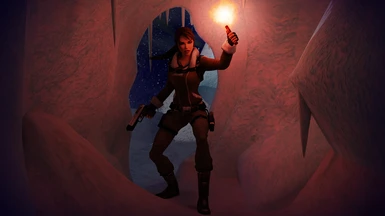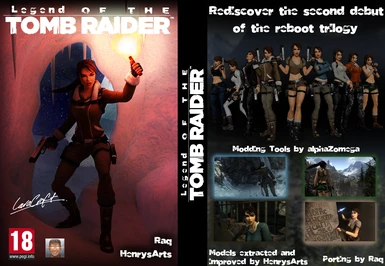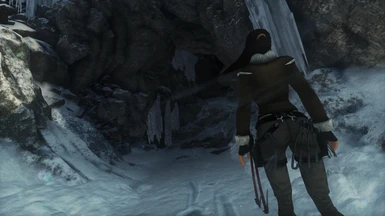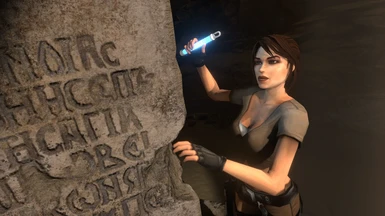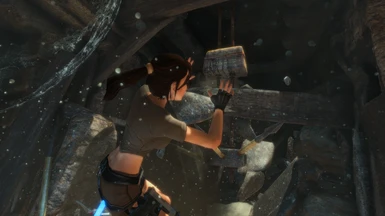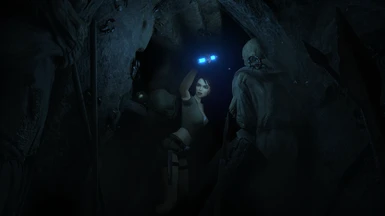About this mod
Rediscover the second debut of the reboot trilogy, playing as Lara Croft from Tomb Raider: Legend
- Permissions and credits
- Changelogs
- Donations
The mod replaces 9 outfits and you are able to play as Legend Lara from the beginning to the end of the game.
Most of the outfits are straight from the game, others are mesh mods made by HenrysArts
Here's a list of the replaced outfits:
Desert Tank Top > Legend Default

Leather Jacket > Legend Biker

Blue Henley > Legend Biker (No Jacket)

Expedition Jacket > Legend Winter

Gray Henley > Legend Winter (No Jacket)

White Expedition Jacket > Legend Snowsuit

Remnant Jacket > Legend Nevada (Mesh Mod by HenrysArts)

Battleworn > Legend South Pacific (Mesh Mod by HenrysArts)

Reimagined Antarctica > Legend Antarctica (Mesh Mod by HenrysArts)

Yes, I know the hair physics is garbage. No, I can't do anything about it. It's just how the developers made it. If you play the game without any mods, and you disable PureHair (which is mandatory for Legend Lara's hair to work), you will notice the same behaviour with the vanilla hair. So this is not something that can be fixed. And PureHair can't be modded. This is all we can get.
In some of the outfits, you will notice a dirt texture. I tried to search for the texture responsible for it, but I had no luck. It's not a major issue and it's not very noticeable so I'm going to leave it like this for now. If I find the texture responsible for it, I will remove the dirt.
Lara doesn't have facial animations. This is because the game doesn't use a bone system for facial animations like most games do, but it uses blendshapes/morphs, and at the moment, it's not possible to import custom faces with custom blendshapes for facial animations. When and if it will be possible, I will certainly update the mod to add them.
When you start the game, you will notice that Lara doesn't have her backpack. This is because the backpack is only obtained when you get the SATCHEL equipment upgrade.

INSTALLATION:
Unpack the downloaded archive. You will find two folders inside:
"Mod Injector"
"Legend of the Tomb Raider"
Open Mod Injector and copy and paste everything from there inside your main directory of the game (usually Steam > steamapps > common > Rise of the Tomb Raider).
Then drag and drop the whole Legend of the Tomb Raider folder inside the main directory of the game. Now drag and drop the folder inside InstallMod.bat. Wait a couple of minutes and the mod will be installed. To uninstall the mod, simply run InstallMod.bat without dragging any files in it, and the program will ask you if you want to uninstall the mod.
CREDITS:
- alphaZomega for developing and releasing the amazing Rise of the Tomb Raider Modding Tools. Check them here if you want to start making mods for ROTTR: ROTTR Modding Tools.
- HenrysArts for extracting and improving the character models from Tomb Raider: Legend.
Resident Evil, Tomb Raider, Horizon Zero Dawn and more!