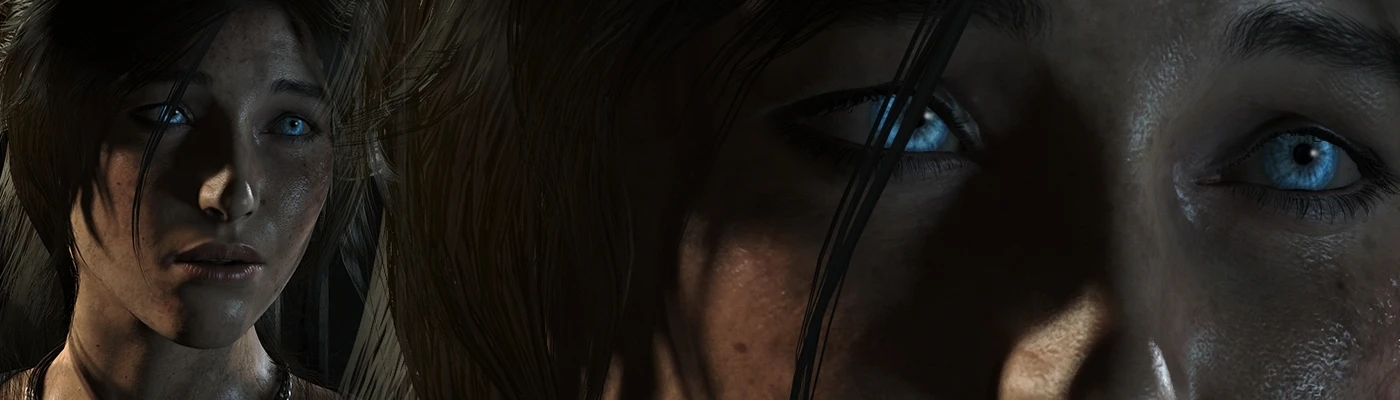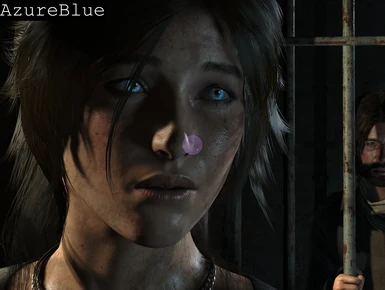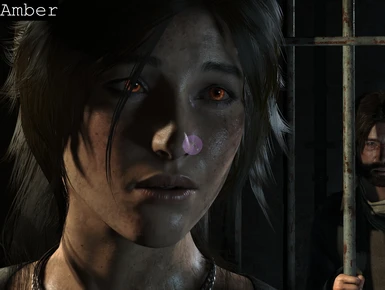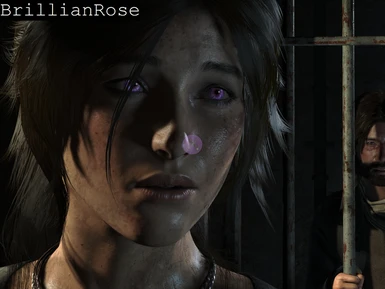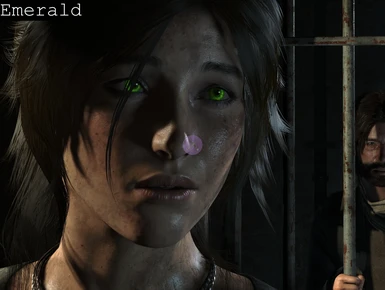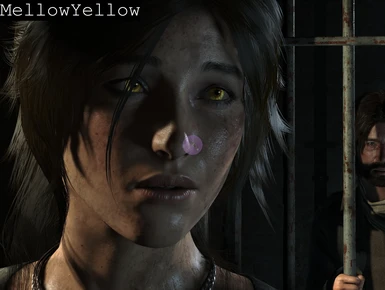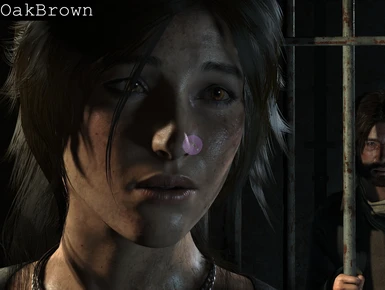About this mod
9 different eye colors for Lara. Use With Special K. Compatible with other face modifications. Compatible with other face mods.
- Requirements
- Permissions and credits

Description
This mod gives Lara an eye color of your choice. Compatible with other face modifications.
Recommended use with custom lip shades for Lara.
Installation
0. Perform first time set-up if you haven't done so already.(See section below)
1. Extract mod folder to root folder of the game
Should look like Rise of the Tomb Raider\SK_Res\inject\textures\XXX.dds)
2. In the Graphics Options set Texture Quality to "High" or "Very High"
3. In the Graphics Options turn off DirectX12
4. Raid some tombs
First time setup of Special K for RoTTR
1. Download Special K for FFXV at https://steamcommunity.com/app/637650/discussions/0/1697167168518535998/
2. Extract files in root the folder of the game (..SteamLibrary\steamapps\common\Rise of the Tomb Raider\)
3. Start the game.
4. Wait for the main menu to load and then quit the game.
5. Open the newly created dxgi.ini in root.
6. Search for [AllowUnsafeRefCounting=false] and change to [AllowUnsafeRefCounting=true]
7. Done.
******
Installation (Epic Game Store)
0. Perform first time set-up if you haven't done so already.(See section below)
1. Go to %UserProfile%\Documents\My Mods\SpecialK\Profiles\ROTTR.exe
3. Extract the SK_Res folder to this path and overwrite.
Should look like ...\Documents\My Mods\SpecialK\Profiles\ROTTR.exe\SK_Res\inject\textures
4. Start Special K
5. Select "Special K" in the Injection tab
6. Press Start Service
7. Switch to Epic Games Launcher and Launch RotTR
8. In the Graphics Options set Texture Quality to "High" or "Very High"
9. In the Graphics Options turn off DirectX12
10. Raid some tombs
First time setup of Special K for RoTTR (Epic Game Store)
1. Go to https://discourse.differentk.fyi/t/download-special-k/1461 and download the installer.
2. Install it.
3. Launch it.
4. Go to Settings Tab. In the box Whitelist Patterns add "ROTTR.exe" (without quotes) on a new line.
Should look like this:

5. Go to Injection
6. Select "Special K"
7. Press Start Service
8. Switch to Epic Games Launcher and Launch RotTR
9. Exit the game.
This will create the folder %UserProfile%\Documents\My Mods\SpecialK\Profiles\ROTTR.exe that will hold the mods. You can now install SpecialK mods to this folder. [/left]

Check out my other mods:
"
20XX
>> (Nude Mod) Topless Suit for Nina
>> (Nude Mod) Topless and bottomless Suit for Nina
Aragami
>> Japanese Warrior Paintings
>> Different hair colors for Shinobu
>> Blood moon
>> See through top for Shinobu
>> Ony Hyo
Bladed Fury
>> Outfits for Ji
>> Panty Colors for Ji
Dragon's Dogma: Dark Arisen
>> Micro Bikini's for female characters and pawns
Enslaved: Odyssey to the West
>> Unlock DLC outfits
>> Trip hair colors
>> Eye colors for Trip
Kingdoms of Amalur: Re-Reckoning
>> Topless Females for Player Character
Lara Croft and the Guardian of Light
>> Outfits for Lara
>> Skin colors for Lara
>> Skins for Totec
>> Remove Golden Glow
>> Minimal HUD
>> Lots of Outfits for Lara
>> Lots of Outfits for Lara
Metal Gear Solid V: The Phantom Pain
>> Historically Accurate Soviet Soldiers (SnakeBite)
>> Emblem Combination Table
Prince of Persia (2008)
>> Pink Light of Ormazd
>> PS and Xbox HUD Controller buttons
Rise Of The Tomb Raider
>> Eye Colors for Lara
>> Proper HUD buttons
>> Classy Lip Shades for Lara
>> Bold Lip Shades for Lara
Shadow of the Tomb Raider
>> Eye Colors for Lara
>> Special Eyes for Lara
A Total War Saga: TROY
>> Neo-Classicist Agent Portraits
>> Neo-Classicist God Portraits