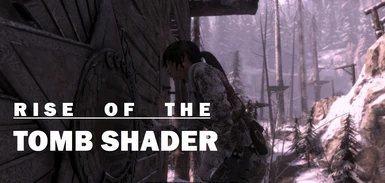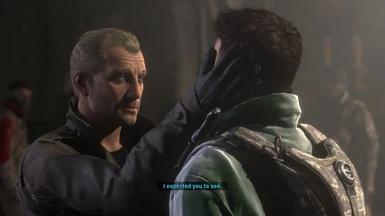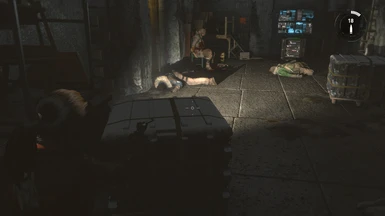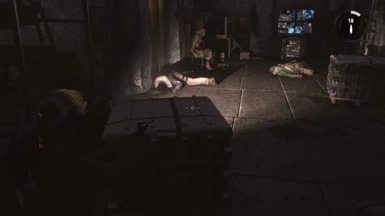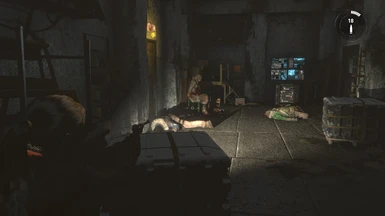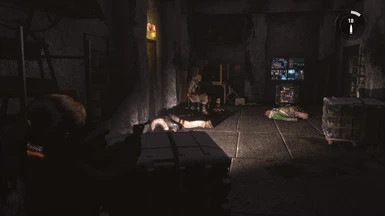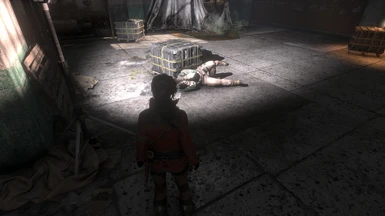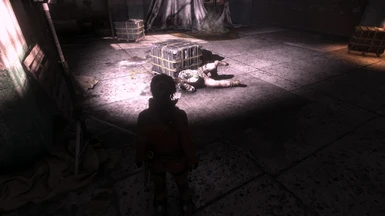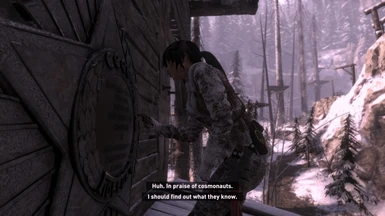About this mod
This is a Reshade preset that adds subtle lighting changes and a playable DOF to the game. See images.
- Requirements
- Permissions and credits
- Changelogs
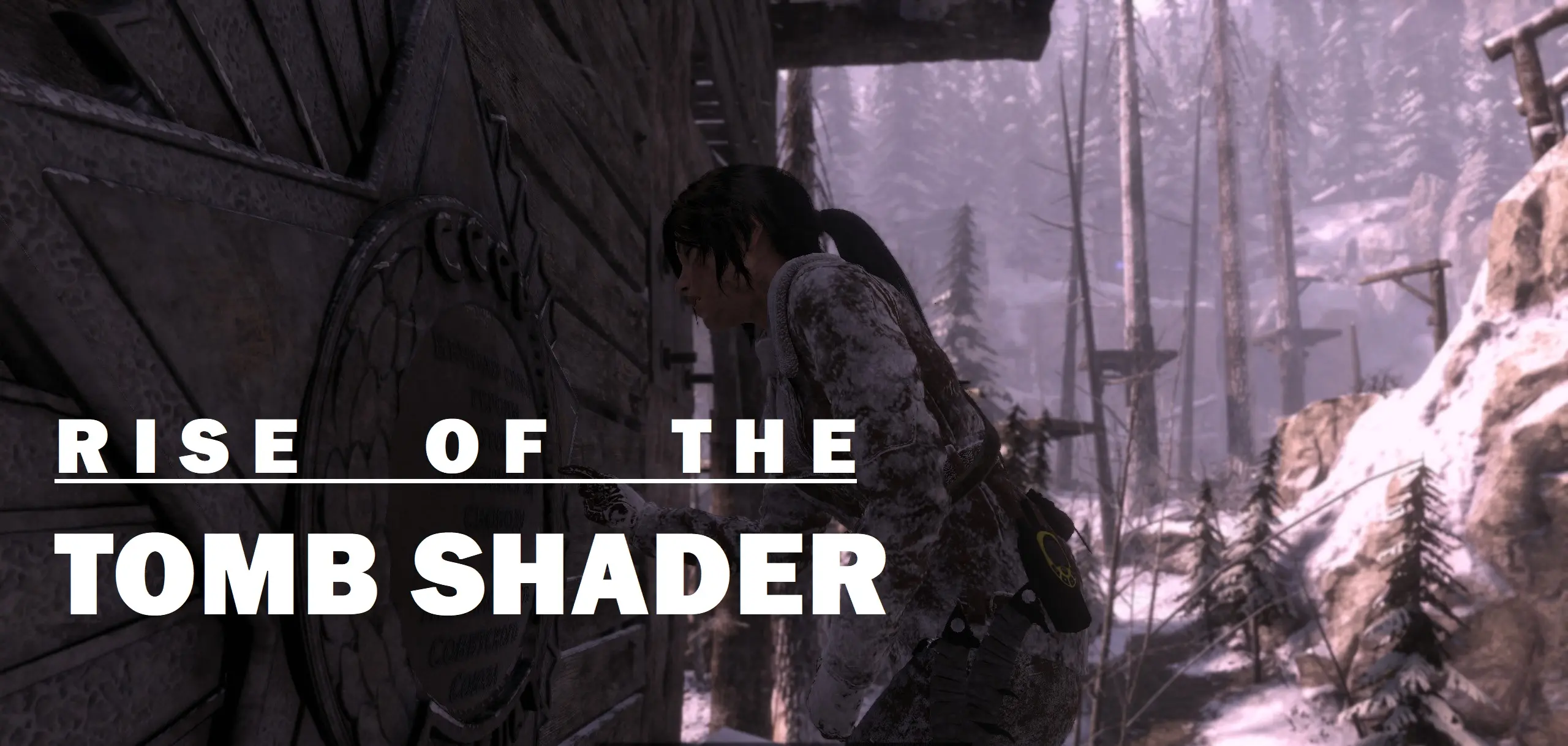
This preset adds subtle lighting changes and a playable DOF to the game. Requires Reshade.
From Reshade this mod specifically uses:
Tonemap.fx
ColorMatrix.fx
CinematicDOF.fx
INSTALLATION: Download Reshade, follow the instructions to install the framework to your game's folder. Instructions for setup:
- Be sure to select Direct3D 10/11/12 when installing.
- Select Standard Effects (selected by default), SweetFX by CeeJay.dk (selected by default), and Legacy Standard Effects (this is at the very bottom, you have to select this one).
- Hit OK, OK again, and OK again. Now for the Legacy effects, leave all the ones selected by default and also add CinematicDOF.fx, DOF.fx and UIDetect.fx
- Now it's ready to go.
This mod download is an ini-file preset. Add the file to your game's main folder where the TombRaider.exe is stored (something like Steam\steamapps\common\Rise of the Tomb Raider\).
Unfortunately, I was unable to get UIDetection to work for this preset, so DOF can cause some of the text in menu to blur. I am looking for a way to fix this.
To access the Reshade overlay settings, press the [HOME] key.
When you open the overlay for the first time, at the top of the overlay, the default preset selected is called ReShade.ini. Click on its dropdown menu and select RoTR_Shader.ini. The overlay should auto-load the preset. If it doesn't, you can manually reload the preset as mentioned above.
Demo of Preset: