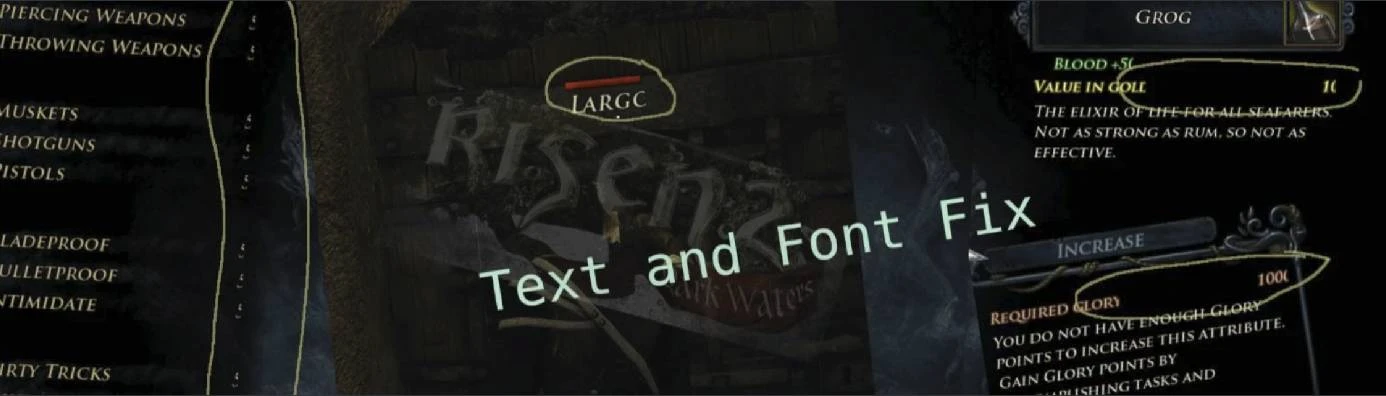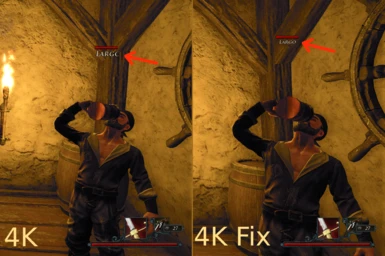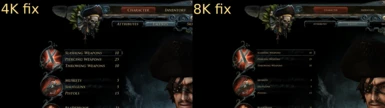File information
Created by
eternalnothingness - ravenUploaded by
eternalnothingnessVirus scan
About this mod
Risen 2: Dark Waters has a problem at 4K and higher screen resolutions with cropped texts (fonts), because they are not scaled properly. As a result, labels, values, names and stats are not recognizable correctly. This mod tried to fix this.
- Permissions and credits
- Changelogs
Description:
1. '4K' version (UHD, 2160p, 3840x2160)
If you start Risen 2 Dark Waters in '4K' or higher, some fonts are no longer scaled correctly,
which can lead to an incomplete display, mainly in the inventory. Weapon and other stats are
difficult or impossible to read because numbers and letters appear cut off. Up to a resolution
of '4K' it is possible to modify the most font resources contained in the game so that an
error-free display is possible.
2. '8K' version (FUHD, 4320p, 7680x4320)
The fonts included in the game are too small for even higher resolutions such as '8K'.
If scaled to the default virtual size, they would be cropped again.
As a result, at '8K', when fully displayed, the relevant fonts are smaller than usual.
Therefore a small screen is only recommended to a limited extent for the '8K' mod.
You should just try it out.
3. 'End credits'
File has been edited for both '4K' and '8K' and added for better readability, completeness and overall experience.
Remark:
- This mod was created and tested on Windows 11 with NVIDIA Geforce graphics cards.
(Should also work on a current Windows 10 version, presumably on older Windows versions.)
- '8K' FUHD version was tested with NVIDIA DSR factor 4.00x on a UHD '4K' screen.
Note: With NVIDIA DSR (factor 4.00, '4K' screen) enabled, Risen 2: DW starts always in
7680x4320 ('8K'), even if a different ingame resolution was chosen in the previous
Risen 2 DW session. Keep that in mind if the fonts suddenly have different
proportions!
- How do I distinguish between the two mod files with the same file name?
'4K': 'compiled_fonts.bin' = creation date 2024.03.04 04:00:00
'8K': 'compiled_fonts.bin' = creation date 2024.03.08 08:00:00
- End credits file worked best on both '4K' and '8K' versions.
The higher the resolution, the slower the scrolling and smaller the line spacing (this is
how it was coded by Piranha Bytes).
- Cyrillic and other non-latin fonts may work to some extent. But not tested and unfortunately no support here.
- The mod should work with AMD and INTEL graphics cards but they are also not directly supported.
------------------------
R.I.P.
Piranha Bytes
1997-2024
------------------------
You remain a part of gaming history.
Thank you for your original work
and farewell.
Installation:
I. '4K' or '8K' version:
1. Extract the file 'compiled_fonts.bin' in '4K' or '8K' folder from the zip.
2. Copy 'compiled_fonts.bin' to [C:]\Users\[YourUsername]\AppData\Local\Risen2\Config
(This folder may be hidden: go to file explorer options and unhide hidden files and folders)
II. End credits file:
1. Extract the file 'library.p00' from the end credits zip.
2. Copy 'library.p00' to [...]\steam\steamapps\common\Risen 2\data\common
Deinstallation:
I. '4K' or '8K' version:
1. Delete the file 'compiled_fonts.bin' from [C:]\Users\[YourUsername]\AppData\Local\Risen2\Config
II. End credits file:
1. Delete the file 'library.p00' from [...]\steam\steamapps\common\Risen 2\data\common