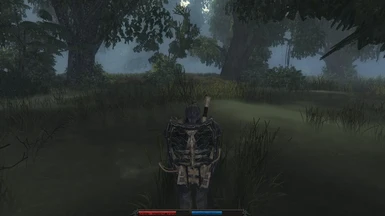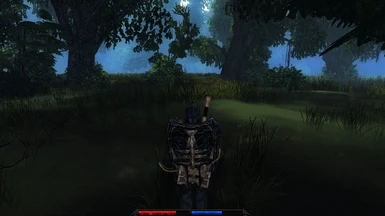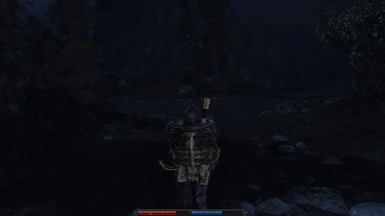To run ReShade with this preset:
1. Download the preset and place it in the game's directory, in the 'bin' folder where the executable file is located
2. Download newest version of ReShade
3. Lunch the installer and select Risen's executable file
4. Check all boxes and install
5. To enable the preset you can
a) select it in the configuration menu after installing ReShade
b) point to it in ReShade.ini config file by inputting '.\Vibrance.ini' into 'PresetPath'
c) enable it from the game's level by opening ReShade menu with 'Home' button
1. Download the preset and place it in the game's directory, in the 'bin' folder where the executable file is located
2. Download newest version of ReShade
3. Lunch the installer and select Risen's executable file
4. Check all boxes and install
5. To enable the preset you can
a) select it in the configuration menu after installing ReShade
b) point to it in ReShade.ini config file by inputting '.\Vibrance.ini' into 'PresetPath'
c) enable it from the game's level by opening ReShade menu with 'Home' button