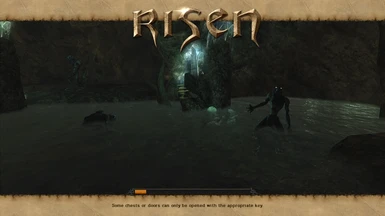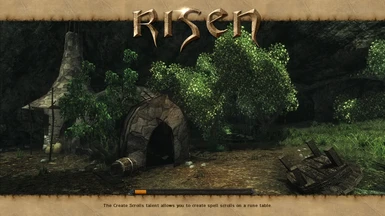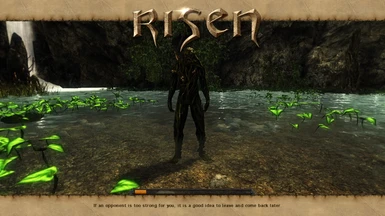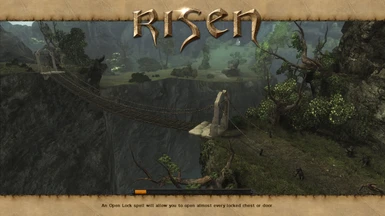About this mod
Players and modders - welcome to new-born Risen modding section, that I am proud to establish.
This mod replaces the original low-resolution loading screens with new, high-resolution ( 2048x1024 pix ), professionaly made ones. If you are new to a Risen modding topic, you probably will need the Risen Mod Starter to run my mod.
- Permissions and credits
Player – are you tired of looking at blocky, ugly, low-resolution loading screens ???
In my opinion loading screens play important role in every computer game – they enforce unique, magical atmosphere of game which attracts us the most...
Unfortunately Risen has low-resolution, usual and boring loading screens... :-(((
But here I come!!!
I bring to you a pack of 76 professionaly-made, high resolution ( 2048x1024 pix ! ) loading screens, that looks awesome even on 29' inch monitors.
Go and get them !
2,5 K ( 2560 pix ) version planned in future
INSTALLATION TUTORIAL:
1. Go and download the Risen Mod Starter here:
http://www.worldofrisen.de/english/download_70.htm
www.worldofrisen.de/download.php?id=147 ( or this one for direct link )
2. Install Risen MDS on your hard drive
3. Download and unpack my mod archive
4. Place my mod archive in RisenMDS/Fanmods/folder ( mod archive must be unpacked )
5. Run the Risen MDS and select "New high-resolution loading screens mod"
6. Click "integrate mods"
7. When mod will succesfully integrate, you can run the game
8. Have fun!