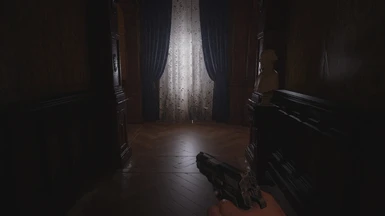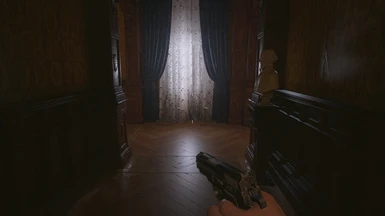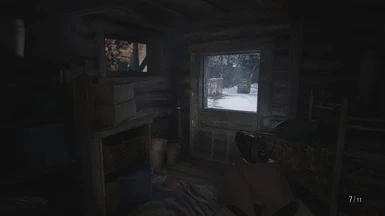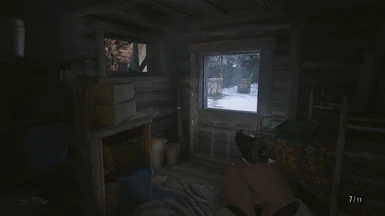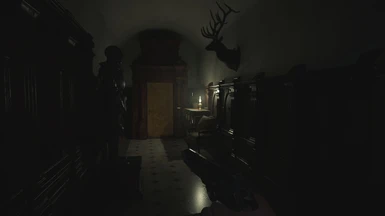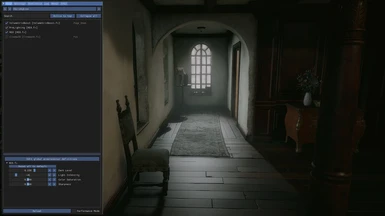About this mod
A simple Reshade custom shaders pack for Resident Evil Village
This shading makes Resident Evil Village become slightly brighter but with better shading, details and lighting effects.
- Permissions and credits
- Donations
CAPCOM (for created this great game)
Timothy Lottes (EPIC)
Reshade Team (Crosire, CeeJay, Marty McFly, Thalixte, Ganossa/Hawk, Bacondither, Ioxa, Otis, Jose Negrete, et al. ~ https://reshade.me )
What is this?
A simple Reshade custom shaders pack for Resident Evil Village
This shading makes Resident Evil Village slightly brighter but with better shading, details and lighting effects.



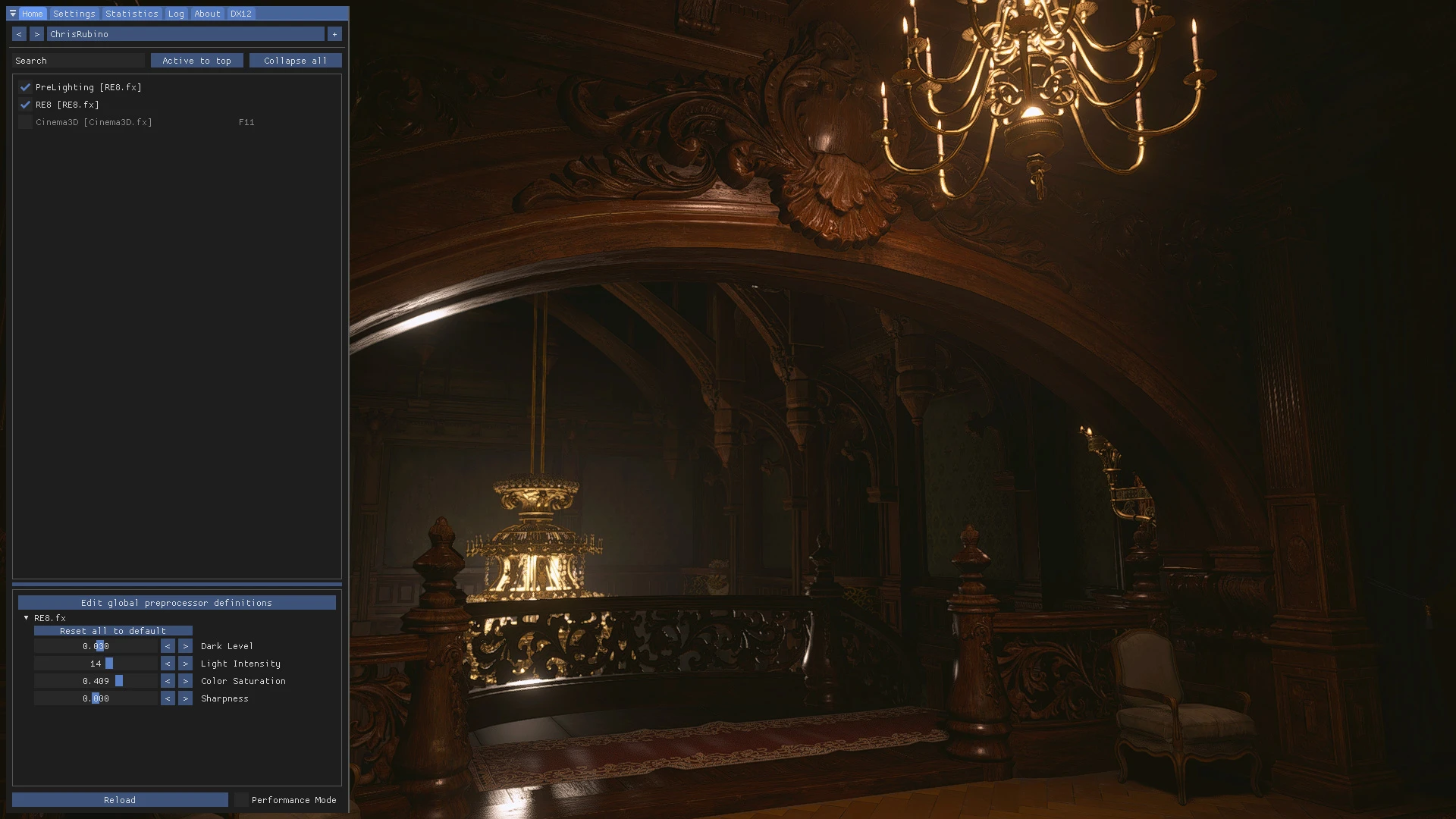
NOTE:
- It's based on Reshade 4.7.x framework, with some heavy modifications; may NOT compatible with other Reshade version or other standard shaders.
Therefore, You don't have to run Reshade installer. Just extract these files. And DO NOT mixed up with others shaders.
How to install:
- Clean-up your previous all Reshade files and configuration from Resident Evil Village folder before install this mod
- Extract these files into where your game executable (re8.exe) resides (e.g C:\Program Files (x86)\Steam\steamapps\common\Resident Evil Village )
- Run the game!
Command Keys:
- INSERT : Toggle Effects ON/OFF (default: ON)
- END : to Show up Reshade UI, so you can adjust Color Saturation, Light Intensity, Dark Level and Sharp Strength to fit your monitor/your liking.
- PgDn (page-down) : toggle volumetric booster ON/OFF (default: ON) ~ new, only available on version 1.2 or newer.
- F11 : to activate 3D Stereoscopic mode *** (Default is Top-Bottom format, but you may set in to Side by Side (SBS) format from this Reshade UI)
*** 3D Stereoscopic shader is optimized for LG Cinema 3D Screen, based on BlueSkyDefender's Depth3D shader (https://github.com/BlueSkyDefender/Depth3D). If you are using non-native 3D screen with VR (e.g Virtual Desktop with Oculus Quest/Quest 2 ) please change the 3D format from Top-Bottom to Side-by-Side (SBS) format for better 3D depth perception.
I hope you like it! :)
Cheers,
Chris Rubino
https://kupang.org
Support me on patron:
https://www.patreon.com/crubino
Buy me a glass of beer:
https://paypal.me/crubino7
My YouTube Channel:
https://goo.gl/J6Qib3
Bitcoin (BTC) donate:
12jQgojxpvd7V4xcRSfADFnyoAWYPfYPpD