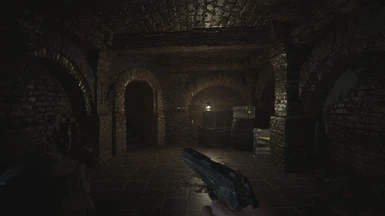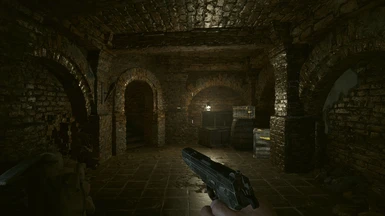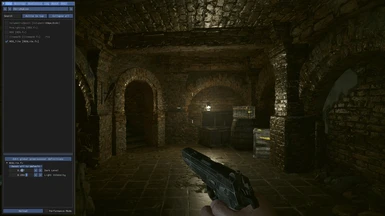About this mod
a Lighter (very small performance hit) and Brighter (stronger lighting effects) simple-realistic shader for RE8. Designed to work with laptop gaming or gamer who pursuit high fps.
- Permissions and credits
- Donations
CAPCOM (for created this great game)
Timothy Lottes (EPIC)
Reshade Team (Crosire, CeeJay, Marty McFly, Thalixte, Ganossa/Hawk, Bacondither, Ioxa, Otis, Jose Negrete, et al. ~ https://reshade.me )
What is this?
a lighter (very small performance hit) and Brighter (stronger lighting effects) simple-realistic shader for RE8. Designed to work with laptop gaming or gamer who pursuit high fps.
Intro
I made this version just for fun during re-lock-down time :'(
Actually this is just a lite version from this version : https://www.nexusmods.com/residentevilvillage/mods/33
Some shaders stripped out to pursuit performance. Special optimization so my friend's son can play it even with a simple laptop gaming. Very small performance hits (around 0.128ms - 0.225ms hit only).
A stand alone shader file (RE8Lite.fx) also available; in case you wanna to combine with other Reshade standard shaders.
This version is compatible with any Reshade 4.x.x version (4.7 - 4.9.1)



How to install:
=============
a.) For newbie or gamer who not have Reshade installed on their RE8 folder:
- Download the regular version from this Nexusmods page.
- Extract /drag n drop these files (just extract it, do not run Reshade installer) into where your game executable (re8.exe) resides. e.g C:\Program Files (x86)\Steam\steamapps\common\Resident Evil Village\
- Run the game!
b.) For advanced gamer who already have Reshade installed on their RE8 folder:
- Download stand alone shader file (RE8Lite.fx) from this Nexusmods page.
- Extract / drop n drag my "RE8Lite.fx" file into your Reshade shaders folder: \reshade-shaders\Shaders
- Run the game and give tick check-mark on "RE8Lite.fx" shader to activate it.
Command Keys (for regular file version, not stand-alone shader) :
- INSERT : Toggle Effects ON/OFF (default: ON)
- END : Show up UI, and you can adjust Dark Level and Light Intensity to fit your liking or your monitor profile.
Adjust Dark Level and Light Intensity from UI
Default values were set to neutral screen profile (null). You can easy set the Dark Level value or Light Intensity value to match your liking or match with your monitor profile (OLED/IPS/TN/VA, etc.).
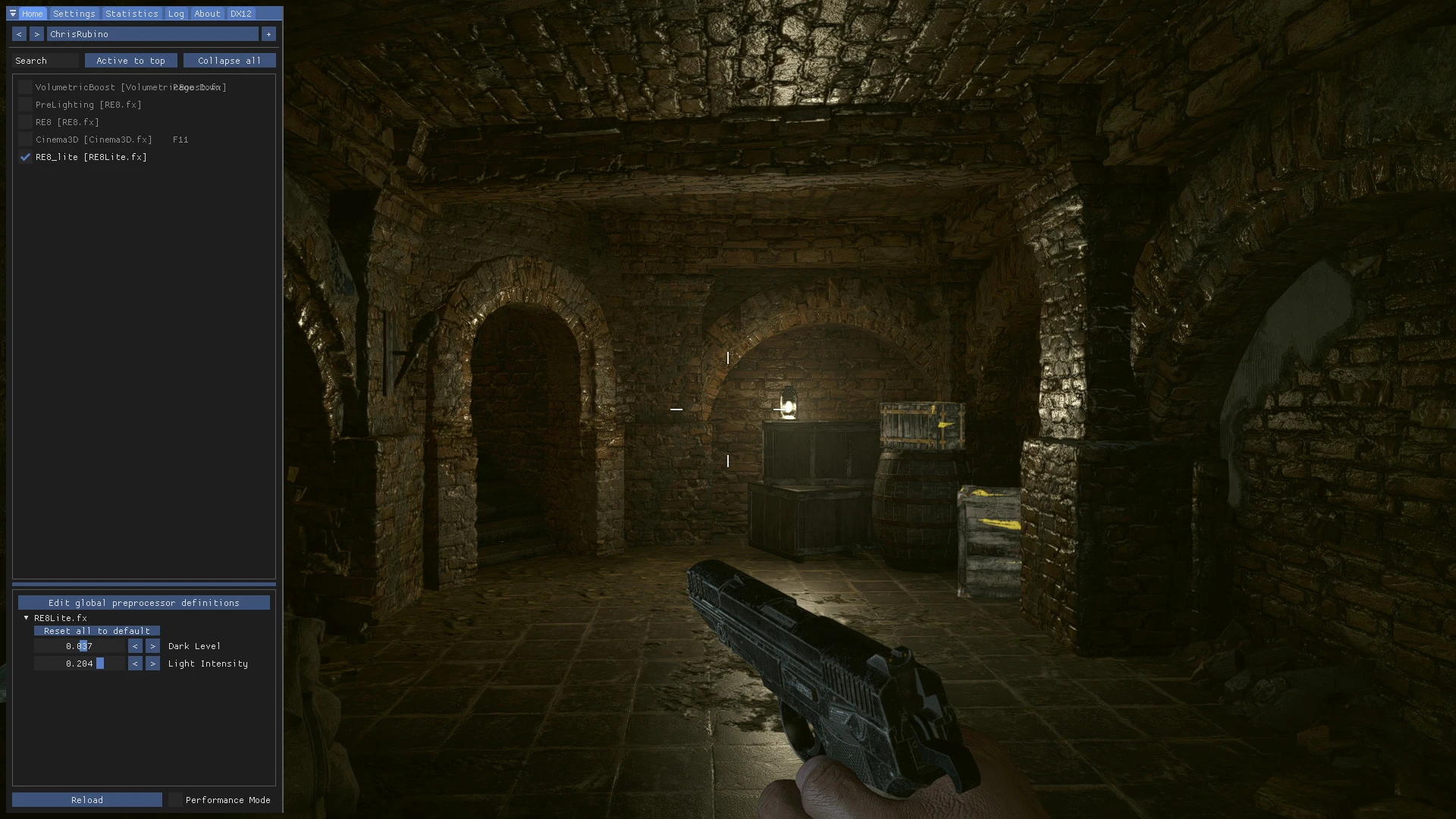
Cheers,
Chris Rubino
https://kupang.org
Support me on patron:
https://www.patreon.com/crubino
Buy me a glass of beer:
https://paypal.me/crubino7
My YouTube Channel:
https://goo.gl/J6Qib3
Bitcoin (BTC) donate:
12jQgojxpvd7V4xcRSfADFnyoAWYPfYPpD