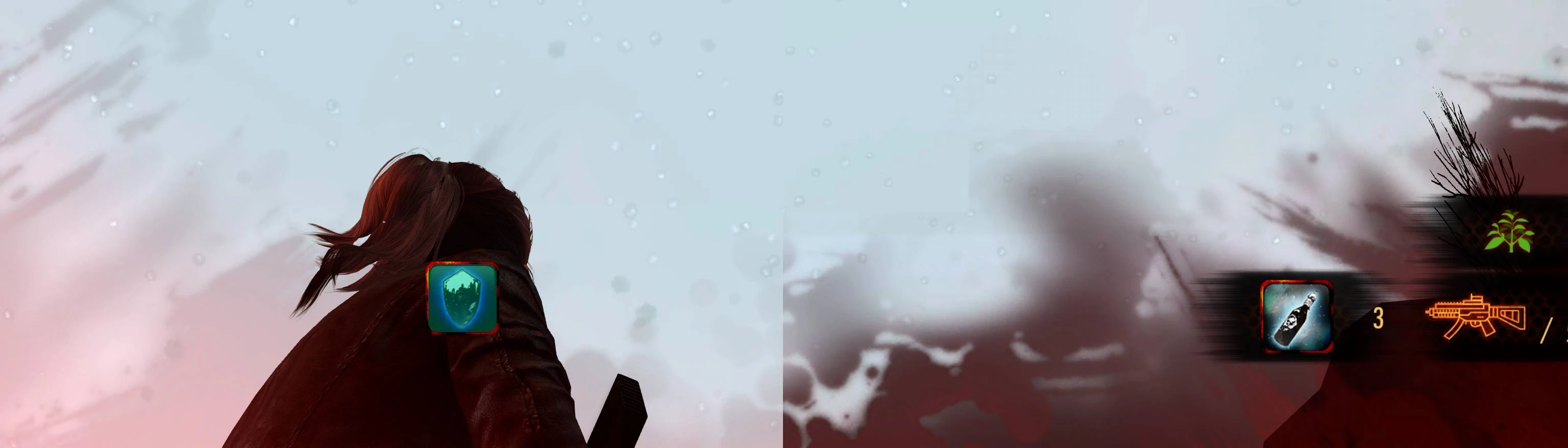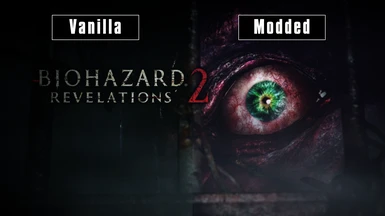File information
Created by
EVERGREEN aka TheSleepwalkerUploaded by
TheSleepwalkerVirus scan
About this mod
Heavily reduces the on-screen blood opacity for better visibility & removes the Vignette and Noise Filter effects entirely (optional).
- Permissions and credits
- Donations
A mod that aims to improves visibility and overall visual clarity by doing two things:
- The on-screen blood that appears on the borders of the screen when damaged has a much lower opacity, mimicking the "Less" setting for On-Screen blood in RE Engine games. It's still there, but won't obscure peripheral vision anymore. Blood drops related to the bleeding status are not modified, since those serve a gameplay purpose.
- The Vignette effect and Noise Filters are completely disabled. For those that hate these two effects, this is for you. This gives the game a bit more clarity, for a crystal clear image quality especially when downscaling.
There's two versions to choose from:
- "Screen Blood & Vignette & Noise Begone", that removes all three effects;
- "Screen Blood Begone" that only affects the On-Screen Blood, but keeps the Vignette and Noise Filters.
2. INSTALLATION
- With a Mod Manager:
I strongly recommend using Fluffy Mod Manager 5000. Instructions are included in the archive and are very simple to follow. It's a mod manager for all Resident Evil games.
- Manually:
- BACKUP YOUR ORIGINAL FILES!
- Unzip the archive and copy the "NativePC" folder to your game root folder (Usually .../steamapps/common/RESIDENT EVIL REVELATIONS 2), when asked to overwrite click yes.
And if you like this small mod, consider endorsing it!
Everything I do is free and will stay free forever. If you wish to support my modding efforts, you can donate through the button on top of this page. Cheers!