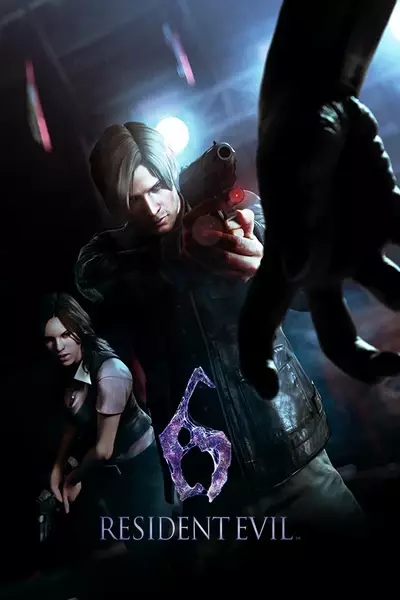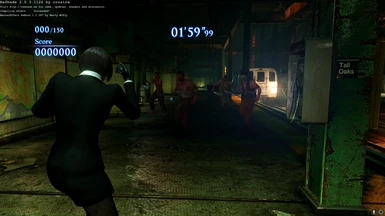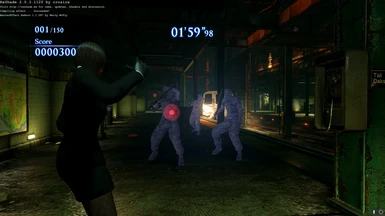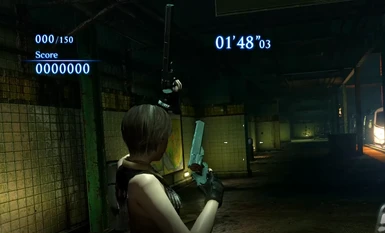About this mod
This is a comprehensive set of custom weapons I made with a combination of model swaps, animation swaps, .atk file editing, and some slight retexturing.
New guns, grenades, and melee weapons.
- Requirements
- Permissions and credits
New guns, grenades, and melee weapons.
Enclosed are 3 sets of files:
- Custom Tuned Modded Weapons - These are the new guns, grenades, and melee weapons. These have the most polish, and are the main component of the mod.
- Misc. Weapon Animation and Model Swaps - These are alternative versions of some of the weapons in the previous file, but aren't as polished, or did not fit my intent as well as I wanted.
- Wing Shooter Weapon Swaps - Every handgun swapped over the Wing Shooter. This model swap changes both the model and the damage values for each weapon enclosed to that of the model swapped pistol.
I was able to do this using Fluffyquack's Arctool by using the -xfs and -txt extensions (https://residentevilmodding.boards.net/thread/481/arc-unpacker-repacker-v0-428), and with the help of Snipz's video (https://www.youtube.com/watch?v=gQuFXO0tQQs)
Furthermore, I had some help on the modding boards that pointed me in the right direction with the .atk files (https://residentevilmodding.boards.net/thread/14822/change-weapon-damage-values-solved)
I'll try to write a tutorial or something later about how I managed to change the stuff I did so that others interested in this won't have to go through the trial and error process like I did.
TO INSTALL:
- First, grab the Weapon Swap Patch
- This mod is compatible with the Mod Manager (https://residentevilmodding.boards.net/thread/507/fluffy-manager-5000). Simply Drag and Drop the specific weapon mods you want into your mod manager folder. DONT drop the entire zip file or the directory files, it won't work like that.
- Alternatively, (though not recommended) you can install manually by unpacking the files in the correct directories. Pay attention, there are two different folder paths for this mod (data and arc), so don't mix them up. Remove the mod by deleting said files when you need.
CUSTOM WEAPON DESCRIPTION:
As for the custom weapons themselves, I tried to make them look as good, and act as unique as I could. I tried to make them as balanced as I could, while keeping them fun and functional. I have added some of the more "obvious" weapon swaps (such as the PKM over the assault rifle instead of the Ammo Box 50) in the Misc. Weapon Swaps folder so you can see for yourself why those swaps did not make the final cut (they looked awful).
Firearms-
Battle Rifle - This is a semi-auto sniper model with a black retexture placed over the Assault Rifle for Special Tactics. Hard hitting and fast, it does slightly more damage than the Assault Rifle for Special Tactics, but has a smaller hitbox. It's Quickshot does extra damage, and the burst can outright kill a standard enemy quickly.
Carbine - This is a semi-auto sniper model with a green retexture placed over the MP-AF submachine gun. More accurate than the Battle rifle, it does slightly less damage, but it's hitbox is significantly bigger, making long-range headshots easy to preform. As a marksman's weapon, it's quickshot does lethal damage (that will allow a follow-up melee to kill), but only fires a single shot, even in fully automatic form.
Tactical Rifle - This is a Bear Commander model with a tan retexture placed over the Triple Shot Pistol. It does significantly more damage than the Battle Rifle and Carbine, with a decent hitbox, but suffers from ammo capacity. It's quickshot is it's underbarrel shotgun, which one-shots most regular enemies. It exists in many forms, with a pump shotgun animation and regular single fire animation found in the main file, as well as other forms found in the Misc. Weapon Swaps folder. Use the one you like.
Crossbow Cryo Bolt - This replaces the Explosive bolt for the crossbow, making it deal the same kind of effect and damage as the Nitrogen Rounds from the Grenade Launcher, freezing enemies in place.
Crossbow Incendiary Bolt - This replaces the Explosive bolt for the crossbow, making it deal the same kind of effect and damage as the Incendiary Grenade, burning enemies alive.
DMR - This is a digital blue retexture of the Semi-Auto Sniper. It is the same, but it's Quickshot is a burst fire, doing massive damage at once.
Dragunov - This is the sniper rifle that many of the enemy J'avo are seen using throughout the game, now in the hands of the player. It is a venerable marksman's rifle with many years of service. It has damage comparable to the Semi-Auto Sniper, and comes in many forms. The default one where it replaces the Semi-auto sniper works, but looks the worst. The one over the Picador looks the most decent, has the same damage and has a bigger hitbox to compensate for it's lack of a scope, although it's Quickshot animation doesn't work properly. The Lightning Hawk version does significantly more damage, with it's Quickshot animation working properly, although it doesn't have the best hitbox as the picador version.
Dual Hydra - This is a model swap of the Hydra shotgun over the Wing Shooter. By making the Hitbox wide, it simulates the shotgun spread of the Hydra, although it doesn't do as much damage close up. It makes up for this by having one shotgun in each hand.
Frontier Rifle - This is a wooden retexture of the bolt action sniper rifle. It's damage is the same, although the hitbox is slightly wider. It uses the pump shotgun's animations to simulate a lever-action rifle.
PKM - This is the Light Machine Gun that many J'avo are seen using in the Edonia chapter. It goes over the Ammo Box 50, and does as much damage as the Assault Rifle for Special Tactics, except with a MUCH bigger magazine. It's aiming animations come in two forms, the regular aim down sight form, and a hipfire form.
Terminator Shotty - This is simply an animation swap for the Pump-Action Shotgun that Leon uses. It makes the player hold the shotgun like a pistol, kind of like how Arnold Schwarzenegger's character does in the Terminator movie. It's quickshot is a one handed burst fire. It comes in two forms, one where the player holds the gun with both hands and another one where the player holds it with one, though it is the Wing shooter dual wield aiming animation, so the other hand is also outstretched, but empty.
The Shambler - This is a grenade launcher model with a brown retexture placed over the Assault Shotgun. A shotgun from the Metro Series, the Shambler does slightly less damage than all of the other shotguns in the game, but it's burst fire quickshot more than makes up for that by outputting a lot of burst damage. The original version, without the model swap, exists in the Misc. weapon swap folder.
Grenades-
Acid Canister - This is a model swap of Chris's tube PDA thing over the hand grenade. It's explosion does the same effect and damage as the Acid Round from the Grenade Launcher, melting enemies with a rain of acid.
Stasis Grenade - This is a model swap of Ada's blue cube PDA over the flash grenade. It deals the same kind of effect and damage as the Nitrogen Rounds from the Grenade Launcher, freezing enemies in place.
Melee-
Fire Axe - This is a model swap of the standard red Fire Axe that many of the zombie enemies have, over the Survival Knife Leon uses. It has a bigger hitbox to match it's size, and can kill enemies in a single hit if you manage to hit the head. It does massive quick attack damage as well, allowing the follow-up melee to instantly kill.
Machete - This is a model swap of a Machete that some of the J'avo enemies have in Asia, over the Combat knife that Chris uses. It has a slightly bigger hitbox than the combat knife to match it's reach, but can't kill enemies in a single hit to the head. Instead, the two quick slashes from it's quick attack will kill most standard enemies.
Tesla Stick - This is a model swap of the Stun Baton that some of the J'avo in Asia use, over the Stun Rod that Sherry uses. It does greater quick attack and normal attack than the Stun Rod, but consequently, it's charged attack does less damage.
Wing Shooter Swaps-
There is very little to explain here; each file is pretty much each pistol over the Wing Shooter. They keep the damage of the pistol they take their model from, with two exceptions:
- Weapon Swap - Wing Shooter - Elephant Killer - Alternate Skin - Alternate Damage - Is a wooden-gripped, black retexture of the Elephant Killer Magnum model on top of the Wing Shooter, but with reduced damage, since one-shotting everything gets old real quick. It only does it's original magnum damage with it's Quick shot. It comes in a version that has the magnum's recoil and reload and one that doesn't.
- Weapon Swap - Wing Shooter - Ammo Box 50 - Bigger Hitbox - Is just the Ammo Box 50 weapon swap with a bigger hitbox, because shooting full auto with trainers made it really inaccurate, so this should fix this. I was unable to change the quickshots of the one handed version of this swap to the quickshot of the original Ammo Box 50.
SOME NOTES:
- If you use the mod manager to install some of the mods, you might notice that you get some copyfile errors. This is because I have added "data" folders with the retextures in some of the "NativePC" folders. This was done because the retextures weren't consistently applying without them. The copyfile errors seem to be harmless in my experience, but if that sort of thing bothers you, the "data" files can be removed without affecting the actual nature of the weapon (damage, model, effect, etc.)
- The retextures of the modded weapons seem to adopt the textures of the weapons that their model is taken from if both are equipped at the same time (for example, the Battle Rifle will no longer have it's black retexture if you also equip the semi-auto sniper rifle)
- In a similar vein, the "Battle Rifle" and the "Carbine" both seem to replace each other's textures, likely because they take their model from the same source. You can still use both without any function being lost, just know they will look the same.
- It seems that the "Bear Commander" is held by it's grenade launcher if modeled over a handgun-like weapon no matter what I tried. It's the only gun with an underbarrel to service my idea, and the Triple Shot is the only burst fire weapon, so I had no choice but to put them together. For this reason, it looks as strange as it does; if I could fix it, I would. If you know how to fix it, tell me.
- I know some of the bullets don't match up with their weapon archetypes, but I couldn't figure out how to switch out what weapon uses what ammo from the .atk or .hgm files, and all of the other files were inconclusive. If anyone even knows how to change ammo types, I'd like to know. For now, it seems as if stuff like that is accessed from somewhere outside of .ARC files.
- Similarly, I couldn't affect ammo capacity or fire rate from the .atk files, but I suspect it has something to do with the "attributes" field when editing the .atk xml files (or perhaps it's something hard-coded in?). Either way, since I couldn't affect either of those, I had to change up weapons that were already acting the way I wanted them to.
- How did I change the animations? Well, mostly it was a matter of changing the .lmt files in soft/chara/pl/pl0000/motsoft when unpacking .ARC files with the arctool. Generally, the .lmt files ending in "A" at the end (Ex. pl0000ArA) governed the aim-down-sight and static holding animations of the weapon, while the ones ending in "B" (Ex. pl0000PcB) control the weapon's quick shot ability. This is a drastically condensed version of what I did, I'll write something about this in a post in the "Re6 Modding Tutorials" board at length when I can.
- Also, I changed the hitboxes and damage by accessing the .hgm files and .atk files by unpacking each respective weapon using the arctool, with the -xfs suffix. For .atk, you find the damage number the weapon does, find it in the .xml file and change the number. For the .hgm hitboxes, I really just changed the "Radius" value to bigger or smaller numbers. Again, this is a drastically condensed version of what I did, I'll write something about this in a post in the "Re6 Modding Tutorials" board at length when I can.
- While I couldn't figure out how to affect fire rate and ammo capacity through .arc files, I was able to manipulate them through trainers.
- The one I have been using to do so is Raz0r's "Resident Evil 6 Ultimate Trainer" on NexusMods (https://www.nexusmods.com/residentevil6/mods/12), which has an easy to use interface that allows you to manage ammo capacities and enable a rapid-fire option. Furthermore you can save and load custom loadouts for your characters. I was originally going to add a .loadout file, but I'm rather satisfied with how everything turned out.