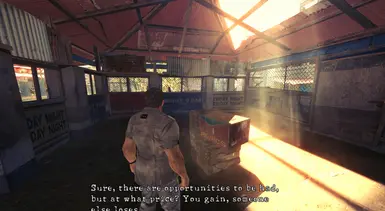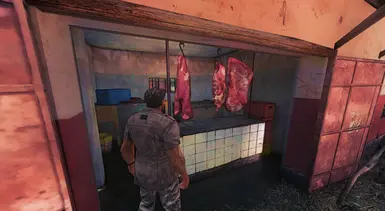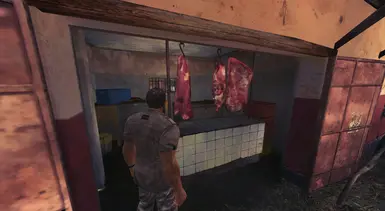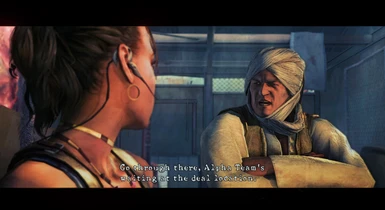I went ahead and added screenshots and in further testing i improved the ssr effect (screen space reflections)
now instead of everything looking like wet concrete the effect is still there but looks a lot more elegant and subtle looking good in any level/enviroment! Also increased the shadowmap quality up to 4096 and added some other tweaks to fov etc. I have still added the default shadowmap file within the update if you're on a low end system.
Also I recommend playing the game on 1920x1080 or a minimum 1366x768 resolution using my preset for best experience!
Requirements to use this mod:
-RE5 Fix (https://github.com/Lyall/RE5Fix/releases)
-Reshade with addon support. (https://reshade.me/#download)
Features of the preset:
No green filter.
A more Vibrant and crisp Image.
SSR (Screen Space Reflection)
DOF (Depth of field)
HDR
and various other effects for Overall image quality.
## Installation of the Preset
- Simply extract the "RE5 Realistic Preset.ini" from the zip archive in to your main RE5 directory then proceed to install reshade and select the re5 .exe file.
- Select the preset file you extracted "RE5 Realistic Preset.ini" and click next till it tells you it has finished installing.
- Extract the "reshade-shaders" folder in to your game directory from my zip file and select replace all.
- Once you are loaded in reshade should take a couple minutes to compile all the filters just wait it out you're pretty much done, if you cant see the text some times press your "Home" key to enter the reshade menu go to settings and set a effects toggle key, press it to disable the effects if there are any problems.
## Installation of RE5 Fix
- Unzip in to the game directory (e.g **steamapps/common/Resident Evil 5**).
- Edit **RE5Fix.ini** to enable/adjust features.
## Credits
[RERevHook](https://www.nexusmods.com/residentevilrevelations/mods/26) for the DLL proxy code.
(https://github.com/jtilly/inih) for ini reading.
[FlawlessWidescreen](http://www.flawlesswidescreen.org/)'s RE5 script for info on where to start with UI/Res Limit fix.