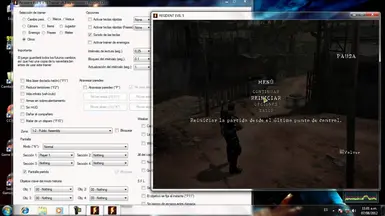Important:
- The game will save all changes you made, so you are advised to backup your "savedata.bin" before applying this trainer.
Main Features:
- This trainer automatically detects whether you are using DX9 or DX10.
- You can freely modify the model for both Chris and Sheva.
- The characters' name tag, rather than always "Chris" and "Sheva", will be displayed properly.
- The right voices will be automatically loaded.
- The right animations will be automatically loaded.
- You can also play as Josh and Irving (they're using Chris' animation).
- By applying the cutscene fix, you should see the characters properly shown in the cutscenes.
- Wesker can use his run attack in the main game.
- During Wesker's Dash attack, you can change directions any time and as many times as you like.
- With "Infinite Long Dash", Wesker can run forever; he stops only when he reaches a wall or performs the final kneeing.
- You can freely modify the item slots for Chris and Sheva in real time.
- No Mercy Duo can be enabled in the mercenaries.
- You can go to any stage by restarting from the checkpoint.
- For modders, you can copy and paste the position of the character in hex.
- You can control the ingame camera in real time.
- You can play Versus mode.
Known issues:
- The voices and name tag for Josh and Irving are not correct.
- There will be no infinite ammo for characters other than Chris and Sheva. In this case, use the "Infinite Ammo" cheat.
- In the cutscenes, there are graphical glitches for Wesker (replace Chris or Sheva) and Jill (replace Chris).
- As an AI partner, Jill or Wesker cannot perform melee combos. You can fix this by swapping their "Knife" command to a melee command.
- The "assist jump" will not be performed correctly if you do not have a male character for Chris and a female character for Sheva.
How to use:
Screenshot
- First install the patches (backup your original files).
- To modify the characters, select the character and costume you want and click "Apply".
- You need to freeze it when you load the character for the first time.
- Restart from the checkpoint, and the new character should be there.
- To reset the characters and infinite ammo, first freeze and load Chirs and Sheva, and then unfreeze and restart from the checkpoint.
- To restore facial expressions in cutscenes, re-install the trainer patch without the cutscene fix.
- To modify the weapons, just modify the desired slot, freeze it, and then restart from the checkpoint.
- You can choose a correct knife for your character, e.g. Jill's Knife for Jill, and the character will have a correct knife animation.
- To go to No Mercy Duo, first select "No Mercy Duo" and freeze it, and then go to the mercenaries Duo mode.