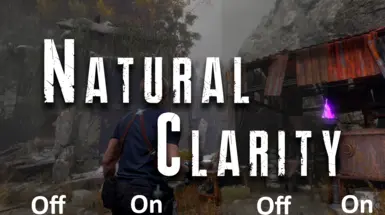About this mod
Adds two ReShade presets that increase clarity and add color. Plus, two bonus CRT presets for fun.
- Requirements
- Permissions and credits
While I appreciate the game's vanilla filter, I would prefer the option of more filters that are
less subdued and hazy.
Here, I have attempted to create clearer and more vibrant presets that highlight the environment
without being too overbearing.
Presets:
Colorful Natural Clarity - Vibrant - (i.e., Natural Clarity with 'Curves.fx' turned off)
Natural Clarity - More vanilla, but with color - (Default)
2x Bonus: CRT Natural/Natural Colorful Clarity - (Just for fun)
Requirements:
1. REFramework (https://www.nexusmods.com/residentevil42023/mods/12)2.
2. If using the Presets/Shaders only version - Download/Install ReShade (https://reshade.me/) or
ReShade with full add-on support (for ray tracing GPUs)
Optional:
1. Fluffy Mod Manager (https://www.nexusmods.com/residentevil42023/mods/14)
2. Potential Crash Fix: Download '(dlss version)' + download/install reshade with full
add-on support, then rename dxgi.dll to d3d12.dll, in your game's main directory.
Installation:
1. Download (Fluffy Mod Manager, Manual, or Optional)
A. Fluffy Mod Manager
i. Place in Fluffy Mod Manager 'Mods' folder
ii. Enable Natural Clarity in Fluffy Mod Manager
B. Manual
i. Extract files to main game directory '...steamapps\common\RESIDENT EVIL 4 BIOHAZARD RE4'
C. Optional Section
i. Presets and Shaders Only - Use if ReShade is already installed
ii. dlss/Ray Tracing version - Use this if you are using dlss or are having crash issues
This is a potential fix for certain systems (May be GPU-based, I haven't personally experienced any
crashes on a GTX 1080ti, but I wouldn't be surprised if there are some issues with ray tracing
capable cards).The only other thing that may cause crashing would be conflict with other mods
since ReShade is dependent on REFramework to work.
Further, if you are getting a 'fatal d3d error (25)' it is likely a ray tracing or DirectX issue, but it
seems system specific for the exact problem. Check out this thread:
https://steamcommunity.com/app/2050650/discussions/0/3790380616229063901/
iii. No FakeHDR.fx - Use if HDR is enabled or are having crashes
2. Launch game
Note: The game may hang for a moment while ReShade runs for the first time. If there are any
issues with ReShade loading, just restart the game.
3. Open ReShade menu using the [home] key (skip or follow tutorial)
4. Choose your desired preset (e.g., 'Natural Clarity') from the 'presets' drop-down
menu above the list of unchecked shaders
5. Enjoy! ('3')