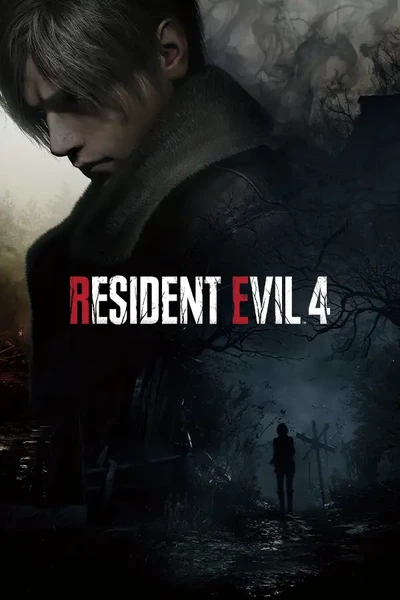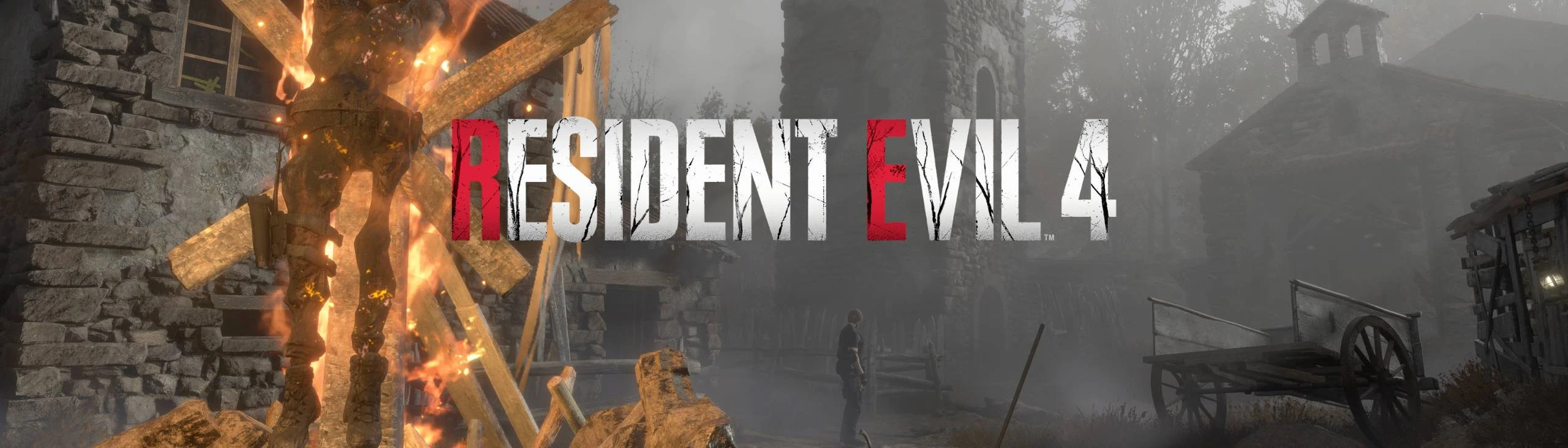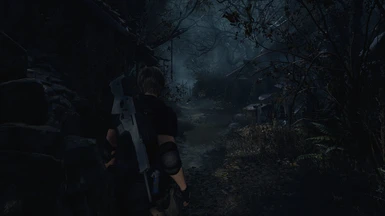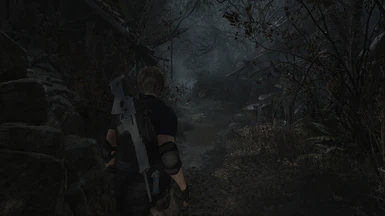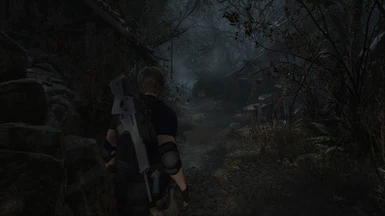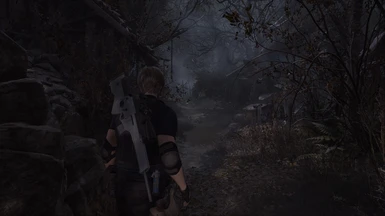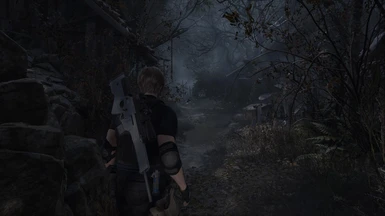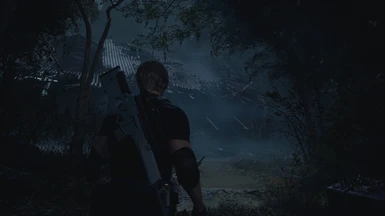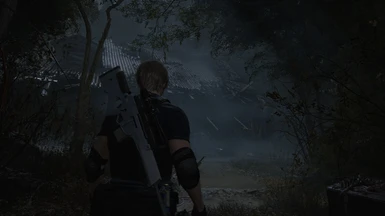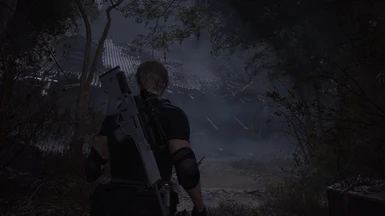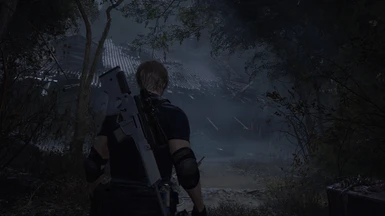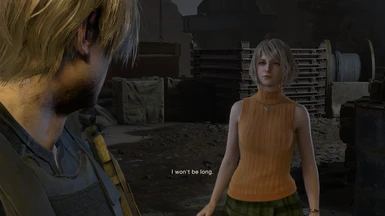About this mod
Slightly increases contrast and saturation with minimal FPS cost, intended to use in conjunction with Tint Remover by SilverEzredes.
- Requirements
- Permissions and credits
- Changelogs
However as the blue tint is gone, it took away some contrast between light and shadow as well, causing the game looks quite unpolished (see the screenshots).
So I prepared these:
Subtle Natural ReShade - aims to bring contrast and saturation back while retain the original color (without blue tint).
Subtle Natural ReShade (Warm) - increases contrast, warm color temp, came from the idea to give better skin tone to the characters.
Subtle Natural ReShade (Cool) - a cool white color temp, and slightly less saturated than the other two.
This preset is meant to add minor touches to Tint Remover, only a few basic shaders are used for lowering the performance hit as much as possible.
Notes:
- Designed to use with HDR off, and probably won't look pretty with HDR enabled.
- On some monitors it may look too dark with this preset, you might want to go check the ingame brightness adjustments again.
- Disable [Lens Flare] and [Lens Distortion] from RE4 graphics menu is also recommended (in fact Tint Remover would disable [Lens Distortion] by default).
说明:
这个ReShade预设旨在为Tint Remover提供细微的修饰,仅使用了少量基础的着色器以尽可能减少帧数影响。
Tint Remover用于关闭游戏默认的蓝色调滤镜,但强制去除滤镜的同时会降低画面鲜艳度和明暗对比,本预设对此进行了补足。
包含默认/暖色温/冷色温三个版本。