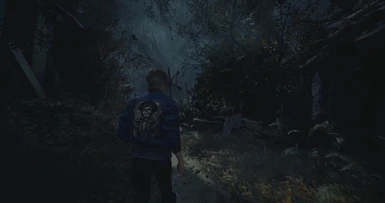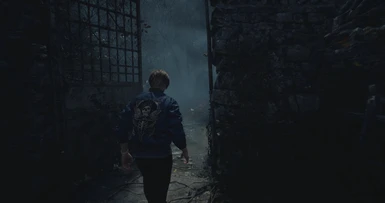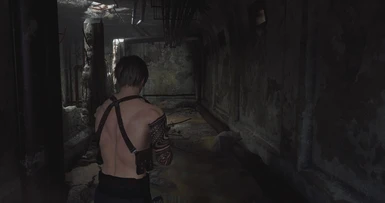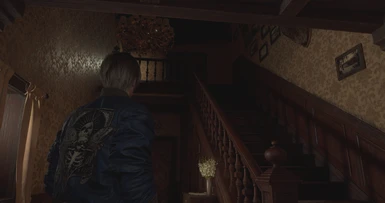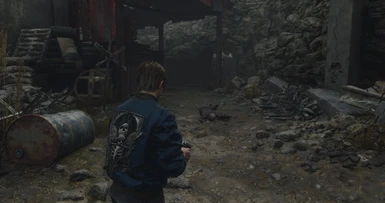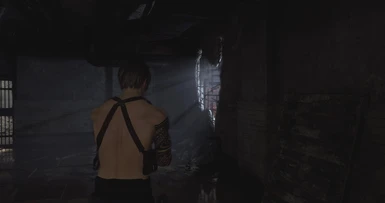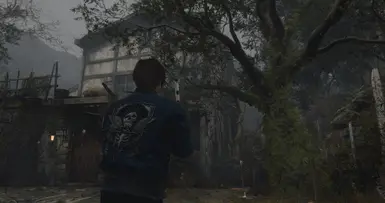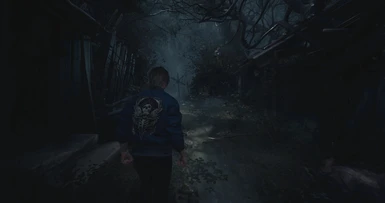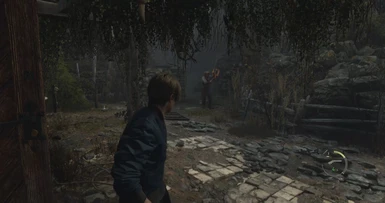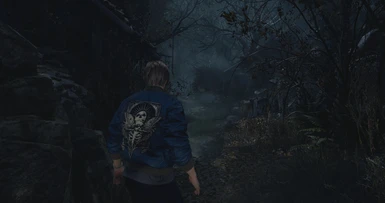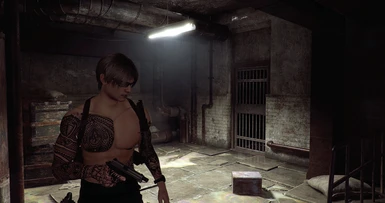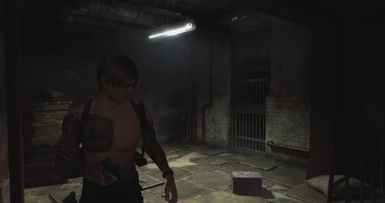About this mod
A filter for Resident Evil 4 Remake inspired on the photorealistic game Unrecord
- Permissions and credits
How to install:
Manually download the file "RE4-Unrecord Realistic Filter" and extract the contents of the file in "Resident Evil 4" folder.
Start the game the filter will be enabled by default.
To turn on/off during gameplay press the "F2" key.
Important:
All bright settings should be in the middle by default
Set max brightness to middle, min brightsness to middle and brightness to middle.
Uninstall:
Open the folder Resident Evil 4 and delete the following files:
-dxgi.dll
-RE4-Unrecord folder
-ReShade.ini
-RE4-Unrecord Filter.ini
Shaders and settings
[email protected],[email protected],[email protected],prod80_01B_RT_Correct_Color@PD80_01B_RT_Correct_Color.fx,[email protected],[email protected],[email protected],prod80_06_ChromaticAberration@PD80_06_Chromatic_Aberration.fx,[email protected]
[email protected],[email protected],[email protected],prod80_01B_RT_Correct_Color@PD80_01B_RT_Correct_Color.fx,[email protected],[email protected],[email protected],prod80_06_ChromaticAberration@PD80_06_Chromatic_Aberration.fx,[email protected]
[AdaptiveSharpen.fx]
curveslope=0.450000
curve_height=0.260000
D_compr_high=1.000000
D_compr_low=10.000000
D_overshoot=10.000000
L_compr_high=1.000000
L_compr_low=1.000000
L_overshoot=1.000000
pm_p=0.700000
scale_cs=0.056000
scale_lim=0.100000
[Colourfulness.fx]
backbuffer_bits=8.000000
colourfulness=0.255000
col_noise=1
enable_dither=0
lim_luma=0.100000
[FilmGrain.fx]
Intensity=0.500000
Mean=0.250000
SignalToNoiseRatio=16
Variance=0.000000
[FilmicPass.fx]
BaseCurve=1.300000
BaseGamma=1.000000
Bleach=0.545000
BlueCurve=0.100000
Contrast=1.003000
EffectGamma=0.640000
EffectGammaB=0.970000
EffectGammaG=1.000000
EffectGammaR=1.100000
Fade=0.110000
GreenCurve=0.190000
Linearization=0.618000
LumCoeff=1.000000,1.000000,1.000000
RedCurve=0.120000
Saturation=-0.143000
Strength=0.450000
[Levels.fx]
BlackPoint=16
HighlightClipping=0
WhitePoint=295
[LumaSharpen.fx]
offset_bias=2.100000
pattern=1
sharp_clamp=0.035000
sharp_strength=0.630000
show_sharpen=0
[PD80_01B_RT_Correct_Color.fx]
debug_mode=0
dither_strength=1.000000
enable_dither=0
enable_fade=1
freeze=0
midCC_scale=0.500000
mid_use_alt_method=1
rt_blackpoint_method=1
rt_blackpoint_respect_luma=0
rt_bp_rl_str=1.000000
rt_bp_str=1.000000
rt_enable_blackpoint_correction=1
rt_enable_midpoint_correction=1
rt_enable_whitepoint_correction=1
rt_midpoint_respect_luma=1
rt_whitepoint_method=0
rt_whitepoint_respect_luma=1
rt_wp_rl_str=1.000000
rt_wp_str=0.000000
transition_speed=0.050000
[PD80_06_Chromatic_Aberration.fx]
CA=8.000000
CA_curve=1.000000
CA_shapeX=1.000000
CA_shapeY=1.000000
CA_strength=-1.000000
CA_type=2
CA_width=1.000000
degrees=101
depthCurve=1.000000
depthEnd=0.100000
depthStart=0.000000
display_depth=0
enable_depth_int=0
enable_depth_width=0
oX=0.000000
oY=0.000000
sampleSTEPS=24
show_CA=0
vignetteColor=0.000000,0.000000,0.000000
[Tonemap.fx]
Bleach=0.000000
Defog=0.000000
Exposure=0.042000
FogColor=1.000000,1.000000,1.000000
Gamma=0.797000
Saturation=-0.141000