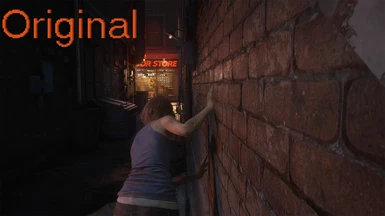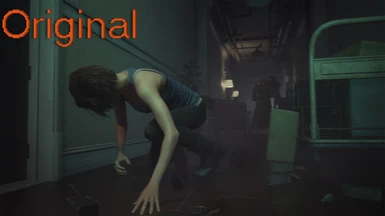About this mod
Just as with the RE2MAKE, this mod offers a more cinematic look. It accomplishes this by altering the color palette and adding a fake-hdr effect, among other things. Once again, it also fixes TAA blur while adding high-quality Gaussian Blur.
- Requirements
- Permissions and credits

Hello!
I'll keep this short and sweet, this is mostly my RE2MAKE Reshade-preset ported over, but I did make adjustments, (to the color palette in particular) to more accurately represent RE3MAKE in a cinematic style.
Let's go over what it does.
- Adds fake-HDR to make blacks darker and whites "pop" more.
- Increases color-depth.
- Removes the harsh green tones, seeming to plague the new RE engine.
- Adds non-performance intensive SMAA to smoothen edges.
- Intelligently sharpens the image to keep it looking crisp while using TAA (without adding back aliasing artifacts).
- Applies its own color palette, to give the game a more "cinematic" look. This is readjusted from the previous preset, specifically towards RE3MAKE.
- Adds its own high-quality Gaussian Blur, which softens edges and gives everything a more appealing look. (This one can decrease performance a bit)
This is intended to be used with TAA. If you use any other form of anti-aliasing, the image quality may be compromised due to being overly sharp. I also recommend using TAA only.
If you intend on using it without TAA (not recommended), consider turning off "Lumasharpen", which is the filter used to sharpen TAA.
If you don't like the Gaussian Blur effect or don't feel like having it take 3-4 fps away from you, you can also turn that off in the Reshade settings.
Consider not using an image quality above 100% (i.e. downsampling), as this will tank your fps with Reshade enabled.
You'll obviously need Reshade. The newest version of which can be found on their website Reshade.me. (select DirectX 10+ while installing)
It'll ask you if you want to download shader packs. Answer yes. Select the following;
- Clarity (Finally officially added to Reshade!)
- Colorfulness
- Curves
- FakeHDR
- FilmGrain
- Gaussian Blur
- Lumasharpen
- SMAA
- Tonemap
!IMPORTANT! - This preset requires one more shader, which is not an option in the default pack. That shader is "Colorfilter". Please download it here**. Extract "ColorFilter.fx" and put it into your "\reshade-shaders\shaders" folder.
This is important, as it adds the color palette changes.
**If that link doesn't work, try this one. (still thanks to lalalisah for making me aware of that mirror a year ago)
Now, download the preset and put it into your main Resident Evil 3 Remake folder.
If you did everything correctly, you can now start the game and Reshade will let you know that it's working by initializing at the top. You may have to open it by pressing "Home/Pos 1" and selecting the preset at the top. You may also have to check all the shader boxes to activate all of them. You can deactivate or activate what you like. You're even free to adjust settings yourself if you want. When you're done, check "Performance Mode" at the bottom and close the overlay again. You're set!
I am really sorry that it is so unnecessarily convoluted but Reshade prohibits the uploading of shader files on other sites. If you have any issues, send a post and I will do my best to help out.
Enjoy the game.