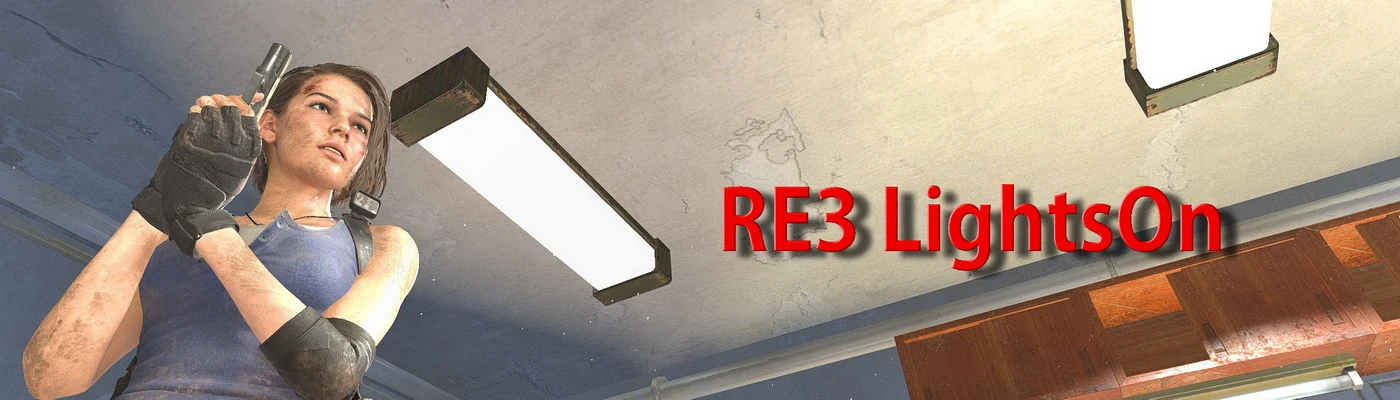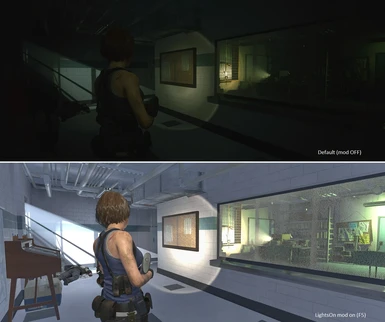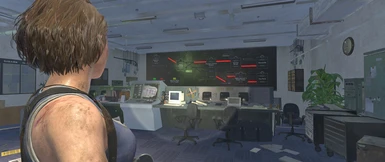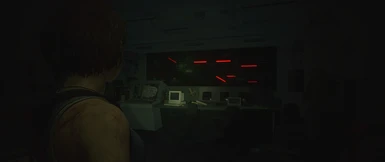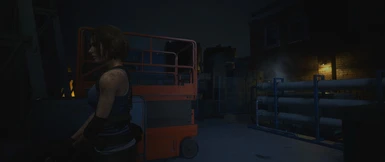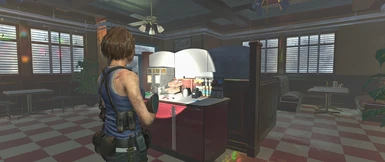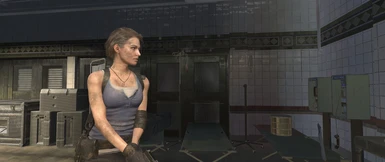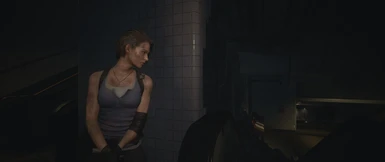About this mod
This mod removes the excessive darkness, vignette and green/blue-ish tint in order to restore the feeling of the original.
- Permissions and credits
- Changelogs
Resident Evil 3 LightsOn Mod - 1.0
==================================
This mod removes the excessive darkness, vignette and green/blue-ish tint in order to restore the feeling of the original.
-- Keys:
Press F5 to toggle Darkness, Vignette, green/blue tint and sharpness - Mod ON by default
-- How to use:
Select DX11 in the game Options -> Graphics. It doesn't work with DX12.
Unpack all the files to the root of your RE3 installation folder (usually: [your Steam folder]\steamapps\common\RE3\ )
Run the game and it should work if you select "TAA" or "FXAA+TAA" in
Options -> Graphics -> Anti-aliasing. The "OFF" option also works,
but it looks much worse. From what I've seen, keeping Motion Blur ON
also helps a lot with image quality when using this mod.
-- Special thanks:
Ndesu from RE Modding boards, for testing the mod throughout the game.
-- Hints:
Disable the flashlight if you want to feel more of the original atmosphere. You
can use raz0r's Ultimate Trainer for RE3 for that.
In certain areas where the amount of light becomes too much, you might want to
temporarily disable the mod with F5 for better visibility.
-- Uninstall:
Running the included 3dmigoto uninstall.bat (also from the installation folder) should get rid of the mod.
There is also a RE2 LightsOn Mod, and it can be found here.