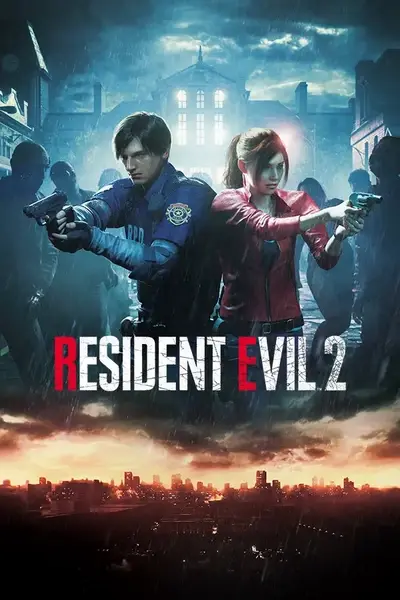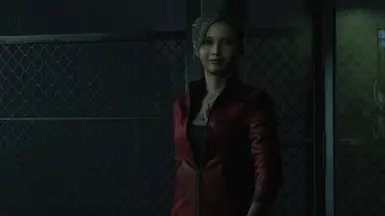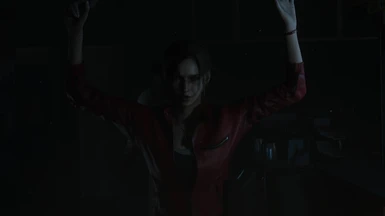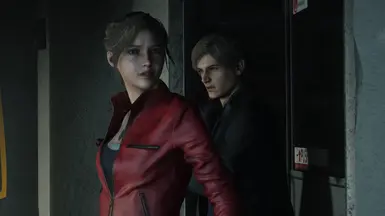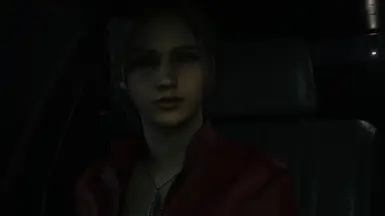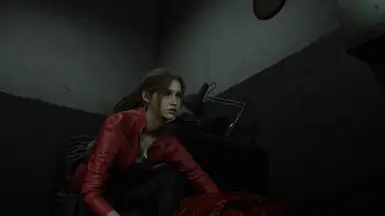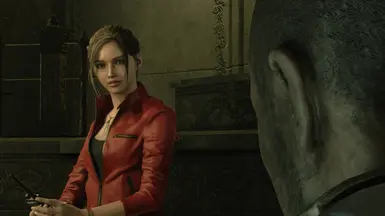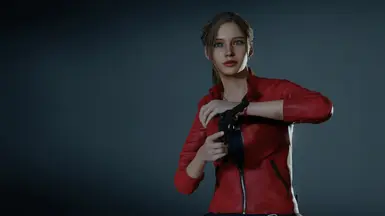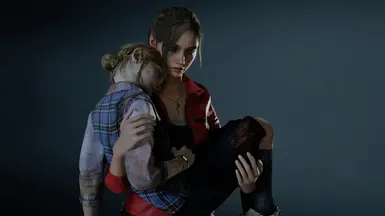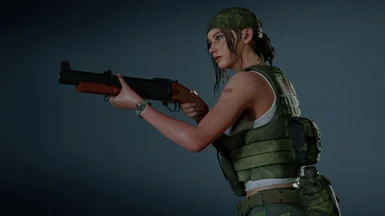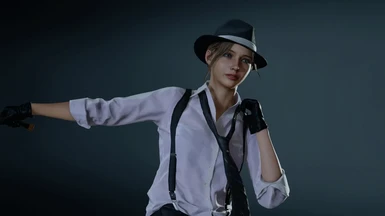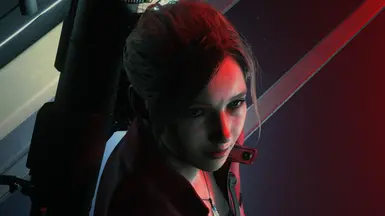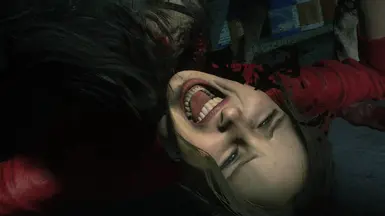About this mod
A face model edit for those who can't shake the feeling that 2019 Claire doesn't quite look like Claire usually does.
- Requirements
- Permissions and credits
- Donations
Face model only. Does not include hair model or textures, so it's compatible with anything that does not replace the face model.
I couldn't think of a better title. I didn't make this with the intent of "beautifying" the original model. I just tried to make it look more like previous Claire face. I'm not so sure I was successful, though. I think perhaps the hair and textures need to be edited.
I know there are other people working on Claire face models, but I decided to try making my own version anyway. I thought it'd be an easy first mod, but ran into problems and spent a whole day trying to fix them. I'm not satisfied with it, but I spent enough time and have other things I need to do. To be honest, I didn't edit the texture because I haven't learned how convert the textures yet.
Changelog:
- Forgot to edit the readme.txt
- Forgot to update the mod title.
- Shrank the nose tip depth and width slightly.
- Fixed the nose bridge indentation being too deep, smoothed the nose bridge.
- Widened the chin slightly. Moved the chin slightly upwards and back.
- Raised the eyebrows slightly.
List of Adjustments:
- Lowered the brow, made the eyebrows thicker around center and thinner on the outer ends.
- Adjusted the distance between nose and lip, adjusted the chin shape and length.
- Tried to make the chin and jaw more V-shaped.
- Made the nose bridge a little more distinguished. Increased distance between eyes and nose.
- Narrowed the nose sides, raised the nostril sides (that's how other Claire noses look).
- Made the lips narrower, slightly fatter. Later slightly stretched the edges out again.
- Increased eye distance slightly. Also slightly shrank the eyes vertically.
- Tried to make the indentations below the eye less prominent.
- I only replaced the first two LOD models, so you won't see any changes if you're using low quality models from a long distance.
Notes:
- Facial animation in cutscenes may look a little weird sometimes, particularly her brow looking extra-low, and maybe her lips sometimes.
- I edited via soft-selection, which affected the teeth shape. Hopefully the altered teeth shape won't stand out too much.
- I suspect the eyebrows may be partially clipping through her forehead during some animations.
- When editing the model, it appears differently than in-game. For example, the nose looks a lot longer in-game than in editing. So I have to keep exporting and installing the model into the game every time I make changes, to see if it looks right, which is quite time-consuming.
- The nose was a little longer and chin a little narrower than I intended, but I wanted to release it because I already wasted a day fixing bugs. Adjusted in v2 now. I also had to take the screenshots multiple times because I noticed problems and had to go back and fix them.
Installation:
Requires Fluffy Mod Manager. Unpack it wherever.
Put the mod rar into the Mod Manager folder, under Games\RE2R\Mods\
Run the Mod Manager, select the game Resident Evil 2 Remake. Click Manage mods.
This mod should be listed. Click on it. A circled green tick symbol should appear next to it.
The mod should now be installed.
Uninstallation:
Run Mod Manager, click Manage mods, and then click the name of this mod again. It should uninstall.
Modder Notes:
Since RE2 patch 1.03, it's currently not possible to fully unpack the game archive. You must use an earlier version of the game's files. The non-XNA import/export script can corrupt polygons on export, and 3ds Max 2015 does not seem to import/export normals correctly (eg. skin looks wrinkly and parts flicker black when animated).
If you have these problems, try using 2019 and the XNA version. You'll have to re-import the original model using the XNA version (simply exporting from a previous Max file won't fix the normals issue). If you're getting an error when trying to run the XNA script, and you updated the DLL location correctly, then you may also need to edit the 3ds Max config file (in the 3ds Max folder) and add these lines in between </startup>and <system.diagnostics>
:
<runtime>
<loadFromRemoteSources enabled="true"/>
</runtime>
If you edited in a different 3ds Max and haven't changed the vert order/count, you can copy your previous model edit (import/export as FBX) into 2019 and apply it as a morph target. Simply cut the skin modifier (so that it won't get collapsed), collapse the morph modifier and then paste the skin modifier back.
There's more modding information at the Resident Evil Modding Forum. FYI I don't have an account there yet (too lazy to register).
Credits:
I would like to emphasize that none of this would've been possible without the hard work of the people listed below.
Maliwei777 - for the import/export script.
themimegogo - for the English translation of Maliwei777's script.
ToraNeko98 - Skimmed through your Ultimate Tutorial to see if I was missing anything or doing anything horribly wrong.
JimmyAndresRG - used Beauty Katherine as a template and base example of replacing the face.
FluffyQuack - for Mod Manager.
Luigi Auriemma - for QuickBMS.
Whoever made the RE7/RE2 format QuickBMS extraction scripts, and anyone else I've forgotten.
Special thanks to the people reporting problems, and helping others out in the forum.
Extra special thanks to those who donated!!