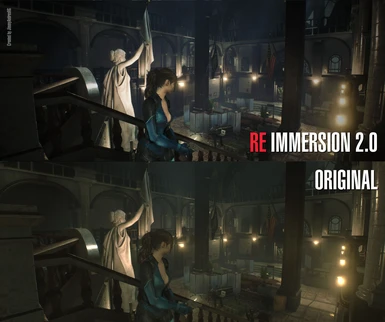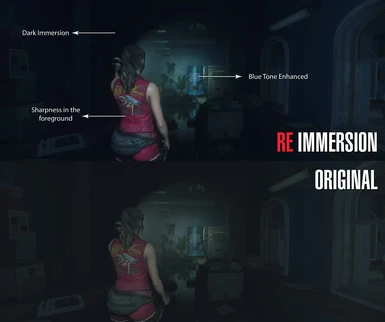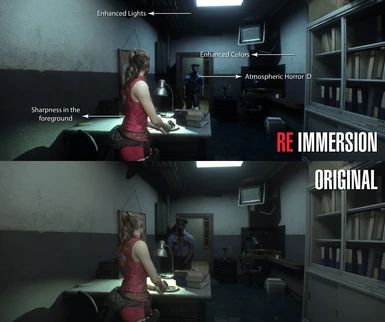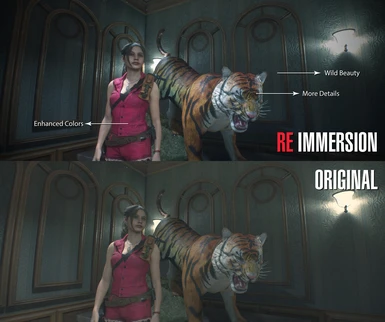About this mod
It is a preset to highlight the original effects, get greater depth of field, and sharpness in the nearby elements, add different effects such as Bloom and HDR, in general get a greater immersion.
- Requirements
- Permissions and credits
This update has improved changes, more natural colors, greater feeling of ambience and depth, better than the previous version with much better graphic performance without sacrificing just FPS.



Download and install the latest version of Reshade from the Reshadewebsite.
Download RE_IMMERSION.rar from the download section and useit as a preset.
Copy ReShade_Setup_4.1.1.exe into the installation folder ofthe game.
Install the reshade by selecting re2.exe from the gamefolder.
Select Direct3D 10+
Download the Shaders.
How to install the Preset:
Unzip and copy the content RE_IMMERSION_2.0.ini and the reshade-shaders folder to the folder of your game where re2.exe is located.
Open the Reshade Options in the game, press the key "Home" and Select the RE_IMMERSION preset.
Notes and Recommendations:
The Reshades only work with DirectX 11, remember to choose this option in the configuration of the game.
To open the Reshade in the game press the key "Home".
It may not work if the game is full screen and you have to change the game to borderless window mode.
On occasion you can see some blurry menu, this is because the shaders do not distinguish between UI and modeled.
Depending on the configuration of your PC, this mod sacrifices up to 10 FPS.
I recommend using FXAA + TAA in the configuration of the game.
After applying the reshade, I recommend adjusting the brightness of the game.
****************************
I highly recommend downloading my other RE IMMERSION mod - NO VIGNETTE and using it with this one to get a better job. DOWNLOAD

***************************************
Uninstallation:
Remove the following files from the game installation folder.
Reshade-Shaders folder
RE2_IMMERSION.ini
ReShade.ini
Dxgi.dll
Dxgi.txt
ReShade_Setup_4.1.1.exe