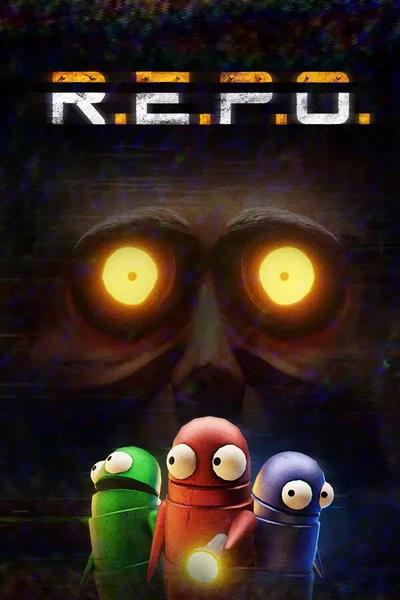About this mod
enables your twitch chat to spawn enemies in repo, without Affiliate. aimed towards streamers who dont have bits.
requires HideGameManagerObject to be true in Repo/BepInEx/configs/bepinex.cfg
requires python and access token from https://twitchtokengenerator.com/. requires Push To Talk in REPO to be set to PageUp
- Requirements
- Permissions and credits
- Donations
# it has been fixed, and the script will no longer ask for a 'config.json' that was not necessary to the usage of the script
requires HideGameManagerObject to be true in Repo/BepInEx/configs/bepinex.cfg
this enables your twitch chat to spawn enemies in repo, without requiring Affiliate status. any chatter can spawn one. This mod is aimed towards smaller streamers who do not have bits or things like that yet.
it requires python and getting an access token from https://twitchtokengenerator.com/. it also requires your Push To Talk binding in REPO to be set to your PageUp key.
note: not all keyboards are the same in unity's eyes. if you aren't using a qwerty american keyboard i may need to write a patch to get your keyboard to be recognized. not a big deal, my discord is at the very bottom. the mod comes in two parts, a bepinex mod to spawn monsters when a button is pressed on the keyboard and a twitch chatbot that can detect the word !spawn in your chat and press the corresponding key in retaliation.
setup:
requires Bepinex 5.4.21 to be installed to REPO
requires REPOLib to be installed from https://thunderstore.io/c/repo/p/Zehs/REPOLib/
Required Files:
Bepinex 5.4.21: https://github.com/BepInEx/BepInEx/releases/download/v5.4.21/BepInEx_x64_5.4.21.0.zip
REPOLib: https://thunderstore.io/package/download/Zehs/REPOLib/2.0.1/
Installation Instructions:
Extract the Bepinex zip to your REPO folder (on the C drive normally it is: C://Program Files (x86)/Steam/steamapps/common/REPO/)
your folder directory should then look like this:
-------
BepInEx (folder)
MonoBleedingEdge (folder)
REPO_Data (folder)
changelog.txt (file)
doorstop_config.ini (file)
REPO.exe (executable)
UnityCrashHandler64.exe (executable)
UnityPlayer.dll (file)
winhttp.dll (file)
-------
head to the twitchtokengenerator website, choose ChatBot, and login. Grab your Access Token, and place it in the
`environment/environment.json` file
while you're there, place your twitch username too!
when your directory has the correct bepinex files in it, start your game and get to the title screen, then close it.
this will have bepinex inflate it's files in your REPO directory.
if you go back to your file manager now, you can go into the REPO/BepInEx folder and you will see a few folders
head inside of the 'plugins' folder. Plugins are mods in terms of bepinex. every mod is a plugin of some sort.
Now that you know where your mods must go, extract the REPOLib zip somewhere irrelevant. when you do, go into it and look for 'REPOLib.dll'. This is the dependency mod. Copy it and put it into your REPO/Bepinex/plugins folder you found a moment ago.
Now, you have installed Repolib and learned how to manually install bepinex mods! good job!
the final step is to get my 'RepoPGUPSpawner.dll' and put it in the same place, as it is a mod, and mods are plugins.
if any help is needed, I finally made a new discord for modding help / my random bullshittery if you would like to ask for assistance:
https://discord.gg/WW6mtAjzW2