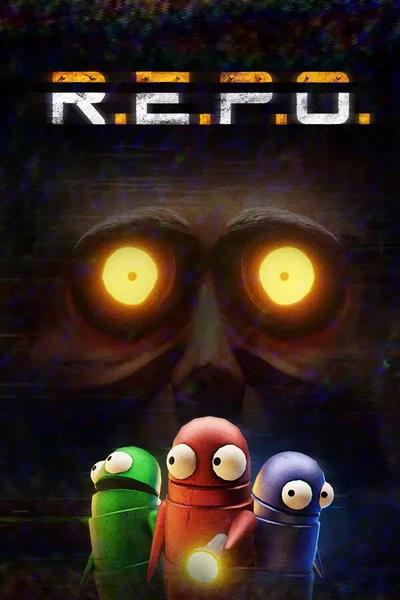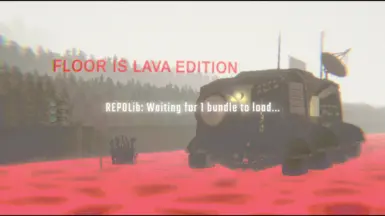About this mod
This mod puts lava all over the place and gets in your way! The lava sits below the ground, and raises when gets hurt! The lava will stay raised for 30 seconds, and then it will recede to it's original height of right underneath the ground floor. Lava is 3 damage a second.
optional 'permanently raised' version available
- Permissions and credits
https://discord.gg/WW6mtAjzW2
# Info:
This mod is exactly what it says, it puts lava all over the place and gets in your way! The lava sits directly below the ground floor, at all times, and raises when anyone on your team gets hurt! The lava will stay raised for 30 seconds, and then it will recede to it's original height of right underneath the ground floor. (if lava was always present at that height, the game becomes damn near impossible. trust me.)
Is REPO too easy for you? Well get after it and try not to burn :)
It is multiplayer compatible, as long as everyone has the mod installed! In fact, it's ENCOURAGED!
It should be compatible with other mods (untested though!).
It patches no code in the game, only adds a couple GameObjects/scripts!
# Requirements:
1) Download Bepinex 5.4 from here: https://github.com/BepInEx/BepInEx/releases/download/v5.4.23.3/BepInEx_win_x64_5.4.23.3.zip
2) Download this mod zip.
3) Knowing where your REPO installation is. (Normally, it is C://Program Files (x86)/Steam/steamapps/common/REPO)
# Installation (for those NOT using thunderstore):
1) extract all the BepInEx files from it's zip into your REPO installation
1a) Your REPO folder should look like this:
(folder) BepInEx
(folder) MonoBleedingEdge
(folder) REPO_Data
(file) .doorstop_version
(file) changelog.txt
(file) doorstop_config.ini
(exe) REPO.exe
(exe) UnityCrashHandler64
(DLL) UnityPlayer.dll
(DLL) winhttp.dll
2) start your game, and get all the way to the title screen. close the game (this inflates bepinex's files in the game)
3) extract the mod zip somewhere, and copy the REPO-FloorIsLava.dll from inside of it
4) paste the DLL into REPO/BepInEx/plugins/ (all bepinex mods are plugins)
Congrats, you have learned to install bepinex manually, as well as plugins!
Now for the trick to getting it to _work_
5) go into REPO/BepInEx/config/ and open the bepinex.cfg file (notepad is totally fine)
## VERY IMPORTANT. MOD WILL NOT FUNCTION WITHOUT STEP NUMBER 6 BELOW
6) underneatch the [CHAINLOADER] section, you will see an option labelled:
HideManagerGameObject
this must be set to true, like this:
HideManagerGameObject = true
this makes sure the game doesn't nuke my mod when it loads up. it likes to do that. lol
Then you're good to go! That's all there is to it! If you need any help, my discord server for it is:
https://discord.gg/WW6mtAjzW2
# Note regarding thunderstore users:
I am not really sure _where_ you guys have to put the mod, but I do know that thunderstore is placing your bepinex .dll files for each mod somewhere. if you can find where that is (maybe through the user interface somewhere?) then you can simply drop my dll file into the same location, and it should work! :)