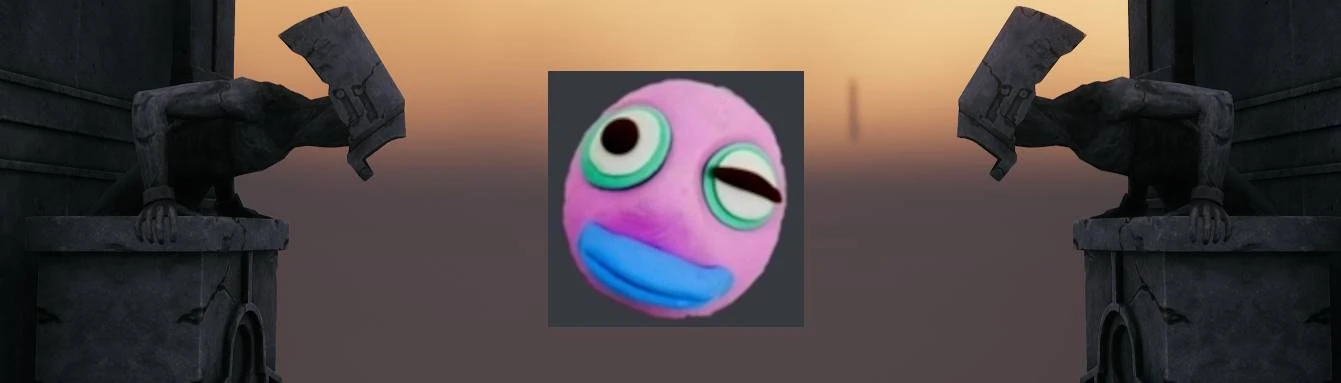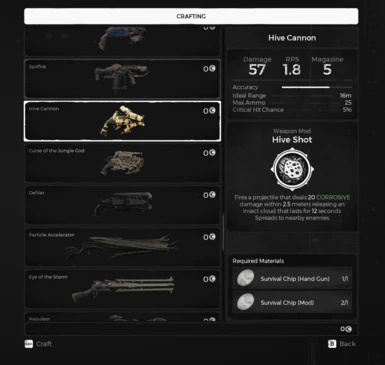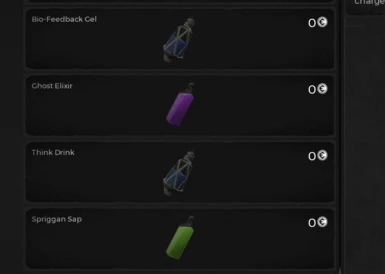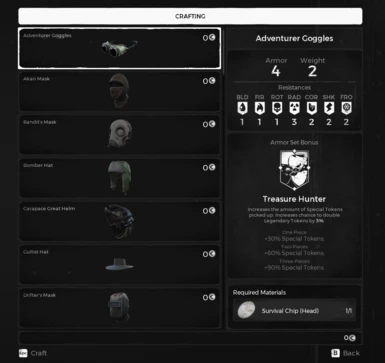About this mod
Radically alters the way Survival Mode is played. Start with your ideal build as you race against the clock, gain time back for getting kills. Skip the drag and get experimenting right away!
- Permissions and credits
Quick Info:
- All items in the shop
- Hourlies reduced to 30m but made stronger
- Survival Tokens used to make your Build purchases
- Special Tokens from chests and Elites used to buy standard consumables.
- Scrap used to buy traits (tons more traits available)
- Legendary Tokens used to buy (Half) Hourly potions, chance for one to show up in each map (go exploring!)
Difficulty Stats:

FAQ
Q: How do you install/uninstall the mod?
A: All you need to do is:
- In your game directory, locate the "Paks" folder where the files
"pakchunk0-WindowsNoEditor.pak" and
"pakchunk1-WindowsNoEditor.pak" are.
Steam: steamapps\common\Remnant\Remnant\Content\Paks
Epic: Epic Games\RemnantFromTheAshes\Remnant\Content\Paks
MS: XboxGames\Remnant- From the Ashes\Content\Remnant\Content\Paks - If your pachunk0 and pachunk1 files have names that end in "_P", rename the files to remove the _P from the end - e.g. rename from "pakchunk0-WindowsNoEditor_P.pak" to just "pakchunk0-WindowsNoEditor.pak".
- In the "Paks" folder, create a new folder titled "~Mods".
- Place the downloaded .pak into the "~Mods" folder.
- Run Remnant - for the first installation, you may need to launch the game a second time for the game to load properly.
- To uninstall the mod, simply delete the downloaded .paks from the "~Mods" folder.