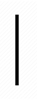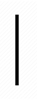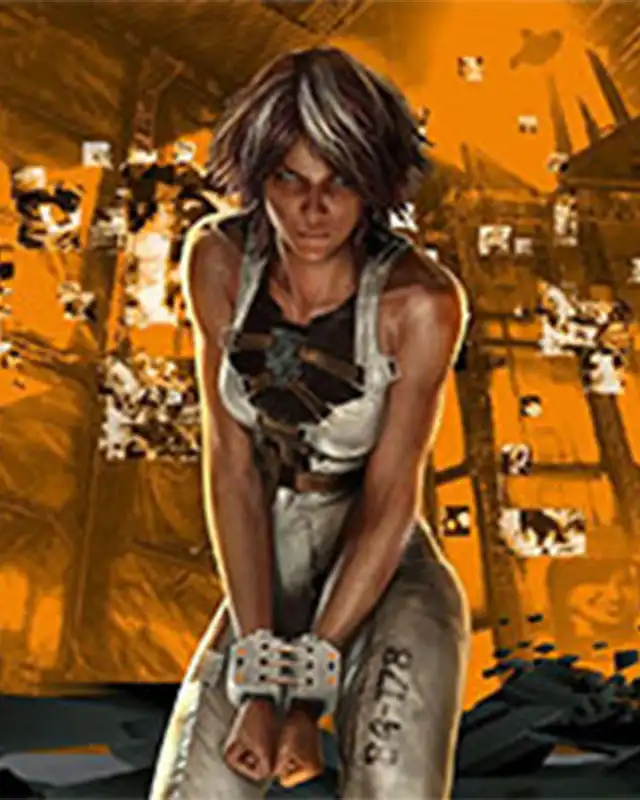About this mod
Modified engine values to get more quality in the game.
- Permissions and credits
- Changelogs
- Donations
Modified lines:
MotionBlur=False
MaxDrawDistanceScale=2
MaxAnisotropy=16
MaxShadowResolution=3360
MaxWholeSceneDominantShadowResolution=4032
DetailMode=3 - Additional details on various maps, such as fog, ice and dripping water.
MaxMultiSamples=4 - Values: // x2/x4/x8 // - Determines maximum number of MSAA samples the game engine can apply to reduce jagged edges.
MinFudgeFactor=0.5 - Minimum margin of error for texture streaming. Values above 1 indicate textures won’t fit properly & may appear blurry.
MinTimeToGuaranteeMinMipCount=0 - Skips loading buffer to show full texture density instantly.
MaxTimeToGuaranteeMinMipCount=0 - Sets max time to skip loading and show full texture density instantly.
bEnableBranchingPCFShadows=True - Enables Branching PCF, a type of soft shadows. When set to False, shadows lose their soft, smudged edges
bEnableForegroundSelfShadowing=True - Self-shadowing lets dynamic objects, like characters & props, cast shadows on themselves and each other.
PoolSize=0 (Unlimited) - PoolSize the max VRAM of your GPU in MB. Sets the size in MB of the texture pool which all textures except render targets use. Values: 1GB = 1024 // 2GB = 2048 // 3GB = 3072 // and so on. When set to 0, the pool size will be unlimited.
ResX=3840
ResY=2160
This INI was made for a 4K output. Change these lines to change the resolution.
SkeletalMeshLODBias=-1
ParticleLODBias=-1
These two last settings affect LoD (Level of Detail) which reduces quality of meshes and particles the further the camera is from them. Something far away doesn't need to be as detailed as something which is right in front of the camera. This is made to improve performance, but can introduce some popping. The -1 setting disables LoD altogether, which is very performance hungry!FLightPrimitiveInteractionInitialBlockSize=1024
FModShadowPrimitiveInteractionInitialBlockSize=1024
Reduces textures and static shadow popping.
You can use higher values than that but it might increase loading screen time.
NOTE: Remember to make a Backup and set the file to read only after you made any changes.
DISCLAIMER: Not every setting might have a noticeable effect or make the game look drastically different. Performance might also be impacted.
If you'd like to support my work you can say "Thanks" in Posts or