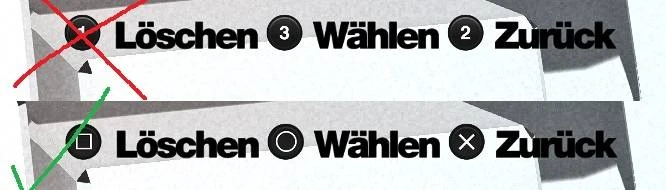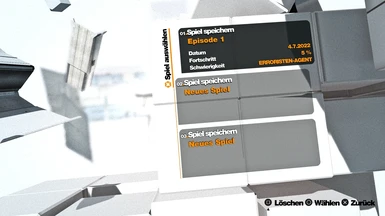About this mod
Generic and Xbox controller icons replaced with Playstation controller icons
- Requirements
- Permissions and credits
Playing with a controller is great, but confusing the "generic controller key 8" with the "generic controller key 7" during combat because the controller is not recognized correctly? Not so great!
Not anymore!
I went to the trouble of replacing ALL the icons of the generic controller with the Playstation controller icons!
(In the options, the buttons are still named after numbers in case you want to change the controller mappings, but there should be no more confusion when playing the game!)
- Download TexMod
- Move TexMod.exe to your preferred directory
- Download my Mod
- Move file "NoMoreGeneric.tpf" from Mod Download to your preferred directory
- Start TexMod
- Click on the large folder icon, click "Browse..." and select the RememberMe.exe in the game directory (It should be in: \steamapps\common\Remember Me\Binaries\Win32\)
- Click on Package Mode and select the smaller folder icon above the red X, click "Browse..." and select the "NoMoreGeneric.tpf" file
- Select "Run"
- Play Game and have fun!
In case you want to change the controller mappings, here is generic translated to Playstation:
(I am in no way held responsible for any mistakes)
- Square
- X
- O
- Triangle
- L1
- R1
- L2
- R2
- Share
- Options
- L3
- R3
S2. Left Stick
(I probably won't update this because so far there are only cosmetic flaws, yet everything should work. Atleast it's better than opening a dictionary every time you want to attack to translate the gibberish the generic buttons are supposed to represent.)