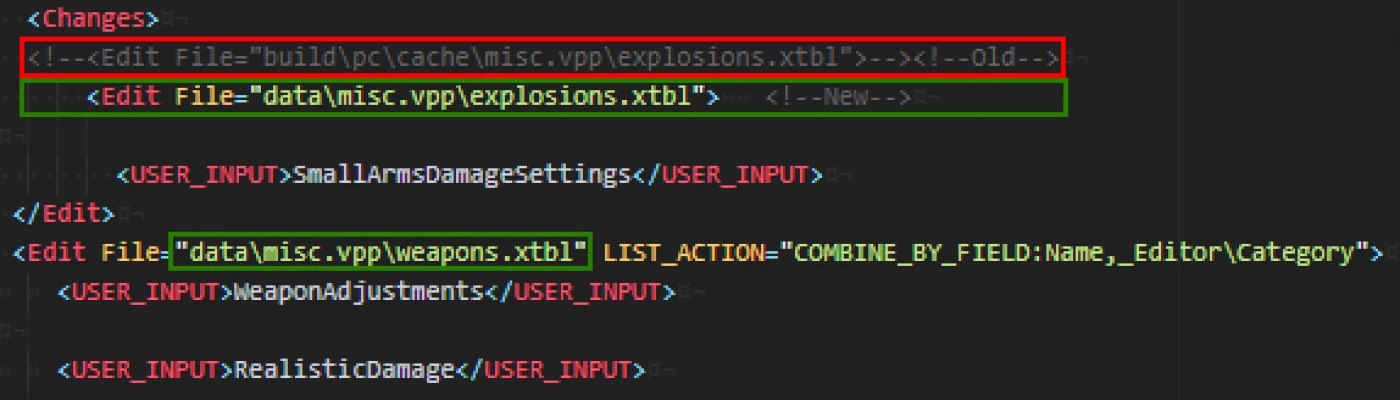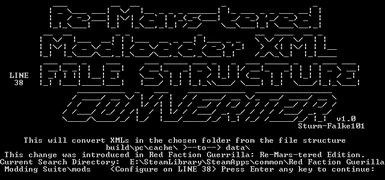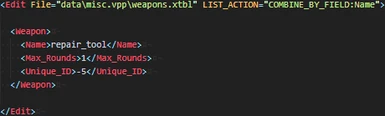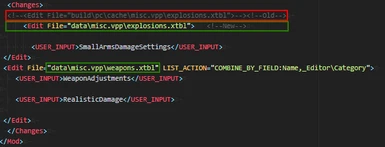About this mod
Are your original mods not working? WELL BOY DO I HAVE YOU COVERED!
Automated tool for fixing the biggest offender that breaks compatibility with old Guerilla and the Re-Mars-tered edition.
- Permissions and credits
- Changelogs
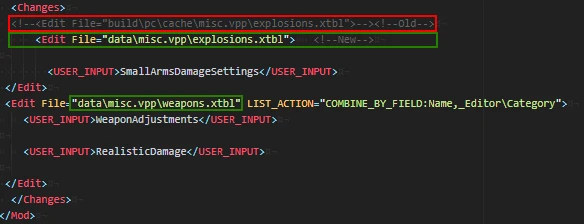
AutoConverter included
The file structure has been cleaned up, resulting in problems with Modloader created mods.
Previously, you'd get to your misc.vpp_pc by navigating to your install location, and going to:
build\pc\cache\
This has now been changed to (simply):
data\
On top of that, right now the ability for the launcher to automatically rename table.vpp_pc has broken.
table.vpp_pc acts as a check for validity as far as we know, and the easiest solution was to rename it (as the mod loader originally did), which causes crashes in MP but not SP.
All you gotta do is rename table.vpp_pc to something else in your data\ folder and your SP mods will work.
That, or the alternative is patching the table.vpp_pc, which few mod authors (I do in a few of mine) bother with, since we aren't positive how mods work in MP.
It is said that users with a matching mod setup can see each other's lobbies.
It means that any mod created with the Modloader modinfo.xml, using 'Replace' or 'Edit' change actions will require the file references to be updated. This is an extremely simply process, but it can be time consuming.
This program, written in VBScript, will automatically search the folder (as
defined on line 38) for "xml' files, and do a string search replace as
necessary.
The Re-Mars-tered Edition features numerous improvements both visually and behind the scenes.
Among other things, the file structure has been changed up, causing problems with Modloader created mods.
Launch through steam like normal.
Previously, you'd get to your misc.vpp_pc by navigating to your install location, and going to:
build\pc\cache\
This has now been changed to (simply):
data\
On top of that, (as of Mod Manager v1.01) the ability for the launcher to automatically rename table.vpp_pc has broken.
All you have to do is rename table.vpp_pc (located in your data folder) and your Singleplayer mods will work.
That, or the alternative is patching the table.vpp_pc, which few mod authors (I do in a few of mine) bother with, since we aren't positive how mods work in MP.
It is said that users with a matching mod setup can see each other's lobbies.
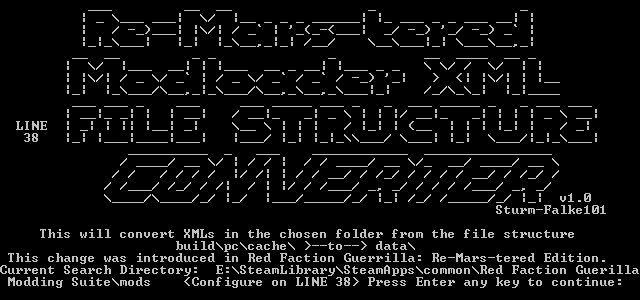
How do I use ReMarsterXMLConverter/ModFixer?
- Extract ReMarsterXMLConverter.zip to the location of your choice.
- Open ReMarsterXMLConverter.vbs and follow on-screen instructions.
Alternatively (*And per instructions*):
- Extract ReMarsterXMLConverter.zip to the location of your choice.
- Right click ReMarsterXMLConverter.vbs and open in a text editor. [Notepad works fine]
- Navigate to Line 38 [Which is annotated as such]
- Change Line 38 to the folder containing your mods. [Typically your mods folder in the Red Faction: Guerilla Re-Mars-Tered directory]
Typical paths
| For Typical Users |
E:\SteamLibrary\SteamApps\common\Red Faction Guerrilla Re-MARS-tered\mods| For modders or 'workspace' users |
E:\SteamLibrary\SteamApps\common\Red Faction Guerilla Modding Suite\ModstoConvert\Configured properly, Line 38 should look like:
modFolder="E:\SteamLibrary\SteamApps\common\Red Faction Guerrilla Re-MARS-tered\mods" 'Line 38Take special note of the double quotation marks wrapped around the folder path. This prevents the script from stopping at the first blank space.
E:\SteamLibrary\SteamApps\common\Red