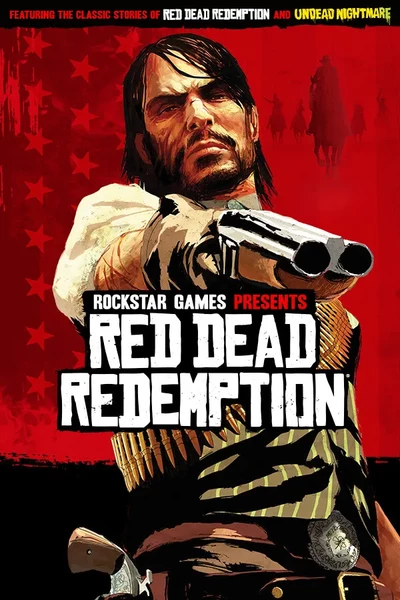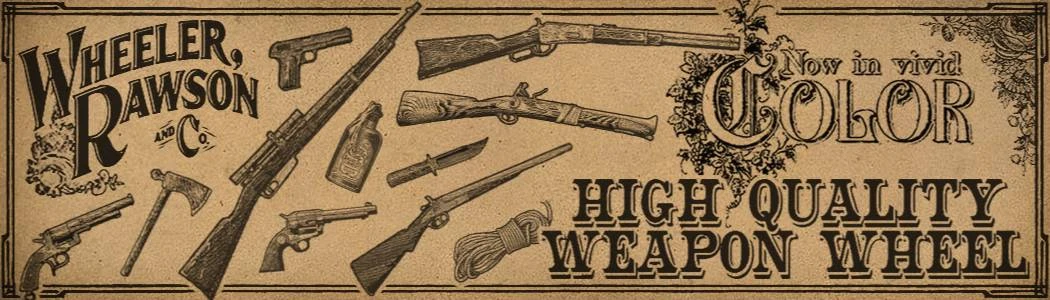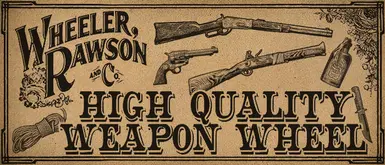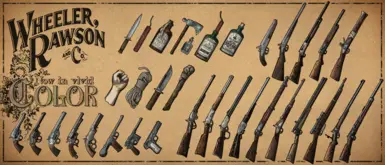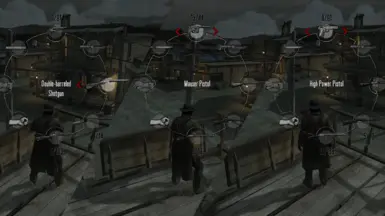About this mod
New images for all weapons from the base game & Undead Nightmare in the style of classic product catalog illustrations. NOW AVAILABLE IN FULL COLOR
- Requirements
- Permissions and credits
- Mirrors
- Changelogs
THIS MOD REQUIRES THE USE OF MAGIC RDR RPF EDITOR, WHICH IS INCLUDED BUT CAN ALSO BE FOUND HERE
Tired of low quality, low resolution images in your vast arsenal of weaponry? Replace them today with these high quality weapon wheel images sourced from or recreated (where necessary) in the style of the RDR2 Wheeler, Rawson and Co store product catalogs.
Updated images for all weapons from the base game and Undead Nightmare are included.
TO INSTALL:
1) Make a backup of the "mapres.rpf" file found in your '\Red Dead Redemption\game' folder.
1a) If you are using the Reality Redemption mod or any ASI loader, instead perform this entire installation process on the "mapres.rpf" file found in your '\Red Dead Redemption\update\game' folder instead, for compatibility with other mods that modify the same file.
2) Open "MagicRDR.exe" in included MagicRDR folder
3) Click File > Open, and navigate to the original "mapres.rpf" file.
4) Once open, in the left panel, click the "mapres" folder.
5) In Windows Explorer, open the included "WTD" folder and select all .wtd files inside.
6) Drag and drop all .wtd files onto the right side panel of MagicRDR,
and click the "Replace" button at the bottom of all windows that pop up
afterward (there should be 34 separate files to replace, and 34
confirmations to click through).
7) After replacing all files in MagicRDR, click File > Save > Current (or Ctrl+S) and confirm.
DONE!
**TROUBLESHOOTING**
If you run into issues with dropping files into MagicRDR, make sure you are NOT running the program as administrator, and if the issue persists, try moving the RPF file you want to mod to your desktop temporarily, then back to your game folder after successfully modifying it. Depending on where your game is installed, and Windows settings, you might be running into permissions issues trying to modify files directly in the game's install folder.
~ All assets used were sourced from official Rockstar websites, other publicly available image repositories, or otherwise created by Orion1189. ~