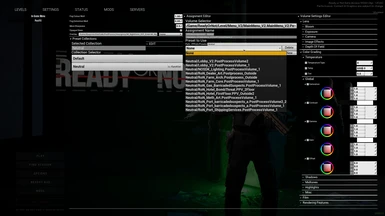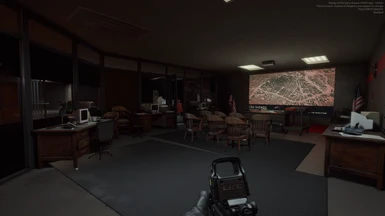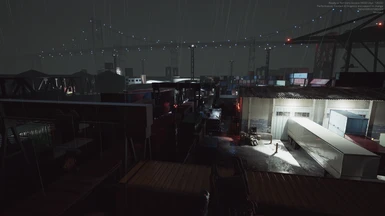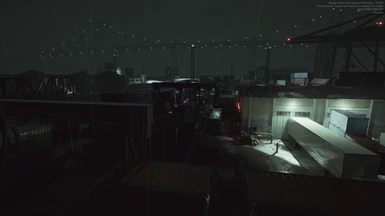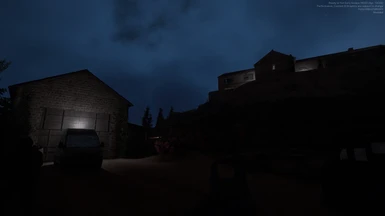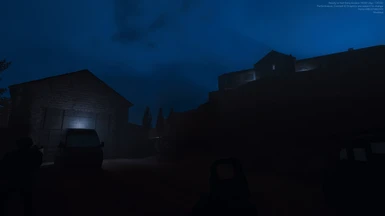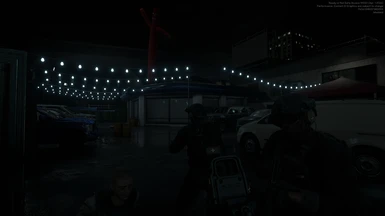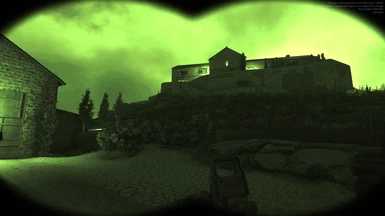About this mod
Edit the in game post process volumes with your own tweaks without the need for external post processing injectors.
Tweak the game's visuals at the source instead a single monolithic post process.
Toggle post process materials such as NVGs or Thermals with a keypress.
Disable volumetric fog cast by lights.
- Requirements
- Permissions and credits
- Donations
This means you can tweak the game's visuals at the source instead a single monolithic post process such as with reshade.
Also has an option to toggle UE4 post process materials such as NVGs or Thermals with a keypress.
You can additionally scale the volumetric fog to make the game less hazy.
Install:
(Ensure In Game Menu is installed)
Extract the download, then;
Put the file; pakchunk99-PostProcessEdit_P.pak into your game's pak folder location.
Located at the location below in your game install.
...\Ready Or Not\ReadyOrNot\Content\Paks\
Start the game and enable the blueprints in the IGM mods tab.
Config Location:
%localappdata%\ReadyOrNot\Saved\SaveGames\
- You may need to create the SaveGames folder
- Collections should be extracted to this location to install them.
- You should end up with folders like these with files in them;
...\SaveGames\PPEdit\Collections\
...\SaveGames\PPEdit\Presets\
...\SaveGames\PPEdit\Assignments\
Usage:
N (night vision keybind) to toggle overlay materials
[ when editing post process to toggle vanilla settings while held and menu open.
To select or edit collections and change other settings, use the PostFX tab in the IGM Settings Menu.
Notes:
- When loading the config menu/changing presets, volumes may load incorrectly and require you to just click through the main ones to load the intended preset.
- Some Insurgency Sandstorm post process night vision materials are included
(hoop and flares fx disabled because INS:S has a custom engine version that affects a post process buffer that the FX relied on)
Paths:
/Game/Blueprints/KiwiCode/PostProcess/Insurgency/MI_NightVision_MILSPEC_Amber.MI_NightVision_MILSPEC_Amber
/Game/Blueprints/KiwiCode/PostProcess/Insurgency/MI_NightVision_MILSPEC_Green.MI_NightVision_MILSPEC_Green
/Game/Blueprints/KiwiCode/PostProcess/Insurgency/MI_NightVision_MILSPEC_WhitePhosphor.MI_NightVision_MILSPEC_WhitePhosphor
/Game/Blueprints/KiwiCode/PostProcess/Insurgency/MI_NightVision_SOF_Amber.MI_NightVision_SOF_Amber
/Game/Blueprints/KiwiCode/PostProcess/Insurgency/MI_NightVision_SOF_Color.MI_NightVision_SOF_Color
/Game/Blueprints/KiwiCode/PostProcess/Insurgency/MI_NightVision_SOF_Green.MI_NightVision_SOF_Green
/Game/Blueprints/KiwiCode/PostProcess/Insurgency/MI_NightVision_SOF_WhitePhosphor.MI_NightVision_SOF_WhitePhosphor