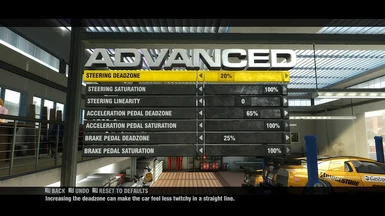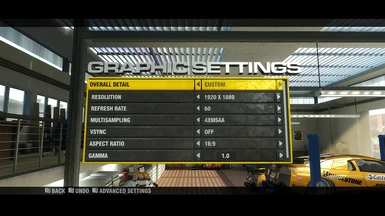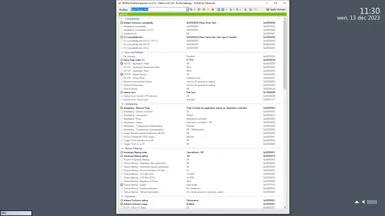About this mod
Numerous shadertweaks see description
reshade tonemap, relief texture enhancing, color balancing
- Permissions and credits
- Changelogs
Ok let's dust of this old jalopy and see what we get.
The current remake simply called 'grid' owes much of it's
credibility to the, with much acclaim, 2008 release of race driver grid.
Back then the choice to use a heavy industrial look might
have seemed desirable, it does however rather obscure much
detail in the game so to resurrect some of this detail this
package contains some tweaks realized with helix
(a precursor to 3dmigoto, works exclusively with dx9) and reshade.
Helix tweaks contain:
- reduce auto exposure sky satre le mans
- re-balance contrast light and dark global light also reduce white clipping
- reduce auto exposure sky and keep brightness menu constant
- reduce ambient tint on road and track objects
- remove all effects in cockpit view
- tweak sky light
- reduce most effects top level post process menu and tracks overrides effects.xml
update 03/02/2024 v1.2
- remove partial precision from some key shaders,
aka _pp hint, results in slightly more detail
- small tweaks to tonemap
- slight tweak to curve corrects aspect ratio
more height in game view
update 14/12/2023 v1.1
- replaced sweetfx with reshade 4.3.0 and asi loader
- reworked tonemap has a bit better contrast
- added a curve shader (see further tweaking to remove)
- reduce high light trees (less foggy)
- remove partial precision body avatar, car livery, etc more precise rendering
- reduce red tint tarmac
- reduce red tint godrays
- saturate skybox increase presence clouds
- forced ao settings with nvidia (see screenshot)
Further a reshade tone map re-balances brightness plus removes a slight
yellow tint and a 'poor mans form of tessellation' gives the assets
(cars, environment, etc) a bit of relief and more definition.
Note:
The included tracklodsettings.xml bumps up the track detail.
- uninstall
if version 1.0 is installed remove the following folders and files:
dumps
shaderoverride
sweetfx
d3d9.dll
d3d9.dll.hxdb
d3d9sfx2.dll
dx9settings.ini
SweetFX_preset.txt
SweetFX_settings.txt
- install
The following folder in this package contain a file that will overwrite
the existing gamefile (best to make a backup of the original file first)
tracks\tracklodsettings.xml
Copy the contents of the zip file to the install folder of
race driver grid, the folder which contains GRID.exe.
With exception of the folder:
'tracks original' (use to restore game file, just in case)
- optional install
If you do not like using unverified dll's you can download helix from
http://helixmod.blogspot.com/
and place following file in the install dir of race driver grid
d3d9.dll
Note if needed modify dx9settings.ini to:
[General]
ProxyLib =
overridemethod = 2
UseEndScene = true
UseRenderedShaders = true
download reshade 4.3.0 (32bits) from
https://reshade.me/ (preferably version 4.3)
rename d3d9.dll to reshade.asi and copy it to the racedriver grid folder.
download ultimate asi loader (preferably v1.2.0.0) from:
https://github.com/ThirteenAG/Ultimate-ASI-Loader/releases
copy dinput8.dll (32bits) to the racedriver grid folder
Note:
This package contains a 'd3d9.dll.hxdb' this is the debug version
which allows shaders to be found in game, usage rename d3d9.dll to
d3d9.dll.o then rename d3d9.dll.hxdb to d3d9.dll and in some cases
set UseEndScene = false to UseEndScene = true in the dx9settings.ini
- verify
To test the shaderfixes you will have to start and the restart
the game without the d3d9.dll example rename it to d3d9.dll.o
and restart the game.
- tested
Tested with version 1.3.0.0 of race driver grid on win 10 / nvidia 1050gtx ti
Note: this is a combination of reshade, helix and ultimate asi loader
helix is no longer in development
- performance
reshade / helix usage 1080p@60fps*
without - clock 974Mhz gpu usage ~60%
with - clock 974Mhz gpu usage ~70%
approximately 10% increase 1050gtx ti on win 10(1903)
max gpu: 1772Mhz gpu usage 100%
*) Game is capped to 60.7 with fast sync through nvidia inpsector
**) roughly 10% is AO
- further tweaking
If you like you can compare the modified shader(s), Dumps contains
the original shader, to alter values. The folder 'shaderoverride'
contains the modified versions.
Note helix works differently then 3dmigoto please search for a
tutorial or start looking here:
http://helixmod.blogspot.com/2010/12/how-to-guides.html
Specific shaders can be disabled by simply removing them
from the sub folders contained in 'shaderoverride'.
With reshade example disabling curve:
press shift-F2 in game
deselect curve_tech
press esc to close reshade window
- tips
note this game can create a 2gig replay file:
C:\ProgramData\Codemasters\GRID\DataCache\<username>\replay.pbf
nvidia inspector settings :
### NVIDIA Profile Inspector ### Race Driver Grid
AO flag 0x0000000E (Race Driver Grid)
[2 - Sync and Refresh]
Frame Rate Limiter V3 61 FPS
Vertical Sync Fast Sync
[4 - Texture Filtering]
Anisotropic filtering mode User-defined / Off
Anisotropic filtering setting 16x
[5 - Common]
Ambient Occlusion setting Performance
[Other]
Enable Ansel 0x00000000 ANSEL_ENABLE_OFF
- shaders
---------- 058567D8.TXT
// reduce auto exposure sky satre le mans
---------- 0DFF125B.TXT
// reduce fog large chunk of landscape
---------- 20989E7D.TXT
// rear view mirrors interior and exterior
---------- 5AD55A4F.TXT
// re-balance contrast light and dark global light also reduce white clipping
---------- 5C199CEA.TXT
// reduce auto exposure sky and keep brightness menu contstant
---------- 60A1D6E6.TXT
// reduce highlight trees lod D mid range
---------- 643E3600.TXT
// remove partial precision body avatar
---------- 6AA61099.TXT
// reduce ambient tint on road and track objects
---------- 6D001F43.TXT
// remove all effects in cockpit view
---------- 72F9D730.TXT
// mid layer trees and background uses billboards
// reduce tint
---------- 7A1317FD.TXT
// reduce red road tarmac B side
---------- 7F6CFC57.TXT
// decrease sky light
---------- A8517FF9.TXT
// reduce highlight trees lod A
// Generated by Microsoft (R) HLSL Shader Compiler 9.22.949.2248
---------- AEE865B8.TXT
// car livery A main remove partial precision
---------- BBEFE0D2.TXT
// buildings A
// reduce ambient tint less foggy
---------- C053B464.TXT
// car interior B sides
// reduce darkness
---------- CCF70526.TXT
// audience side of road
// decrease darkning
---------- CCFC6413.TXT
// godrays
// reduce red and green
---------- D2E45187.TXT
// reduce highlight trees lod C
// reduce tint
---------- D9C78749.TXT
// reduce highlight grass
// reduce alpha increase presence
---------- E0BB6353.TXT
// buildings B back ground layer imposters
// reduce ambient tint less foggy
---------- E611F819.TXT
// road tarmac A main
// reduce red and green
---------- F362A7C3.TXT
// reduce most effects top level post process menu and tracks
// overrides effects.xml
// reduce contrast
// reduce gamma
// reduce bloom
// increase saturation
// reduce red