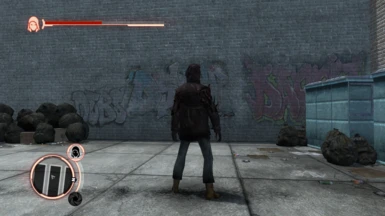About this mod
Prototype 2 pedestrian skin mod that includes the head of Dana Mercer.
You can looks at this an oc or an what if scenario for Dana Mercer.
- Permissions and credits
Update 2: New idle poses for fight stance and claws (uses armor idle fighting pose). New whipfist idle pose (unequipped powers idle pose. To look similar to p2 whipfist idle pose).
New animations for equipping powers ( uses parasite agony animation) and devastator charge ups (consume react animation).
I found some the pedestrians of prototype 2 pretty cool looking in the sense that'd make fun player characters, especially the one presented here. So decided to do some swapping.
Body mesh is from p2, female pedestrian (FN_H22_TC13_LC03_cau_Disguise to be exact) with head mesh of Dana Mercer.
Like before this Incorporates some other mods aswell
Hand mesh originally done by witchblade
Spines via the shield/armor is from
×Thunderstrong×
P2 looking shoulder mesh from Rxæ (Lich)
Altered alex_blade is a tweaked/modified version of nuke wizard's "joke mod"
Join prototype server for more mods, info, and updates: https://discord.gg/MyRJf2Gad5
In order to use these:
1. Scarface Extractor needed, theres likely other methods at this point that I'm not aware of, so give discord server a shot.
2. Open Scarface Extractor, you'll be greeted by options to, "select a RCF file
to extract". And under that, option to save extracted file within another
folder (make new folder). What you'll need to do is extract art.rcf via
the prototype directory. Once you've done that delete and replace the
original art folder with the extracted art folder via the prototype
directory, also move art.rcf somewhere else other than the prototype directory (it is highly recommended to save the art.rcf somewhere else in case of any error).
3. So now you should be able to merely delete and replace vanilla p3d.rz files with the the modded p3d
files within their respected folders via the art folder. So just deleted the vanilla p3d.rz and replace it with the modded p3d files.
Where to put modded p3d files:
alex.p3d - art>alex
startup_effects.p3d - art
alex_blades.p3d, alex_claws.p3d, alex_shield.p3d, alex_parasite.p3d, alex_whipfist.p3d,
alexshotbody_disguise.p3d, alex_armour.p3d, alex_musclemass.p3d,
alex_hammerfist.p3d - art>packages>powers
Again, remember to save the vanilla art.rcf file somewhere else just in case don't be cheeky and deleted it.