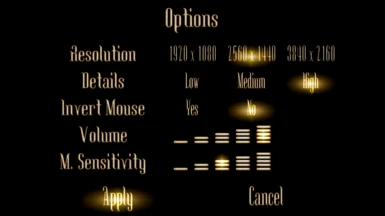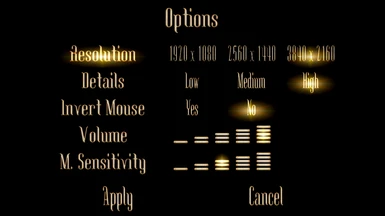About this mod
This mod enables support of most common widescreen resolutions, corrects aspect ratio and repositions GUI elements accordingly. It also increases drawing distance and LODs for most objects.
- Permissions and credits
- Donations
This mod enables support of most common widescreen resolutions, corrects aspect ratio and repositions GUI elements accordingly. It also increases drawing distance and LODs for most objects.
By default this game doesn't support any resolutions higher than 1024x768. To enable modern resolutions support you either need to install dgVoodoo2 wrapper or use my mod from here. It replaces default resolution choices in the game with most common widescreen ones as follows:
640x480 -> 1920x1080
800X600 -> 2560x1440
1024x768 -> 3840x2160
It also changes how resolutions display in the ingame options accordingly.
(Optional) Backup bin, locale and scripts folder found in the Run directory of the game
- Extract both (or only Aspect Ratio and GUI fix if you're using dgVoodoo2 wrapper) .zip files contents into the game installation folder (Project Nomads). Overwrite all files when prompted.
- Run the game and select the desired resolution in the Options menu.
- Enjoy!
Replace folders bin, locale and scripts with backuped ones.
- Some of the GUI elements still may not display correctly, for example the buildings bar in the lower left part of the screen. I will fix it when I find the way.
- If you need some non standart resolution you should use dgVoodoo2 wrapper as it allows to choose any resolution supported by your GPU.
- Aspect ratio/GUI fix is inteded for 16:9 resolutions, but if someone needs 16:10 (or 21:9) ratio i can add it support in the future vesions.