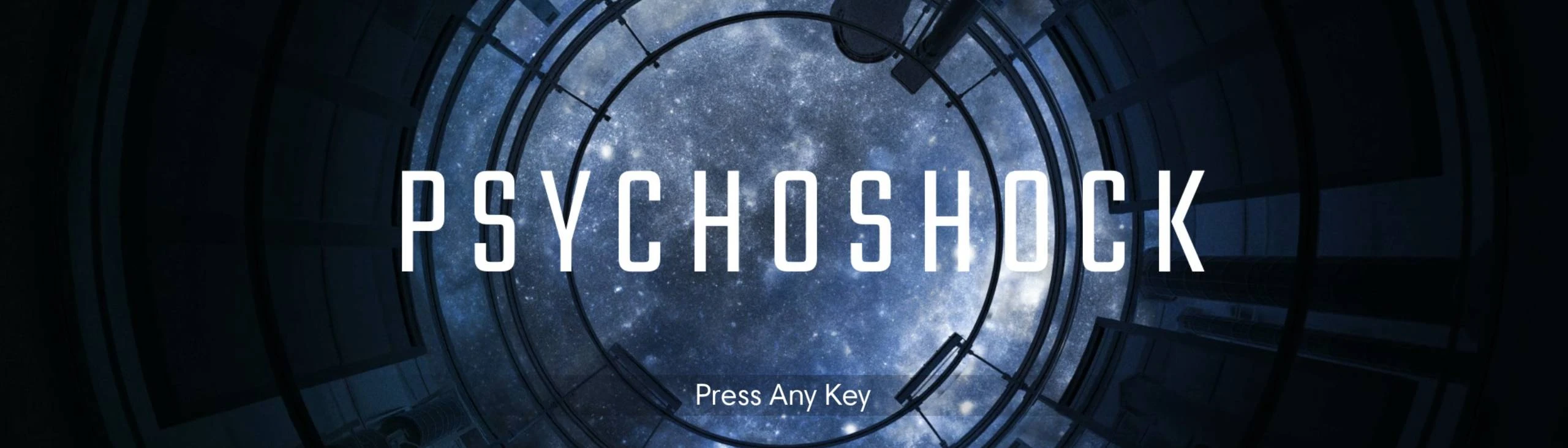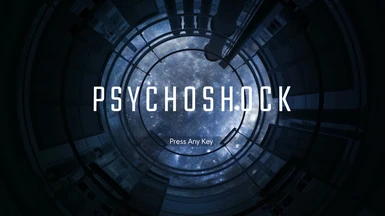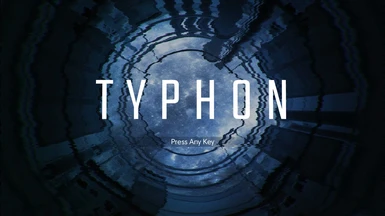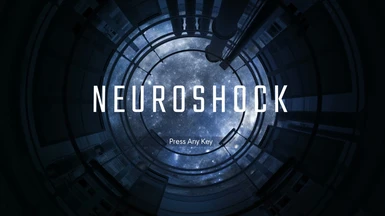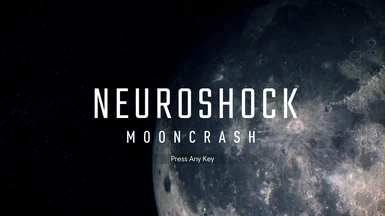About this mod
Change the title/pause screen to "Psychoshock", "Neuroshock", "Typhon", or just "Bioshock in Space" if you're feeling spicy. Also contains variants for Mooncrash.
- Permissions and credits
How to install:
Prey and Mooncrash have separate mod file locations, so if you want the new title to show up in both, make sure to remember to install the mod in both locations.
1. For Prey, copy patch_alternatetitle_<variantname>.pak into Prey\GameSDK\Precache.
2. For Mooncrash, copy patch_alternatetitle_<variantname>.pak into Prey\Whiplash\GameSDK\Precache.
How to uninstall:
Delete the files you added to the Precache directories.
How to make your own:
This is a pretty easy mod to make yourself, so if there's another idea you have in mind, here's how to do it. Just requires software that can create/modify .dds files and a file zipping utility like 7zip. For dds files I use GIMP with the dds plugin.
1. Create a .dds image containing the title words of your liking. For Prey this image should be 1024x228 and for Mooncrash this image should be 1024x340 (otherwise the image may appear stretched). The font I used to mimic the Prey font is Teko Light.
2. Place the .dds image into this file structure: libs/ui/textures/danielle_shared_textures/prey_title.dds (for Prey) and/or libs/ui/textures/danielle_shared_textures/prey_wl_title.dds (for Mooncrash).
3. Zip the libs/ directory containing your .dds files. (With 7zip, you can do this by right clicking libs/, then selecting "7-Zip" --> "add to libs.zip")
4. Rename the .zip file to patch_alternatetitle.pak. Any filename will do as long as it begins with "patch_" and is a .pak file. If you aren't able to modify the file extension, you may have to check "File name extensions" in the "View" menu of Windows Explorer.
5. Follow the install instructions above to install your mod.
If your change doesn't show up, make sure you zipped the file correctly and named the .pak correctly. You can rename the .pak files from this mod to .zip and unzip them to see the files I created, if you want an idea of how it should look.