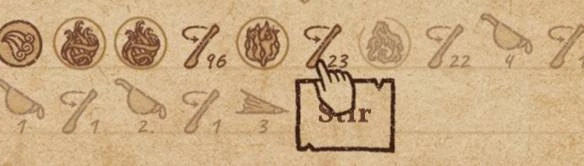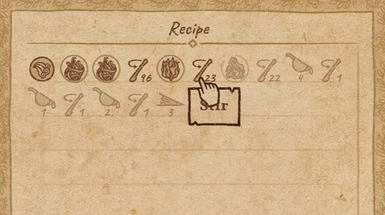About this mod
A mod that lets you continue brewing from any recipe mark! Compatible with Potion Craft v1.1!
NOTE: this only works with newly saved recipes. Pre-mod recipes will not have this functionality. This is because not enough information is currently stored to recreate a recipe and new information must be gathered while brewing.
- Requirements
- Permissions and credits
- Mirrors
1.1.0.1
- Fixed issue where game would crash when none of my other mods were installed.
1.1.0.0
- Added support for Potion Craft v1.1.0
1.0.5.2:
- Fixed issue where critical information was missing after saving and loading while brewing
1.0.5.1:
- Fixed issues surrounding reconstructing recipes which start from a previous continued old recipe
- Fixed issues surrounding recipe mark enablement for large sets of recipe marks
- Fixed compatibility issues with Pour Back In
Just click on a recipe mark and then press continue brewing:
Install Recipe Waypoints to see where you will go when you brew:

Showcase Video
See this showcase video to see everything this mod does
Installation Instructions (Preferred Method)
If you are not sure where your Potion Craft steam directory is you can find out by opening steam, going to your library, and right clicking on Potion Craft > Properties > Local Files > Browse.
BepInEx
- Download BepInEx from the nexus mods link and follow the instructions there
- Alternately Download and install BepInEx 5.x 64 bit from GitHub
- The contents of the BepInEx zip should be extracted to your Potion Craft steam directory.
- If properly installed, you should see a winhttp.dll file and BepInEx folder alongside your Potion Craft.exe
Brew From Here
- Download and install BrewFromHere
- Open the zip file and drag the BepInEx folder from inside the zip file to your Potion Craft steam directory. It should automatically put the files into the right place.
- If properly installed, you should have a PotionCraftBrewFromHere.dll file inside Potion Craft/BepInEx/plugins
Automatic Installation With r2modman mod manager
r2modman makes it easy to install Bookmark Organizer although you will need to launch Potion Craft from the mod manager each time you play.
- Go to Brew From Here on Thunderstore and press "Install with Mod Manager".
Steam Deck Installation
- See this guide for installing Potion Craft mods on the Steam Deck
Other Mods
I am making a series of mods which make recipes easier to use. All of these mods are intended to be balanced and feel like part of the base game:
Alchemy Machine Recipes - Enables the save recipe button when making things with the alchemy machine. Make legendary stones and salts with the click of a button!
Recipe Waypoints - Allows you to see where your waypoint recipes (those with no effects or are far away from their last effect) are on the map so you know where you are going when you continue brewing from that recipe.
Pour Back In - Makes your potions work just like recipes. Pour potions back in the cauldron to continue where you left off. You can also finish potions before you add any effects so you can come back to them later just like a waypoint recipe.
Bookmark Organizer - Lets you organize bookmarks into groups! Declutter your recipe book and find the potion you are looking for faster!
Many mods currently on Nexus mods are not up to date with Potion Craft v1.1. To get a full list of compatible mods see this thread in the Potion Craft discord
Source Code
Source code is available on GitHub