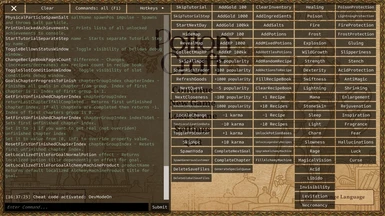About this mod
Enable the developer mode and cheat codes. These are built-in features but are locked by the developers.
Currently, there is only one cheat code in the game, "devmodeon" which enables the developer mode.
- Requirements
- Permissions and credits
- Mirrors
A mod that enables the game's developer mode and cheat codes.
By default, it will enable the cheat codes but not the developer mode.

How to Install?
- Install BepInEx if you haven't already, using an installer or manually.
- Download the mod.
- Put the DLL file from the zip file into the "BepInEx/plugins" folder you can find in your game directory.
How to Enable Dev Mode?
There are two ways:
- (Recommended!) After the game loads, enter the cheat code DevModeOn. See details on cheat codes below.
or - Edit the config file (BepInEx/config/com.github.qe201020335.PotionCraftEnableDev.cfg) and change EnableDevModeOnStart to true. This will make the developer mode always active.
You will see a button on the top-left corner when the dev mode is enabled. Click on that will show the entire dev menu.
Known Cheat Codes
Type the letters by keyboard or push the controller buttons
- DevModeOn
- Enables the developer mode
- keyboard: devmodeon
- controller: xaxaxaybaxybaxxaxaxa