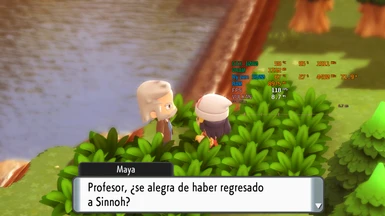About this mod
Fortunately, this game is one of the few Pokémon games that doesn't speed up or have problems while you're playing at 60fps. That's why playing at 60fps is possible.
With this mod you don't have to use Control U on Yuzu or F1 on Ryujinx (more known as Vsync OFF or Vsync Disabled) to unlock the FPS.
- Permissions and credits
- Mirrors
- Donations
I know this mod exists too but that mod is a RomFS mod meanwhile the one that I'm uploading is an ExeFS mod. The other mod edits an internal game file while I'm editing the game code.
Fortunately, this game is one of the few Pokémon games that doesn't speed up or have problems while you're playing at 60fps. That's why playing at 60fps is possible.
With this mod you don't have to use Control U on Yuzu or F1 on Ryujinx (more known as Vsync OFF or Vsync Disabled) to unlock the FPS and then limit it to 60 using the Nvidia/AMD Control Panel or some similar tool or set the limit speed percent to 200 % on Yuzu.
The mod sets 60fps automatically (although I also include an Uncap FPS version).
These mods works on all versions/updates of the game and it's mainly intended for Yuzu and Ryujinx.
If you are a Switch user: You can use FPSLocker instead. Watch this video and the written guide.
Also you can convert the mod (.pchtxt file) to .IPS using IPSwitch and following this tutorial
There are 2 mods: One for 60fps and one for Uncap FPS (this last mod allows you to play above 60fps).
Don't use the Uncap FPS mod if you're a Switch/Steam Deck user.
If you want to cap your FPS to maybe ... 80 FPS: Use Nvidia/AMD Control Panel and cap your FPS.
NOTE: Uncap FPS mod might have a "ghosting" effect inside buildings.
How to install the mod properly:
1. Download the mod.
2. Open Yuzu or Ryujinx.
3. Right click on the game and then click on Open Mod Data Location (Yuzu)/Open Mods Directory (Ryujinx).
4. Open the .zip file and drag the "60fps" folder into the Mod Data Location/Mods Directory folder.
Finally find the rest of my mods at my Github
Support me on my Social Media