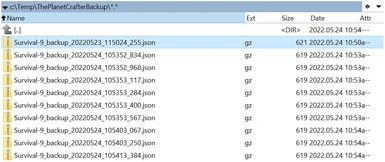About this mod
Create backup saves when saving the game. Save location, number and age of backups can be limited. Backups can be compressed or uncompressed.
- Permissions and credits
- Changelogs
▮ Multiplayer Host Only - the vanilla game doesn't save for the clients, thus this mod has no effect for them.
You can also control how many and how old backup saves to keep in this directory.
Start the game once so you get the default config file
BepInEx\config\akarnokd.theplanetcraftermods.saveautobackup.cfgOpen this file and set
OutputPath to an existing directory (trailing backslash can be omitted). Example:OutputPath = c:\Temp\ThePlanetCrafterBackup\Leave
OutputPath empty to disable the backup process.Files are saved based on the name of your world plus a timestamp:
Survival-9_backup_20220523_115024_255.json.gzSurvival-9_backup_20220523_115024_255.json
This mod is Apache 2.0 open source: https://github.com/akarnokd/ThePlanetCrafterMods/tree/main/SaveAutoBackup
Installation
- Important! Please remove any old BepInEx installs & mods and completely reinstall the game from scratch.
- Install BepInEx 5.4.22 (Windows & Proton).
- Start the game, quit the game.
- Find the BepInEx\config\BepInEx.cfg file, and in it, set HideManagerGameObject = true. Alternatively, install the Mod Enabler mod from this package.
- Extract any mods from the bundle into BepInEx\Plugins. Please keep the folder structure intact.
Configuration
akarnokd.theplanetcraftermods.saveautobackup.cfg[General]
## The path where the backups will be placed if not empty. Make sure this path exists!
# Setting type: String
# Default value:
# c:\Temp\ThePlanetCrafterBackup\
OutputPath =
## Compress the backups with GZIP?
# Setting type: Boolean
# Default value: true
GZIP = true
## If zero, all previous backups are retained. If positive, only that number of backups per world is kept and the old ones will be deleted
# Setting type: Int32
# Default value: 0
KeepCount = 0
## If zero, all previous backups are retained. If positive, backups older than this number of days will be deleted. Age is determined from the file name's timestamp part
# Setting type: Int32
# Default value: 0
KeepAge = 0
## If true, the backup handling is done asynchronously so the game doesn't hang during the process.
# Setting type: Boolean
# Default value: true
Async = true