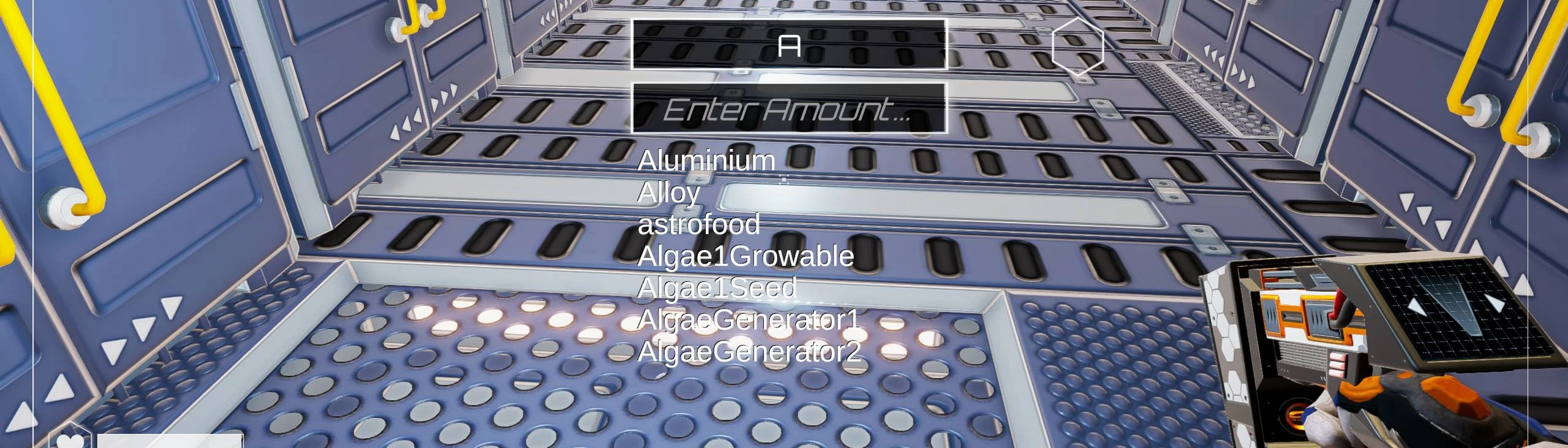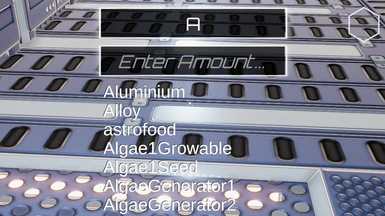About this mod
Lets you spawn buildings and objects to the world using a GUI with auto-suggest.
- Permissions and credits
- Changelogs
- Donations
This mod adds a GUI menu for spawning items and buildings into the world or the player backpack.
Usage
The GUI is opened by pressing a hotkey (default End).
The GUI has two text boxes, one for item name and one amount, and a hexagonal button.
When you start typing in the item ID box, suggestions will appear below the boxes. Clicking on any suggestion will transfer it to the item ID box.
The first time you open the GUI a file will be created at BepInEx/plugins/SpawnObject/items.txt with all the current item ids in it. To recreate this file again, set DumpItems to true in the config.
Pressing the hexagonal button spawns in the number of the object (if valid) and closes the GUI.
Pressing the hexagonal button while holding down Left Shift tries to spawn the object(s) into the backpack first, and if / when the backpack is full, spawns the remaining objects in the world.
Pressing the hotkey with the GUI open also closes the GUI.
Notes
Placing buildings is limited to 1 per spawn and the mod will try to place them where the camera is aiming. Spawning buildings to your backpack probably makes them useless.
Technical
To install this mod, first install BepInEx for Planet Crafter, then place the dll file in BepInEx\plugins.
You can use this tool to install BepInEx.
Source code is at https://github.com/aedenthorn/PlanetCrafterMods.
If you want to complain or ask for help or help me test my mods, you can visit my Discord server.