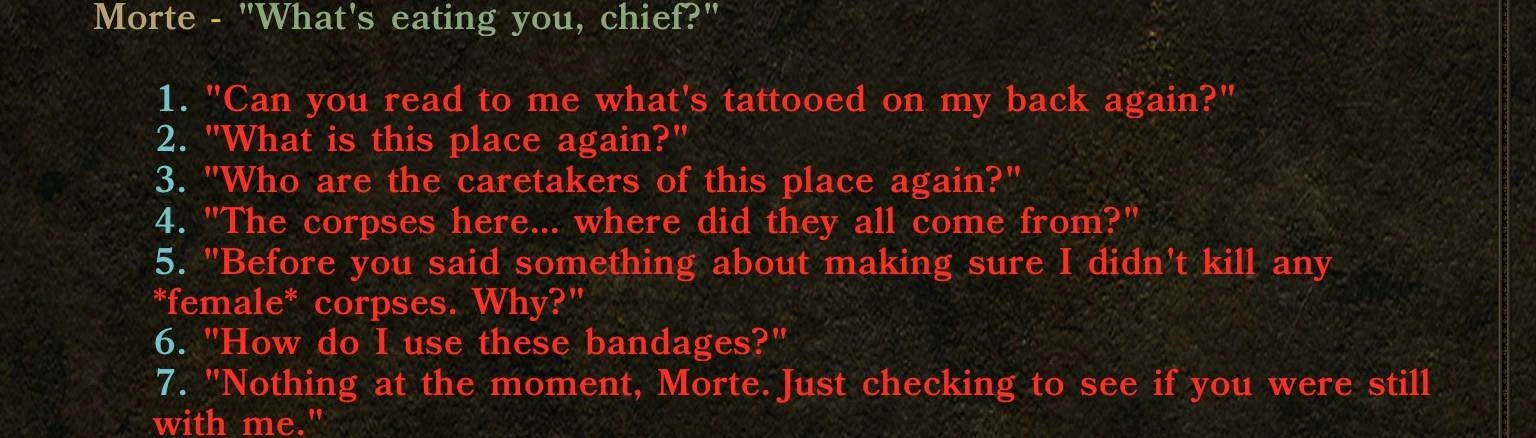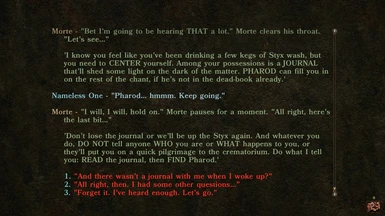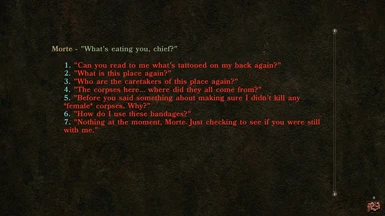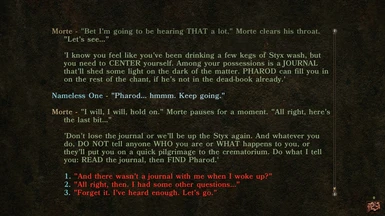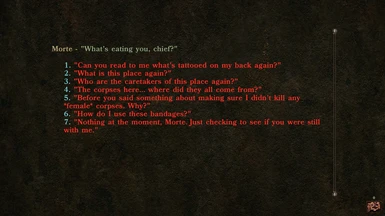About this mod
This mod makes the dialogue box as big as the whole screen for an easier, more book-like reading experience.
- Permissions and credits
This mod is written for the Planescape Torment Enhanced Edition (PSTEE), specifically the Steam, Windows, English release of the game. It should also work for other store fronts offering the enhanced edition.
***IMPORTANT***
This mod is written for a standard 16:9 widescreen HD resolution, a.k.a. 1080p, a.k.a. 1920x1080 pixels. Ensure that this is your desktop resolution.
Step 0.
I recommend to use this mod with my increased font size mod, which is also available on Nexus. Install that first.
Step 1.
Locate your Planescape Torment installation folder. This is the folder that contains Torment.exe.
For Steam releases, this is thereabouts: Steam\steamapps\common\Project P
Step 2.
Create a new folder in your Planescape Torment folder a.k.a. the Project P folder. Call this folder:
override
Step 3.
In this newly created override folder, paste the file from this mod: UI.MENU
Optional.
If you need to make tweaks to the dialogue window location, or modify it for other resolutions.
Open UI.MENU file with a text editor like Notepad.
The pertinent lines are below:
name "worldDialogBackground"
area -1000 -340 3415 1200
For the dialogue window the first two numbers are spatial location coordinates and the last two numbers define the overall size.
Also affirm that the line below is as follows:
name 'BACKGROUND_DIALOG'
align center center
Special thanks to the authors of EEUITweaks which I also recommend:
https://github.com/r-e-d/EEUITweaks/